1. Go to Control Panel > Network
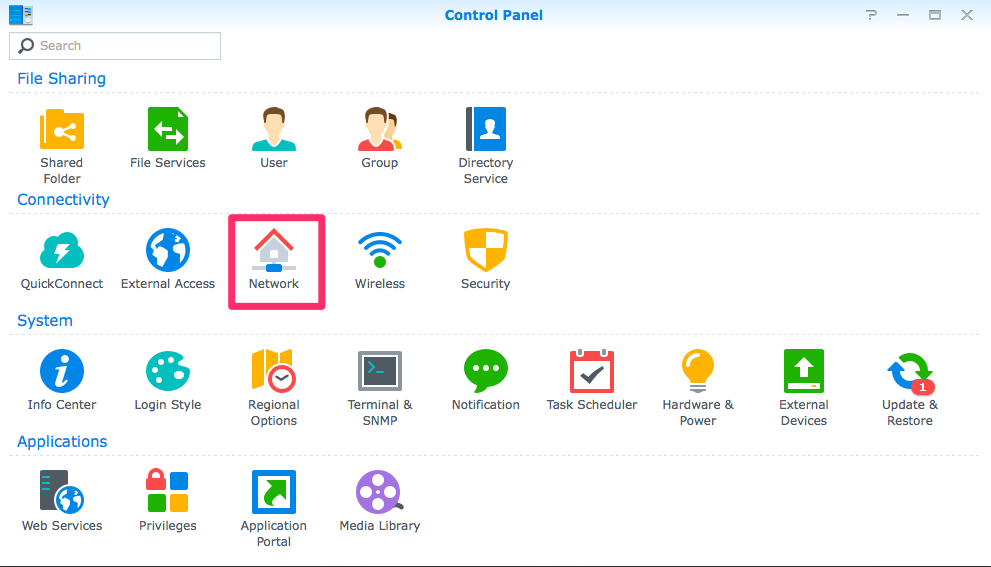
2. Click "Network Interfaces", then select "Create VPN Profile" then select "PPTP" from the list: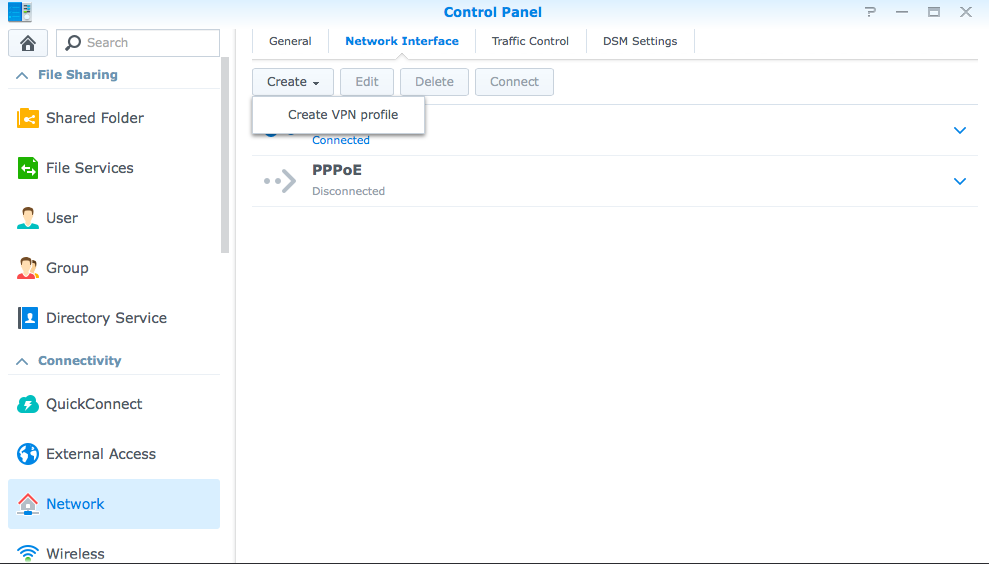
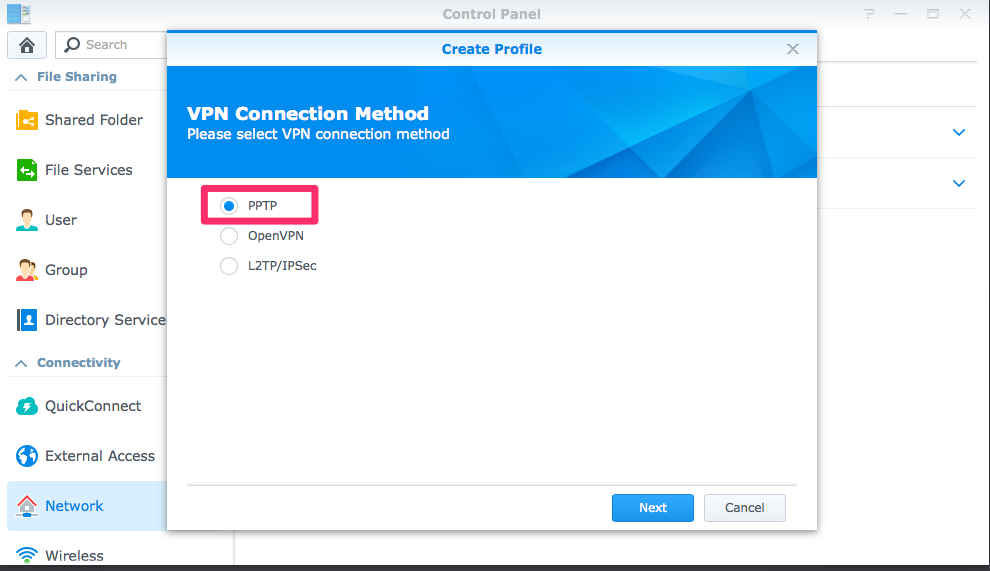
3. Name the Profile name (anything you want, e.g. "TG VPN"),
specify the Server address (IP address of the PPTP VPN server from under My Servers),
your VPN account username
and your VPN Account password
Then click "Next".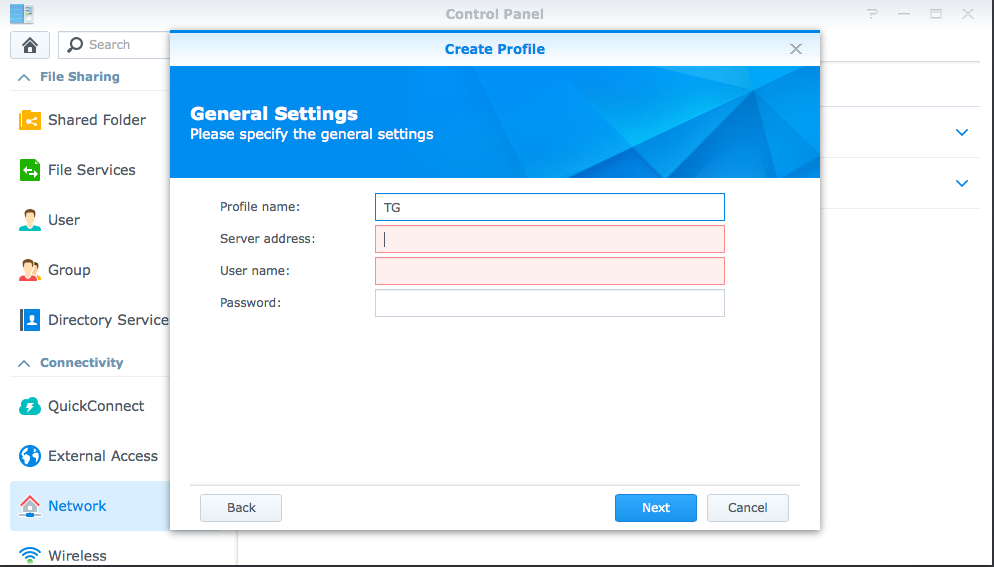
4. As authentication method, choose "MS CHAP v2",
as encryption method, choose "Maximum MPPE (128 bit)";
check "Use default gateway on remote network".
Then click "Apply".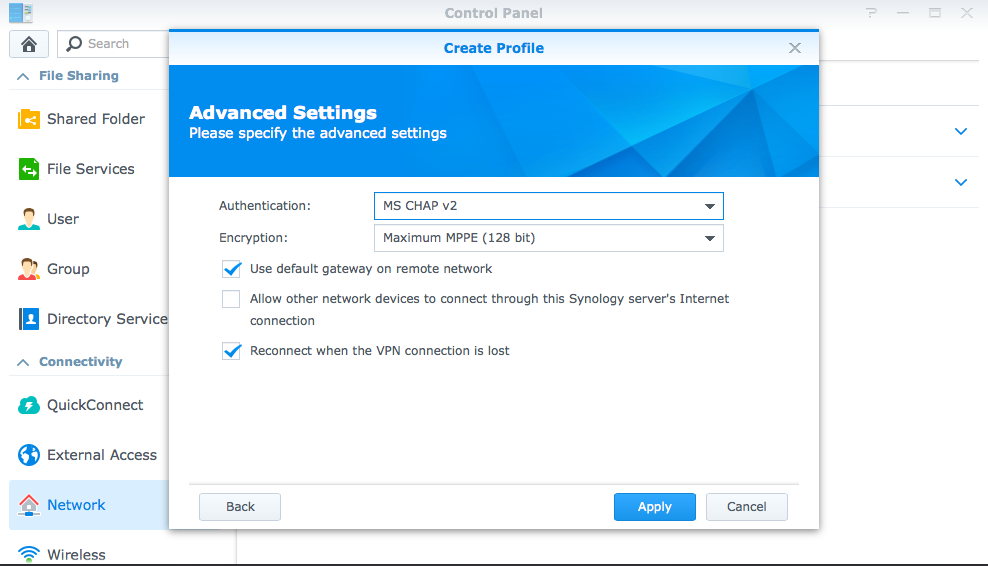
5. Highlight the connection and then click "Connect" to start the connection.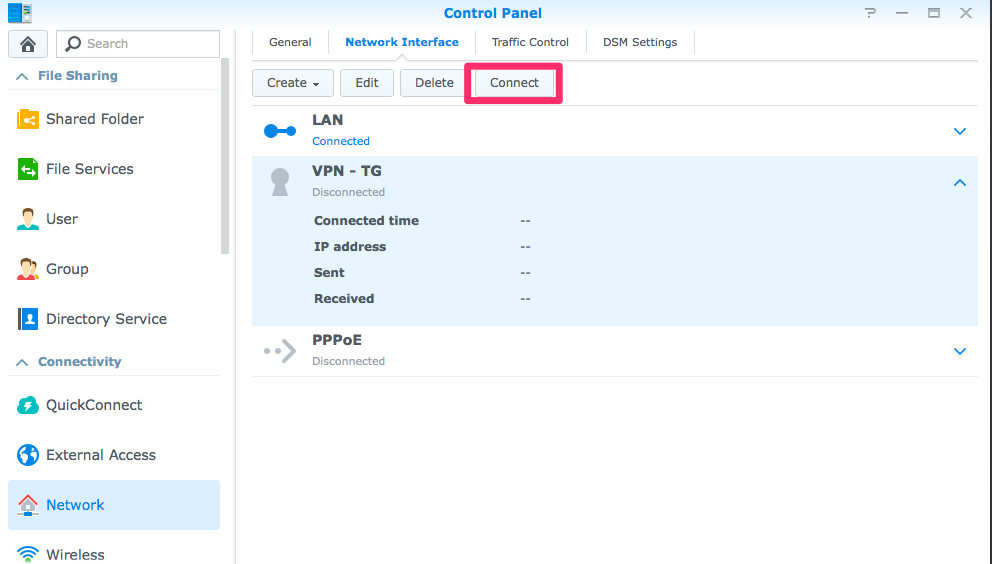
6. You can login to the NAS via SSH and run the below command:
curl http://checkip.dyndns.org
It will show the IP your NAS has changed to.
