Please first make sure you are using the very latest Deluge client downloaded from here
1) Open up Deluge and click the little preferences icon in the toolbar: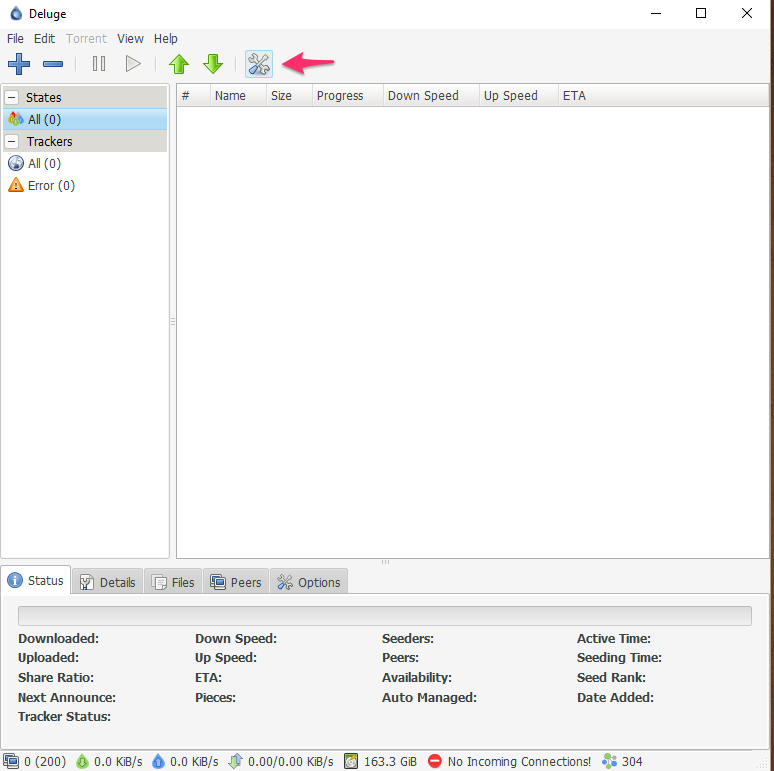
2) Click "Proxy" in the side menu and you will see the following settings: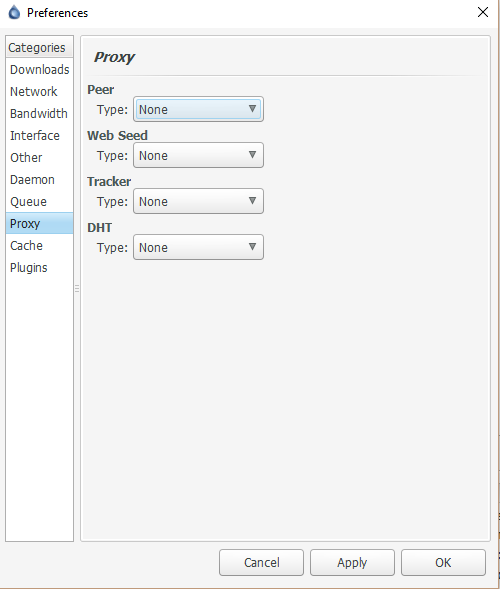
3) In each menu select "Socksv5 W/ Auth" and enter your details as in the image below:
Username: Your TG Proxy Username - (Can be managed here)
Password: Your TG Proxy Password - (Can be managed here)
Host:
- For VPN owners please set server to proxy.torguard.org or proxy.torguard.io (you can also use a specific proxy IP of choice from HERE)
- For Premium proxy plan set the server random.stealthtunnel.net or the one you wish to use from the page here
Port: Can be any of the following: 1080/1085/1090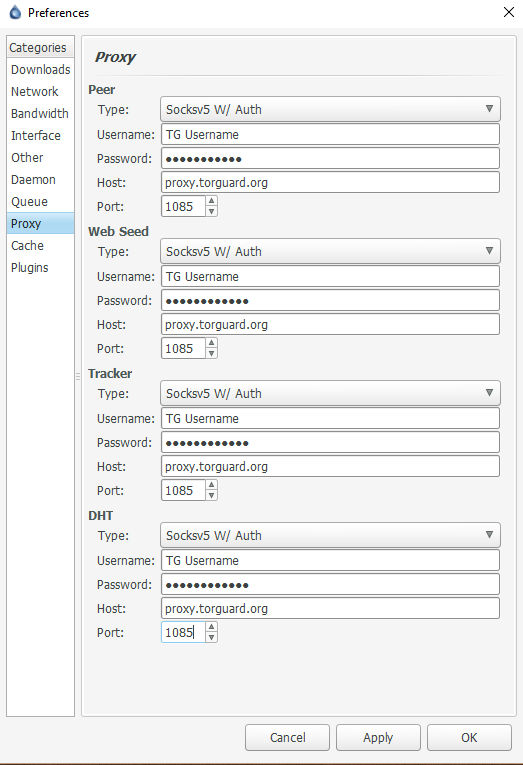
Then click Apply.
4) We recommend that you disable certain features to stay anonymous when using a SOCKS proxy, click the network tab on the side menu, under "Network Extra's" disable UPNP/NAT-PMP, to disable them you just need to click them once, then click apply and then OK.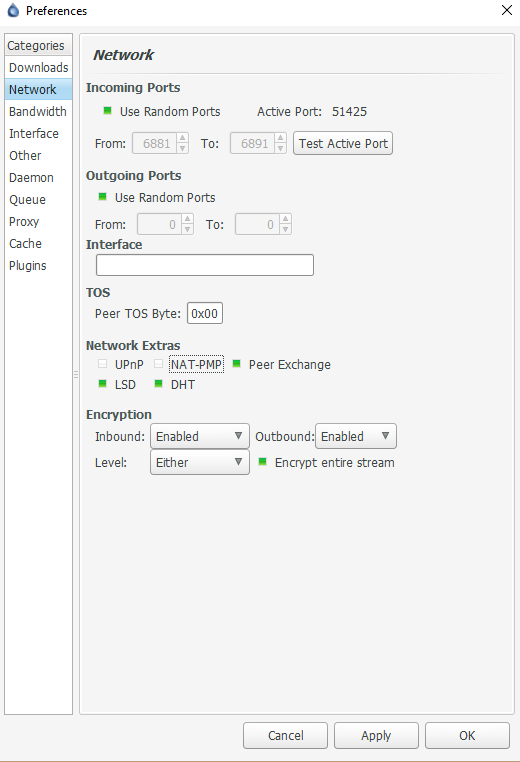
Your Deluge should now be setup and ready to download.
