Go to the Asus router control panel on your browser. It should have the address 192.168.1.1 by default (unless you changed it)
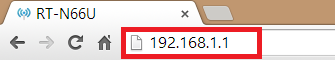
Log in with the username and password you setup for your router account. It should be User Name: admin and Password: admin by default (unless you changed it).
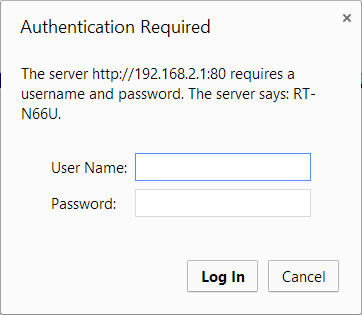
Click VPN under the left hand side bar under Advanced Settings

Then select the OpenVPN Clients tab:
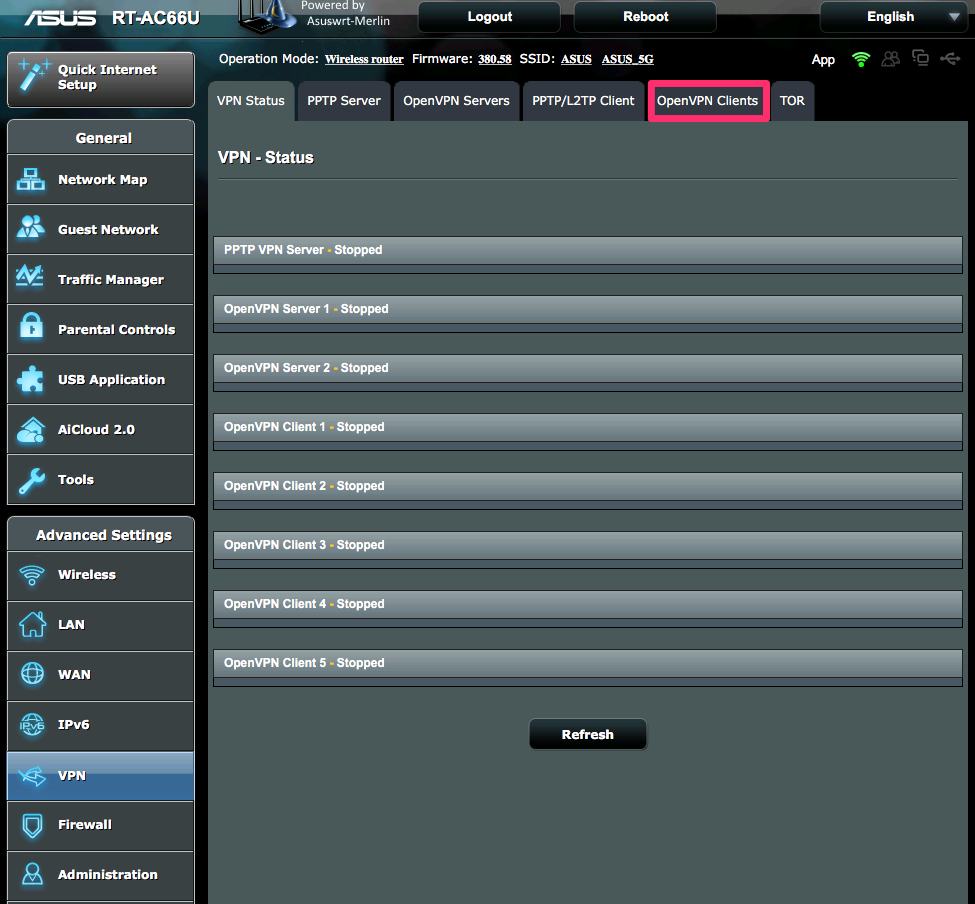
You will now see the OpenVPN client settings, make sure that your settings match the image below, change the variables to suit your needs as described below:
Basic Settings:
Start with WAN: Yes (Have VPN auto-connect on boot)
Interface Type: We only support TUN
Protocol: TCP or UDP (UDP is normally much faster)
Server Address and Port: Can be one of our hostnames located here or an IP address, the port set to 1912
Inbound Firewall: Block
Authorization Mode: TLS (Make sure to click "Content modification of Keys and Certificates - go here and copy our CA into "Certificate Authority" and "TLS Auth Key" into "Static Key" and then click save)
Username/Password Authentication: Choose Yes and enter your TG VPN Username and Password, not sure about those go here
Username/Password Auth. Only: No
TLS Control Channel Security: Outgoing Auth (1)
Auth Digest: SHA256
Create NAT on Tunnel: Yes
Accept DNS Configuration: Strict
Redirect Internet traffic through tunnel: Yes (All) (This option is available on the latest merlin builds)
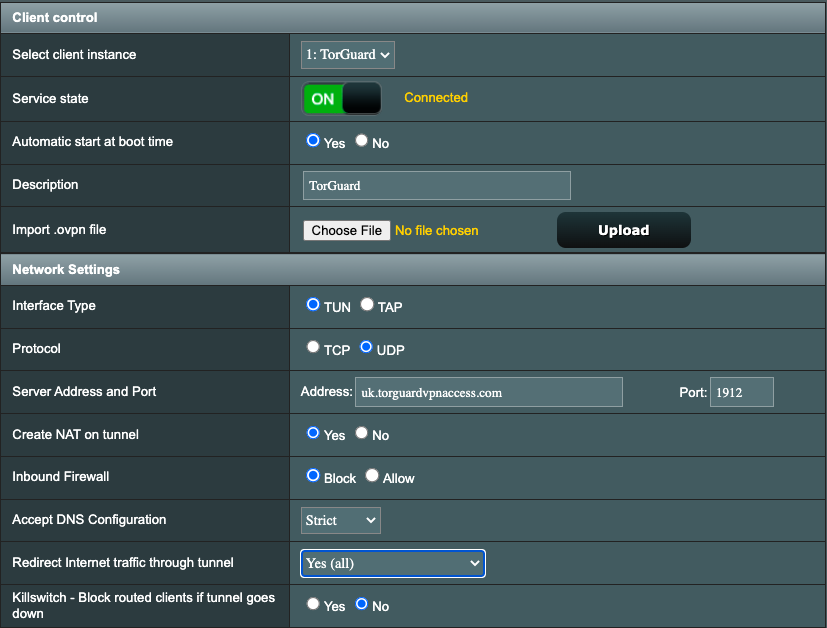
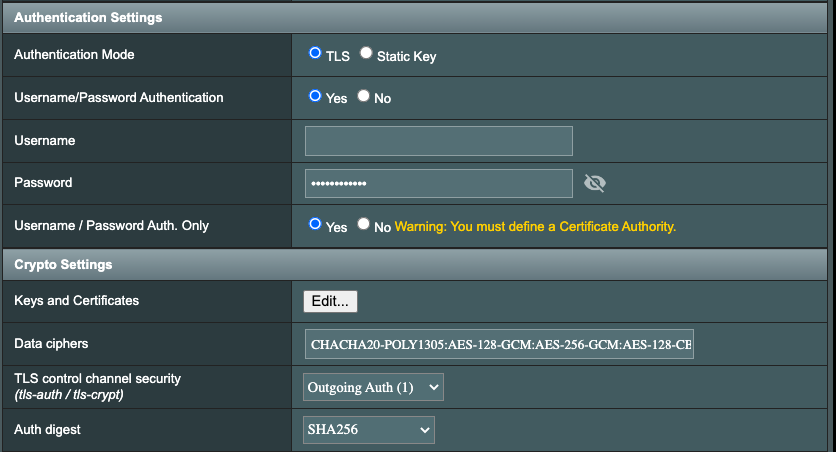
Advanced Settings:
Log Verbosity:1
Cipher Negotiation: Disabled (on old merlin versions)
Compression: Disabled
TLS Renegotiation Time: -1
Connection retry: 30
Verify Server Certificate: No
Redirect Internet Traffic: yes (All) (on Old merlin version)
Custom Configuration:
persist-key
persist-tun
allow-compression asym

Now click Apply:
Once the page refreshes, slide Service State to ON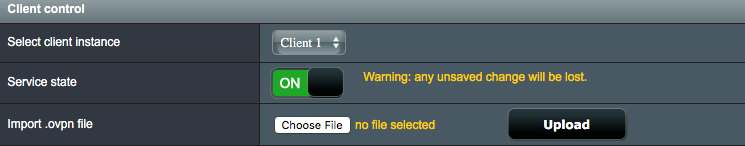
You should now be connected to your VPN.
If you have problems connecting to hostnames or you have no connectivity when connected, try changing your DNS to static DNS as per this guide here
