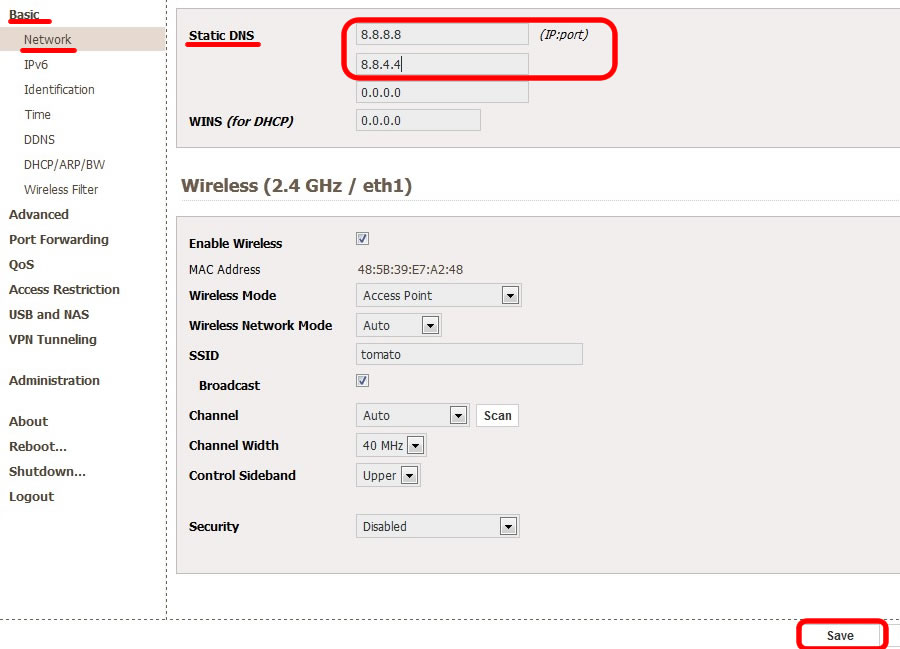|
STEP 1 |
- Home
- Services
- -----
- Anonymous VPN
- Anonymous VPN + PrivateMail Bundle
- Anonymous VPN + Streaming Bundle
- Secure Business VPN
- Anonymous Proxy
- Cloud Services
- Bundles
- Anonymous Applications
|
STEP 1 |
Here we'll show you how to manually assign DNS (Domain Name Service) servers for your Internet...
Changing DNS on ASUS Merlin firmwareGo to ASUS > WAN > Internet Connection Under WAN DNS Setting, tick No option for Connect...
Changing DNS in DD-WRTTo manually configure your router with our DNS servers’ addresses, in DD_WRT: On the Setup tab...
Changing DNS on MAC OSXYou’ll need to first head into the System Preferences… Then click on the Network icon…...
Changing DNS in Windows 7Here we'll show you how to manually assign DNS (Domain Name Service) servers for your Internet...