STEP 1) On the TorGuard Desktop Client main screen click the settings cog on the top right-hand corner.

STEP 2) Click the Network tab.
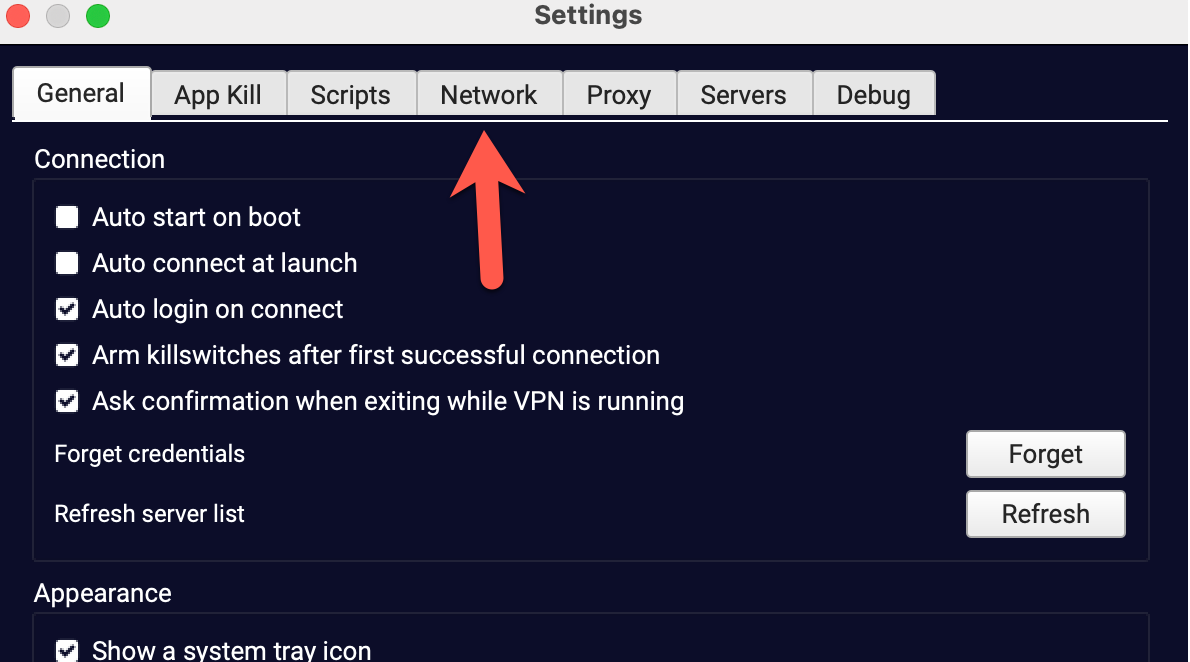
STEP 3) Now check the radio button next to "Use Ad Blocking DNS when Connected"
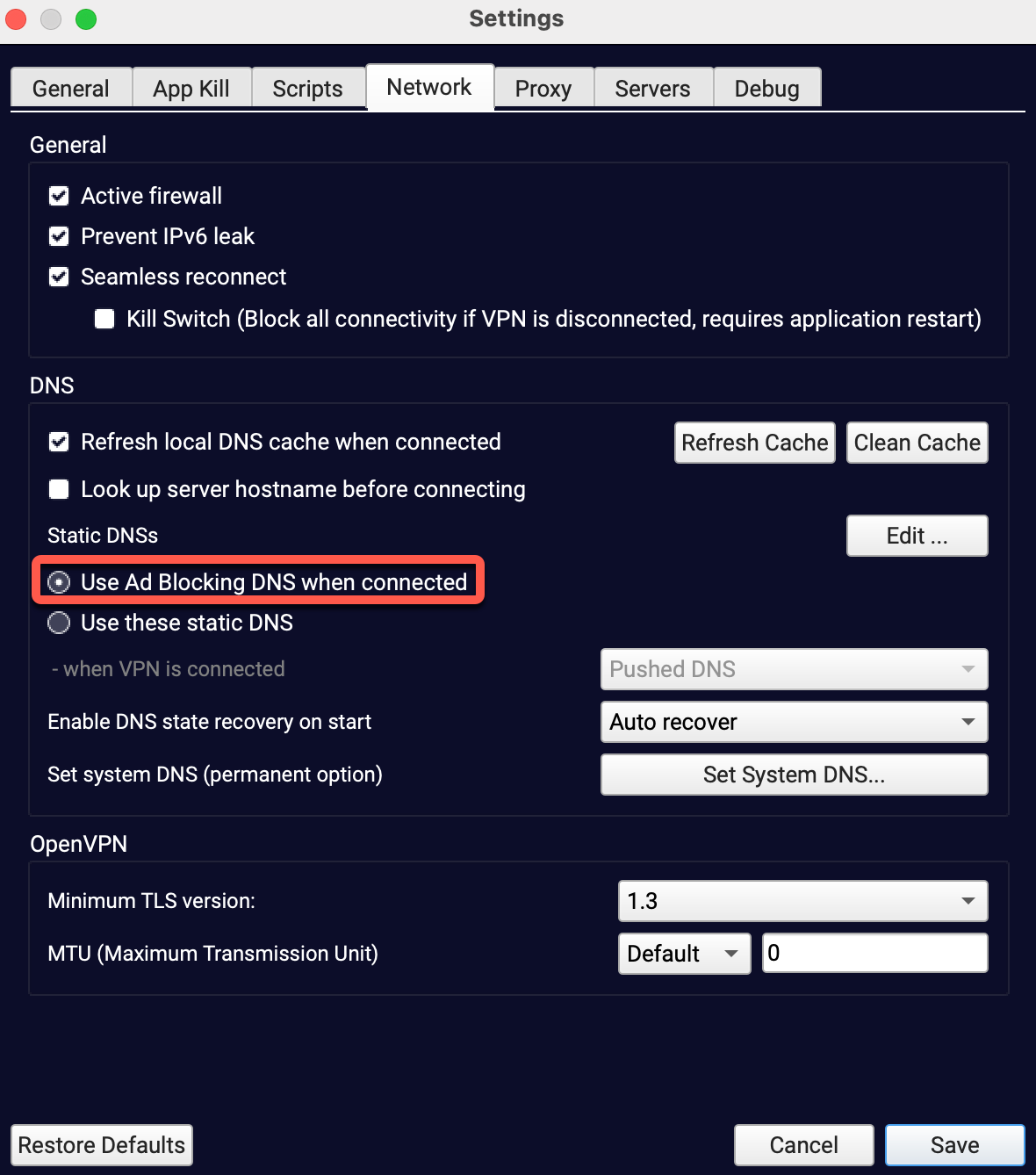
STEP 4) Click "Save" - now once back to the connect screen simply connect and enjoy an Ad-free web experience.
If for any reason you still see Ad's please be sure to clear your DNS cache and reconnect.
If you still have trouble with our Ad-Block DNS please don't hesitate to contact us on our support desk
