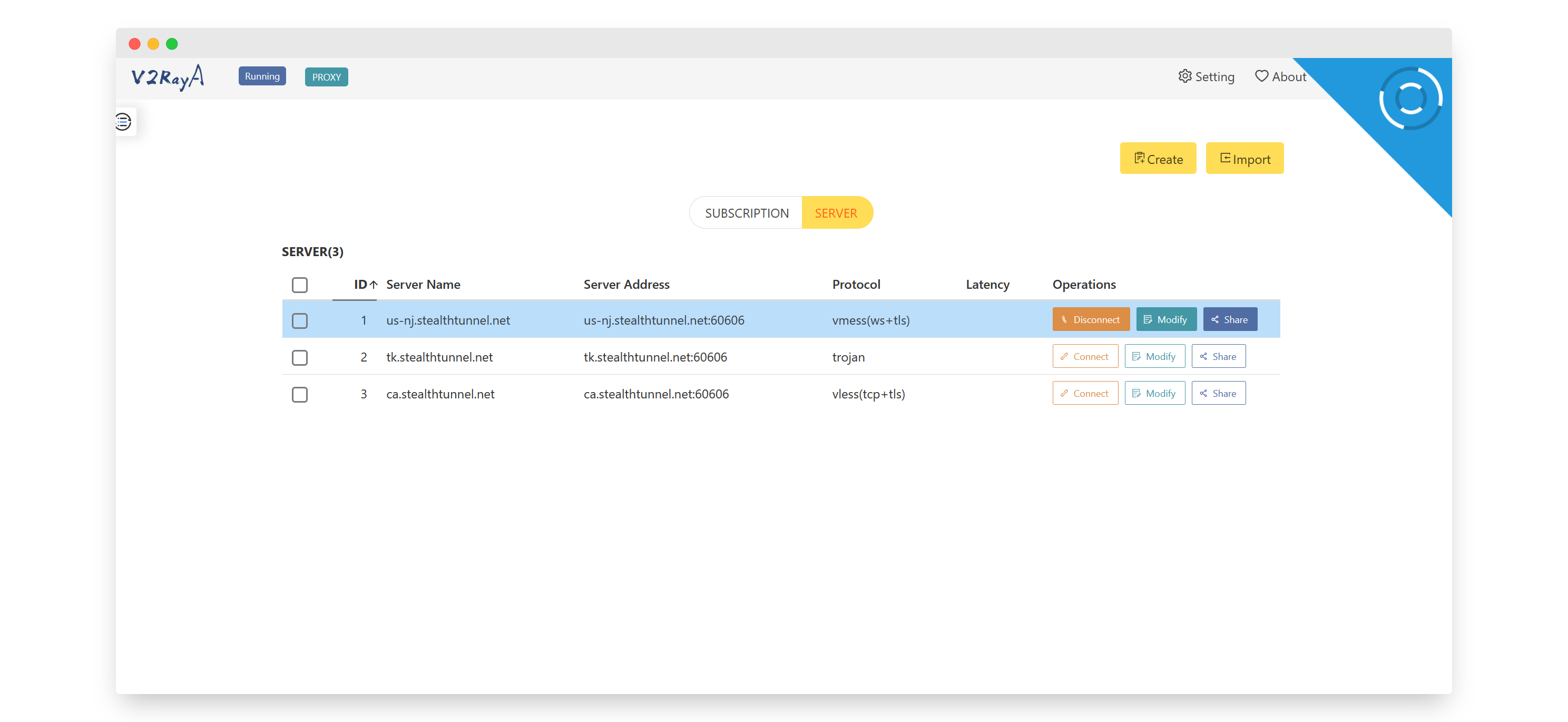TorGuard's v2ray proxy network is one of the fastest encrypted proxy protocols that can also bypass the most strict VPN blocks or firewalls, even on mobile networks. This tutorial will explain how to connect a PrivateRouter OpenWRT network to tunnel all traffic through vmess, vless, or trojan.
1. PrivateRouter OpenWRT is a free open source router platform that can run on most OpenWRT wifi routers. You can download PrivateRouter OpenWRT on Github.
First login to your PrivateRouter at http://192.168.8.1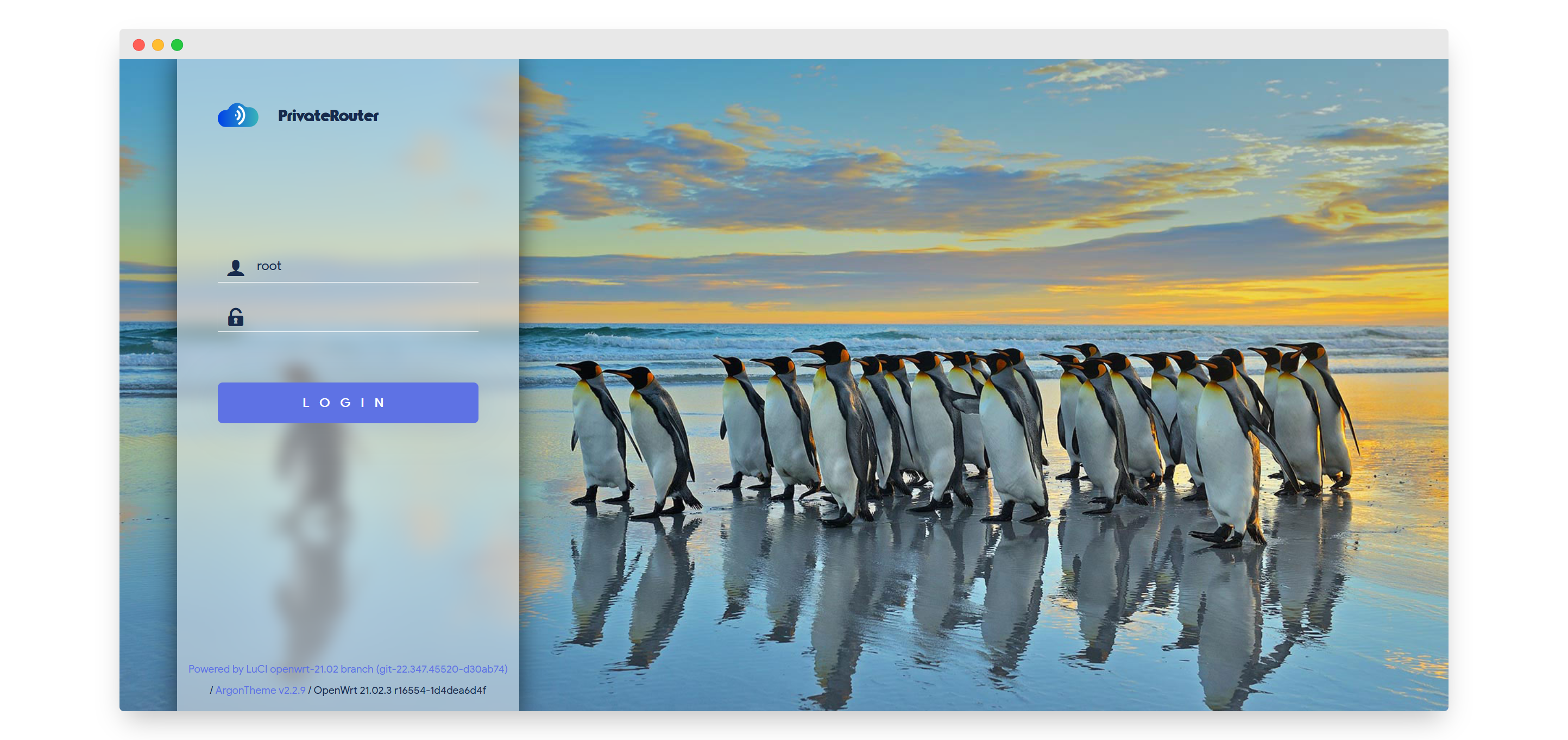
2. Next, enable v2rayA on your PrivateRouter. Click the Services tab and select the v2rayA tab.
Check the enable box then scroll down and click the Save and Apply button. Wait a few minutes for v2ray to start then refresh the webpage and click the Open Web Interface button. This will open the v2raya menu at http://192.168.8.1:2017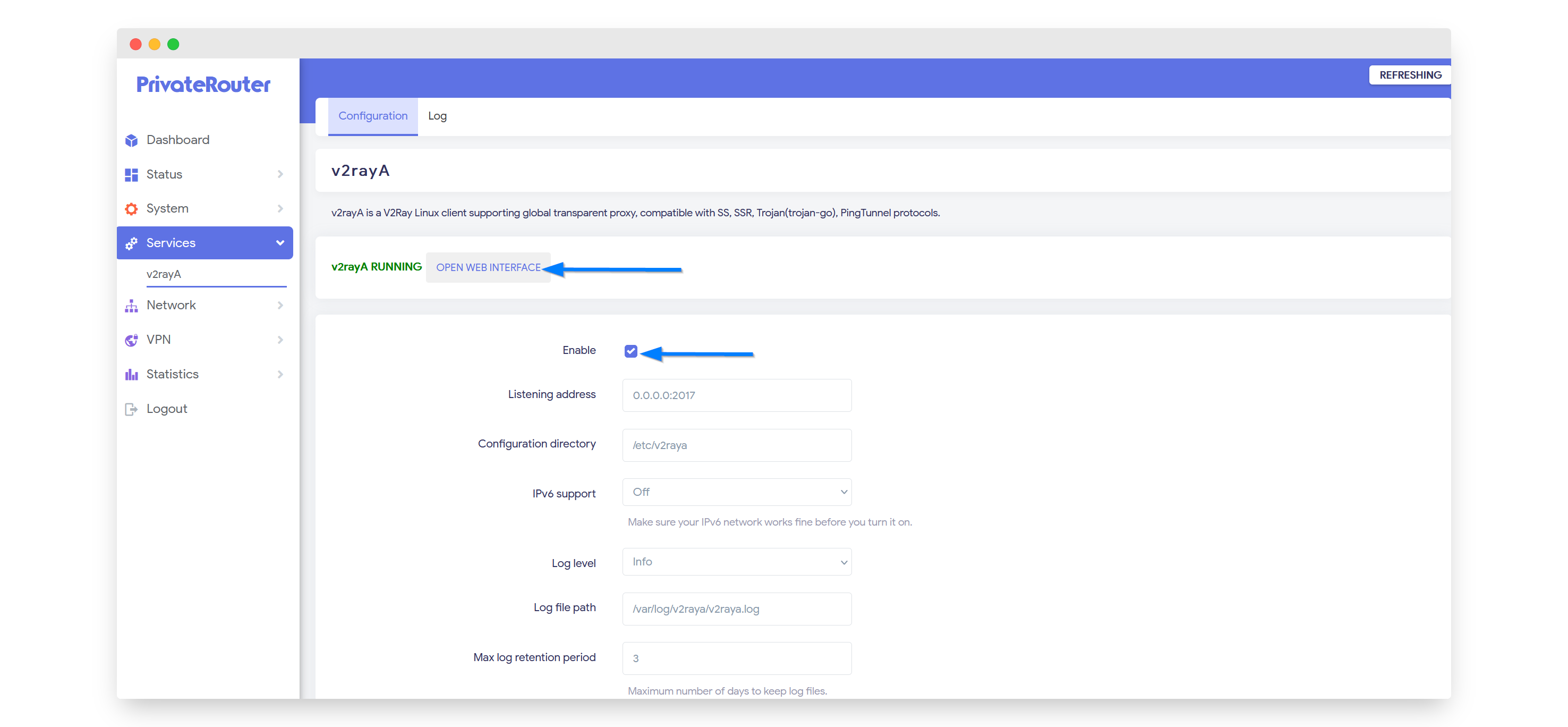
3. Set your v2ray interface username and password. This password is stored on your local PrivateRouter.
Click the Import button to add a vmess, vless or trojan proxy server.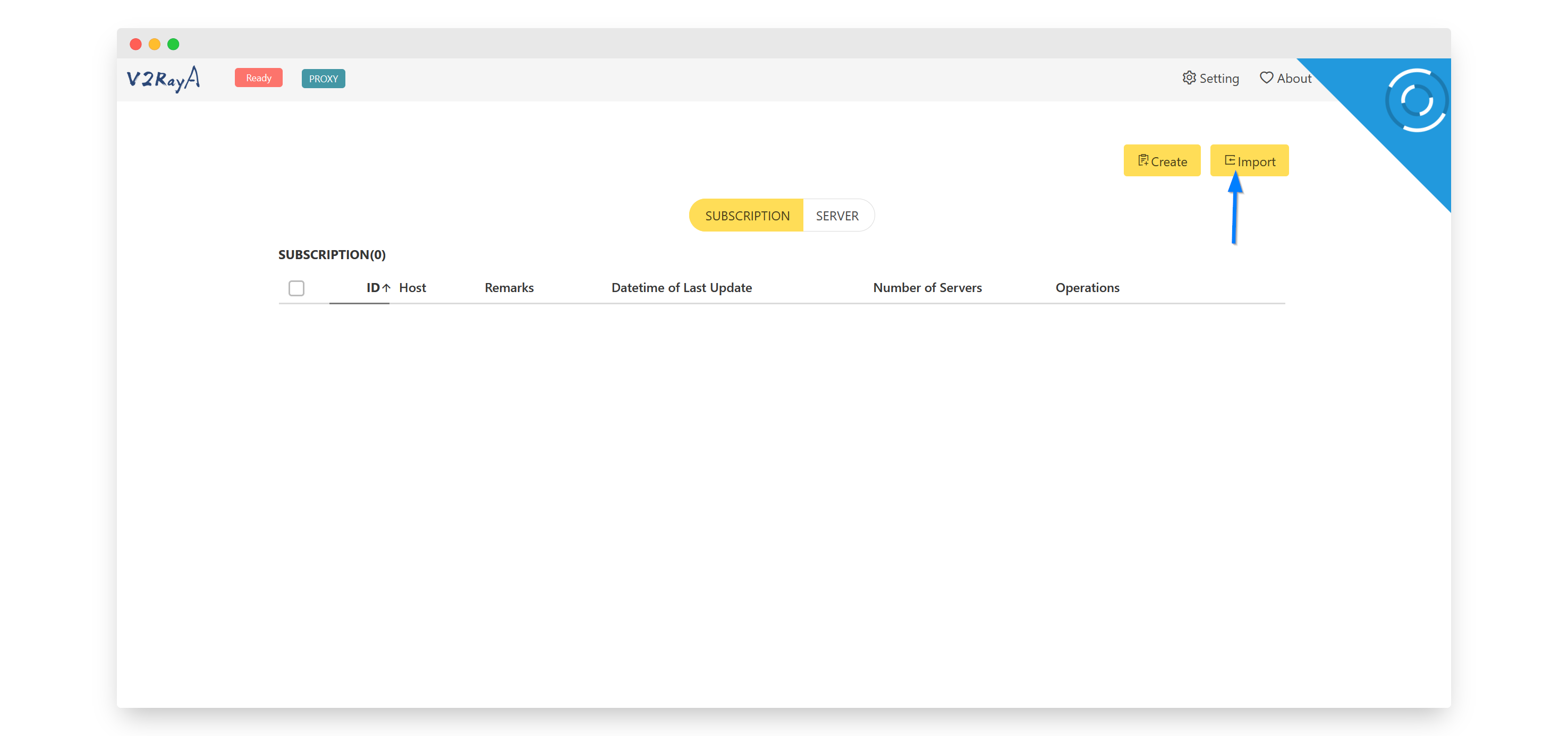
4. Next, login to TorGuard's Members Area and view the TorGuard premium vmess proxy page. Copy your server link and paste into the import text box. Click the confirm button.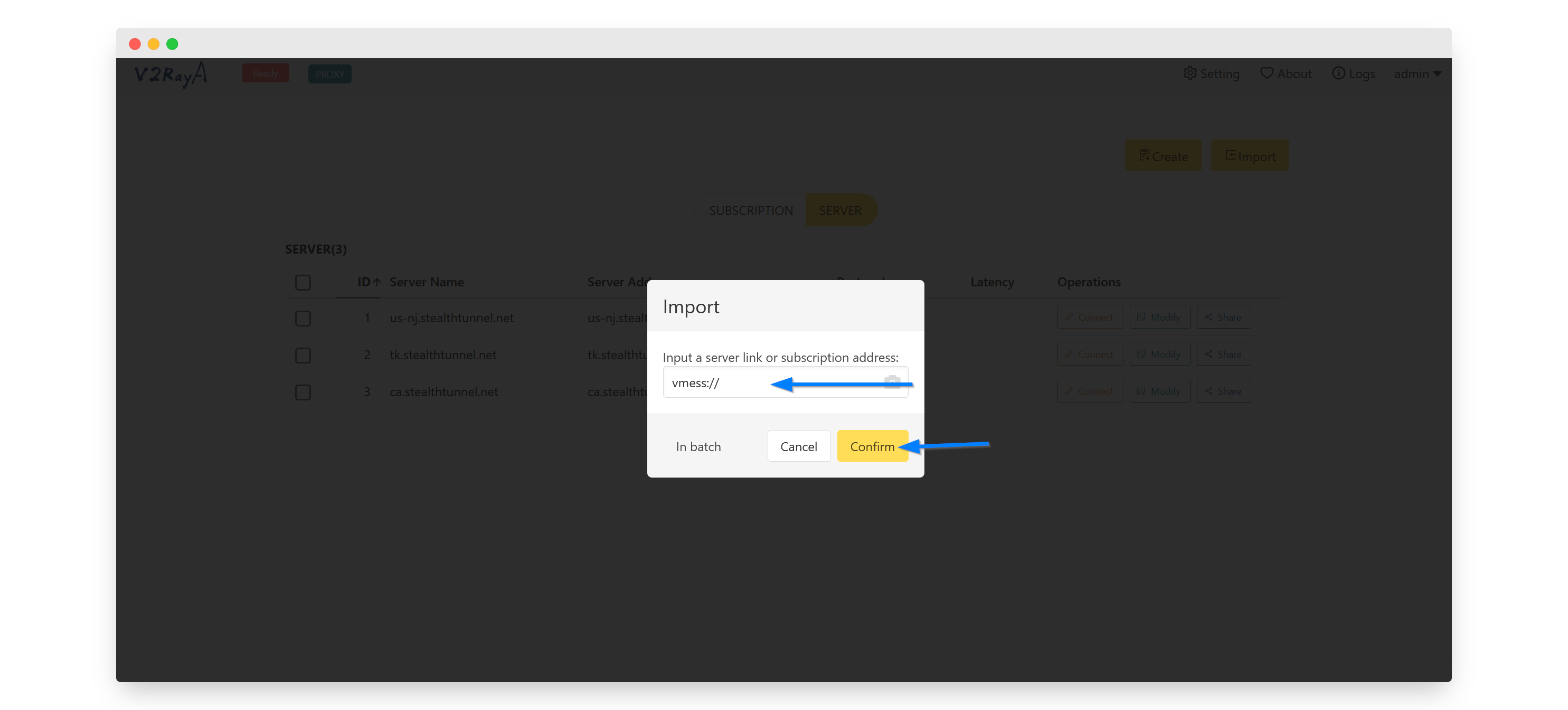
5. Then click the Settings option in the top right to setup the proxy network settings.
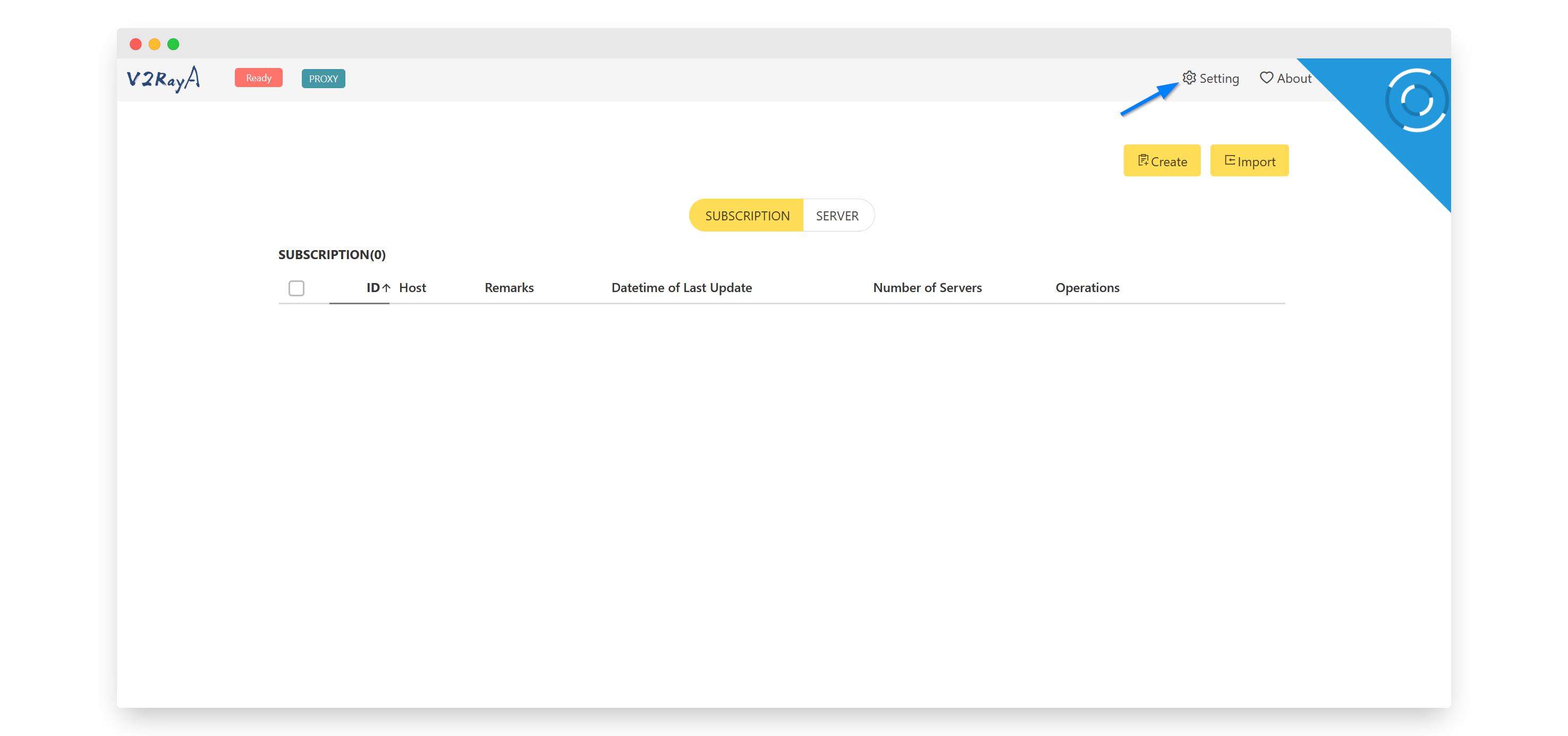
Set Transparent proxy to ON, click IP Forward, and under Transparent prxoy select redirect. For traffic splitting mode select Proxy except CN sites and under Prevent DNS spoofing select Prevent DNS Hijack Only.
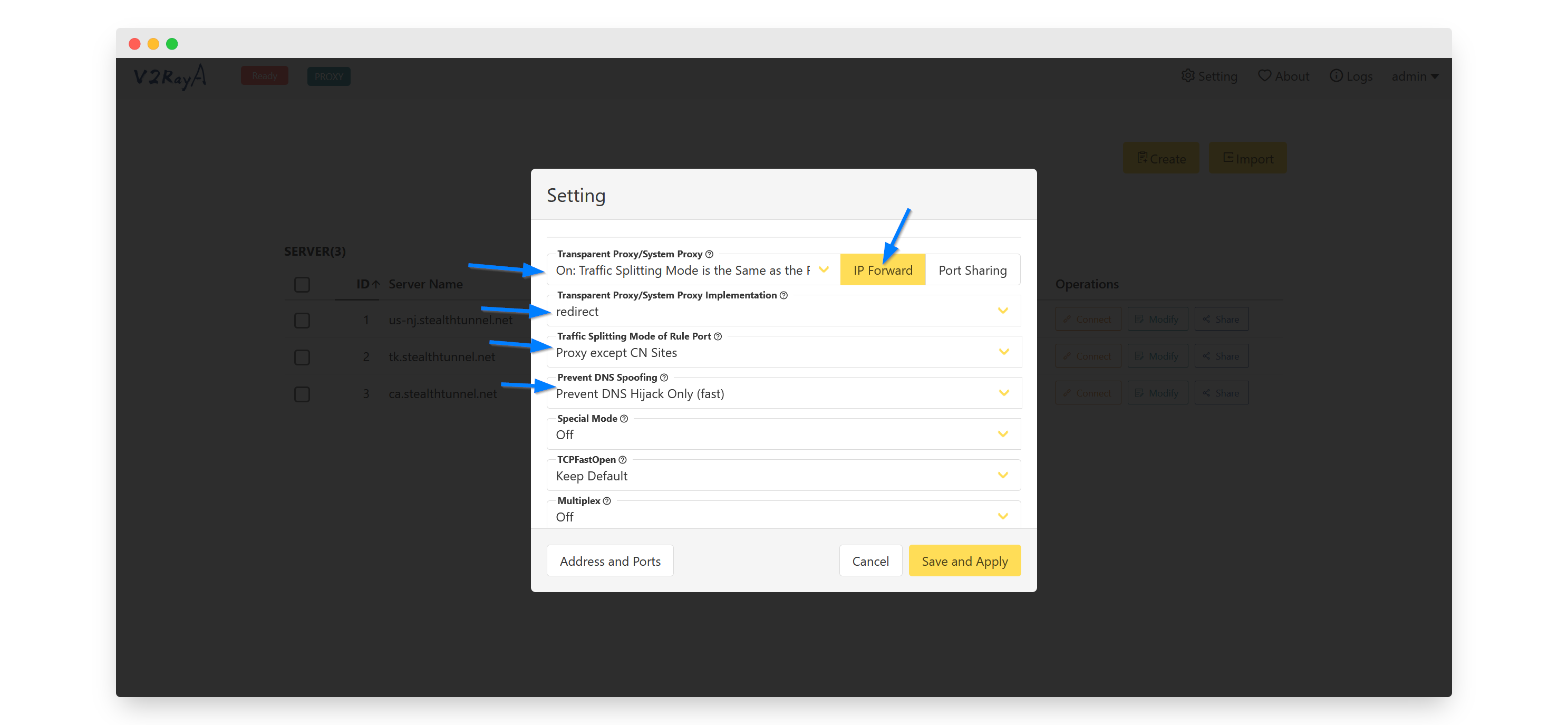
Under mode choose Follow transparent proxy and click the Save and Apply button.
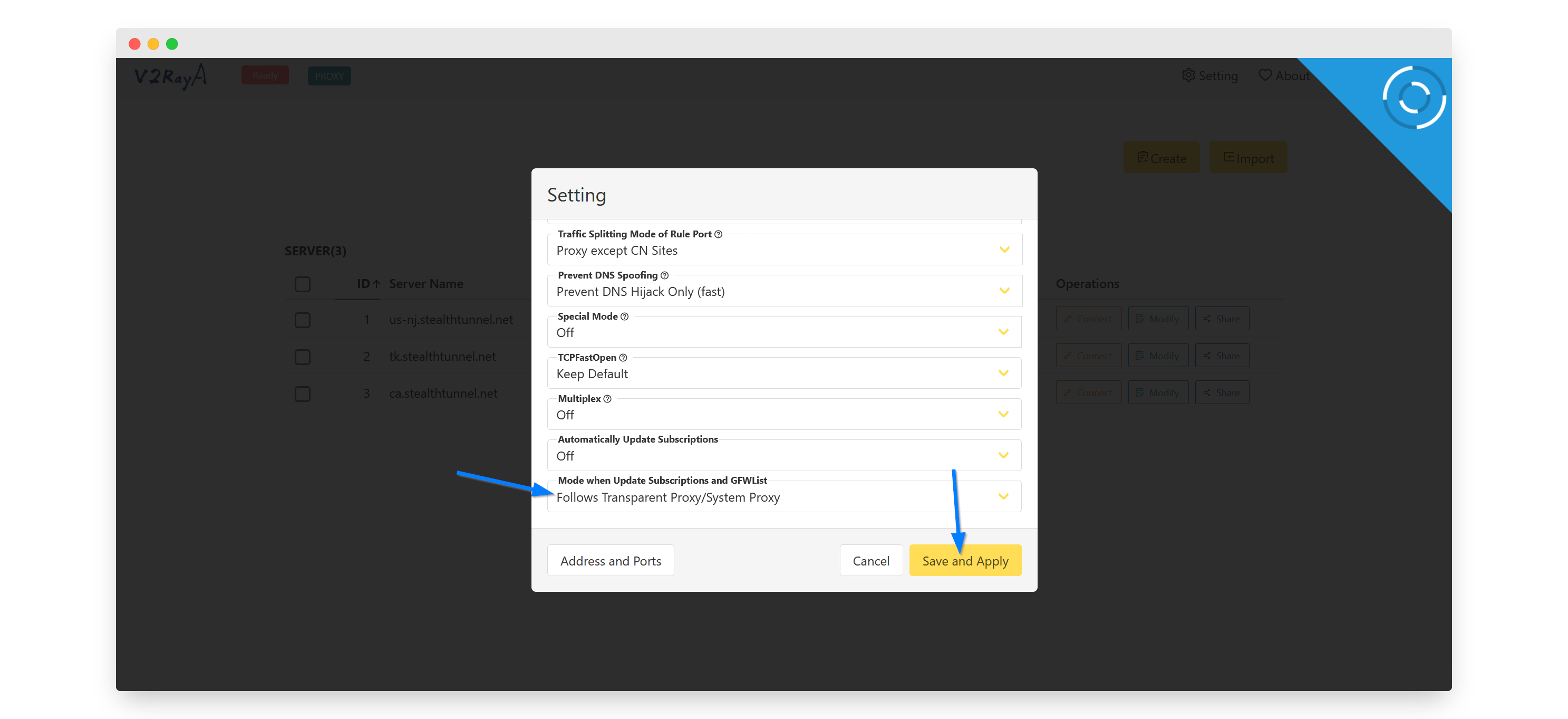
6. Next select the servers tab and click the connect button next to the newly added v2ray server.
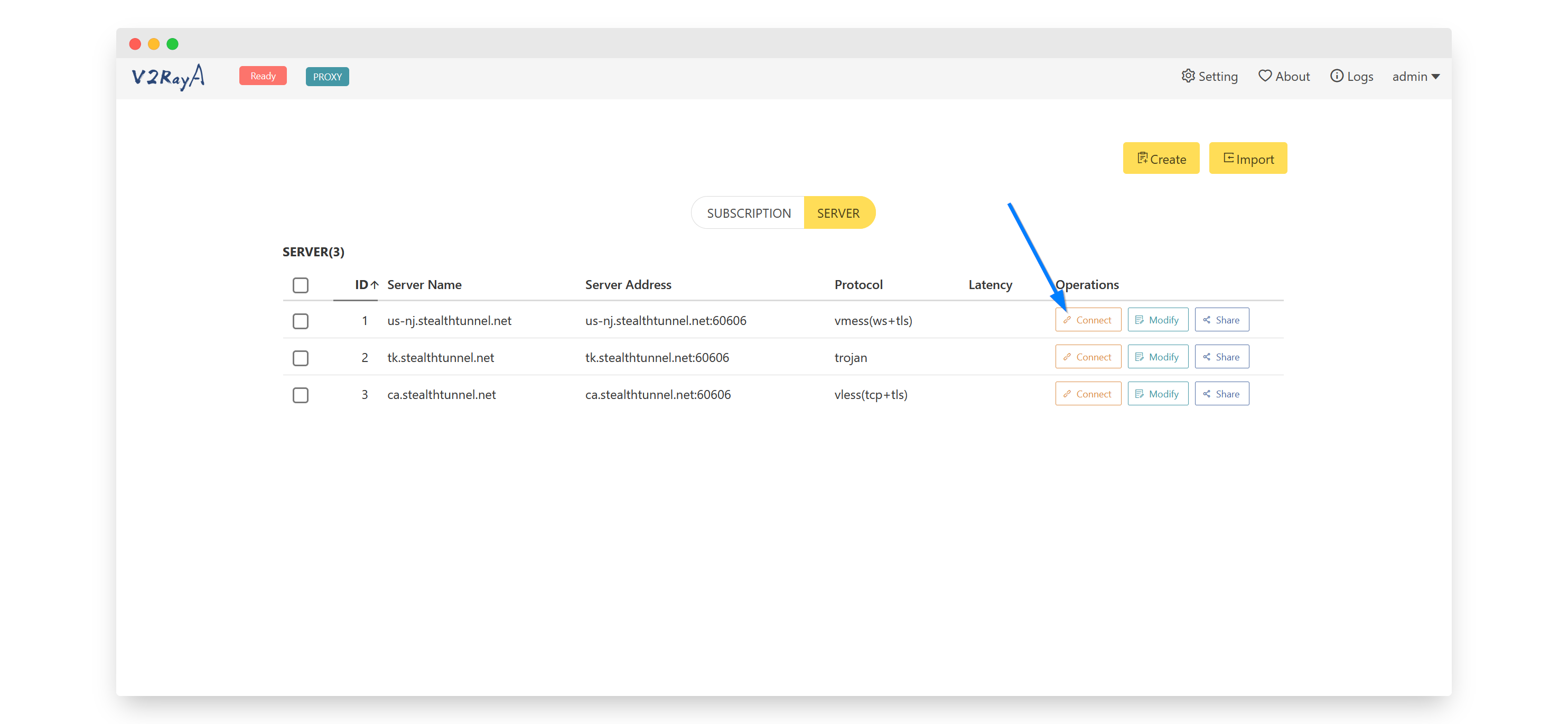
7. Your PrivateRouter OpenWRT device is now connected to the v2ray server and all traffic is tunneled through the encrypted proxy.