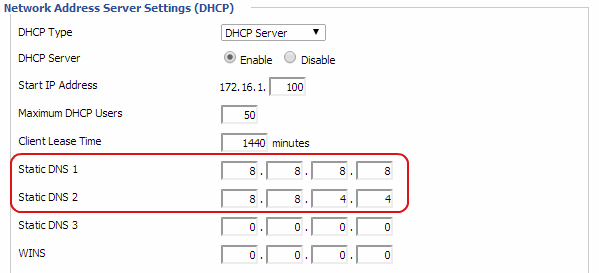To manually configure your router with our DNS servers’ addresses, in DD_WRT:
- On the Setup tab under Network Address Server Settings (DHCP), look for Static DNS 1 and Static DNS 2.
- Set Static DNS 1 to
8.8.8.8and set Static DNS 2 to8.8.4.4If Google DNS is blocked for you, try Neustar DNS Advantage (156.154.70.1 or 156.154.71.1) or Level 3 DNS (4.2.2.1, 4.2.2.2, 4.2.2.3, 4.2.2.4, 209.244.0.3, or 209.244.0.4). - Click Apply Settings.
See below screenshot for reference: