This tutorial will show how to set up a Cisco IPSec VPN tunnel on your iOS device.
STEP 1) Tap the Settings icon.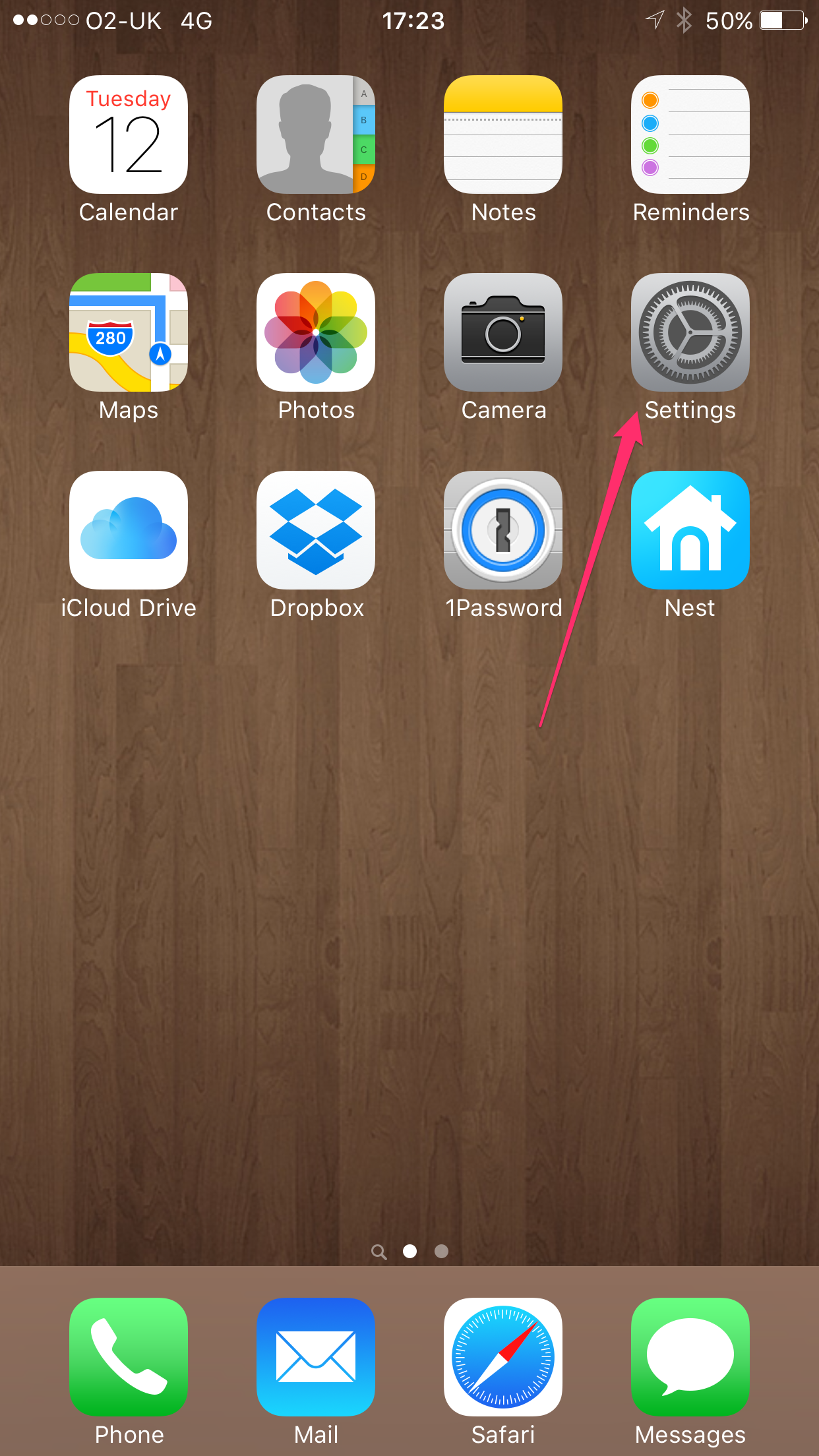
STEP 2) Tap VPN.
STEP 3) Tap "Add VPN Configuration" at the bottom of this screen.
STEP 4) Confirm your settings match the image below:
Type: IPSec
Description: Anything you like, we will use TorGuard
Server: hostname you would like to connect to, they can be found here
Account: Your TorGuard VPN Username
Password: Your TorGuard VPN Password
Use Certificate: Leave Default
Group Name: Leave blank
Secret: torguard
Proxy: OFF
Click "Done" in top right-hand corner when finished.
STEP 5) Make sure the TorGuard profile you just created is selected and slide the status button to the right to connect: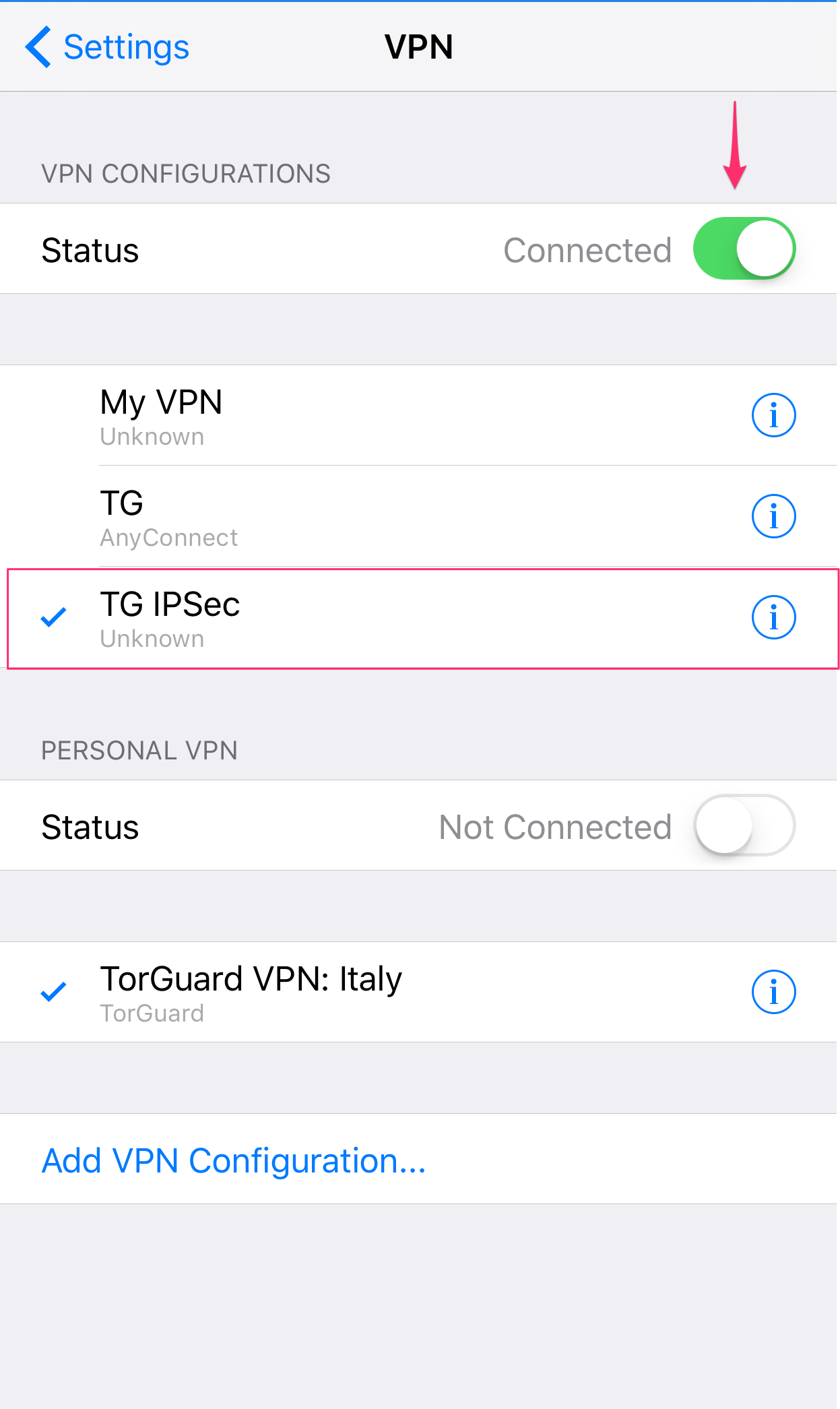
Your VPN should now be connected - if you still have problems, please don't hesitate to contact our support desk.
