Step 1: In the Safari app ![]() on your Mac, choose Safari > preferences, then click Advanced.
on your Mac, choose Safari > preferences, then click Advanced.
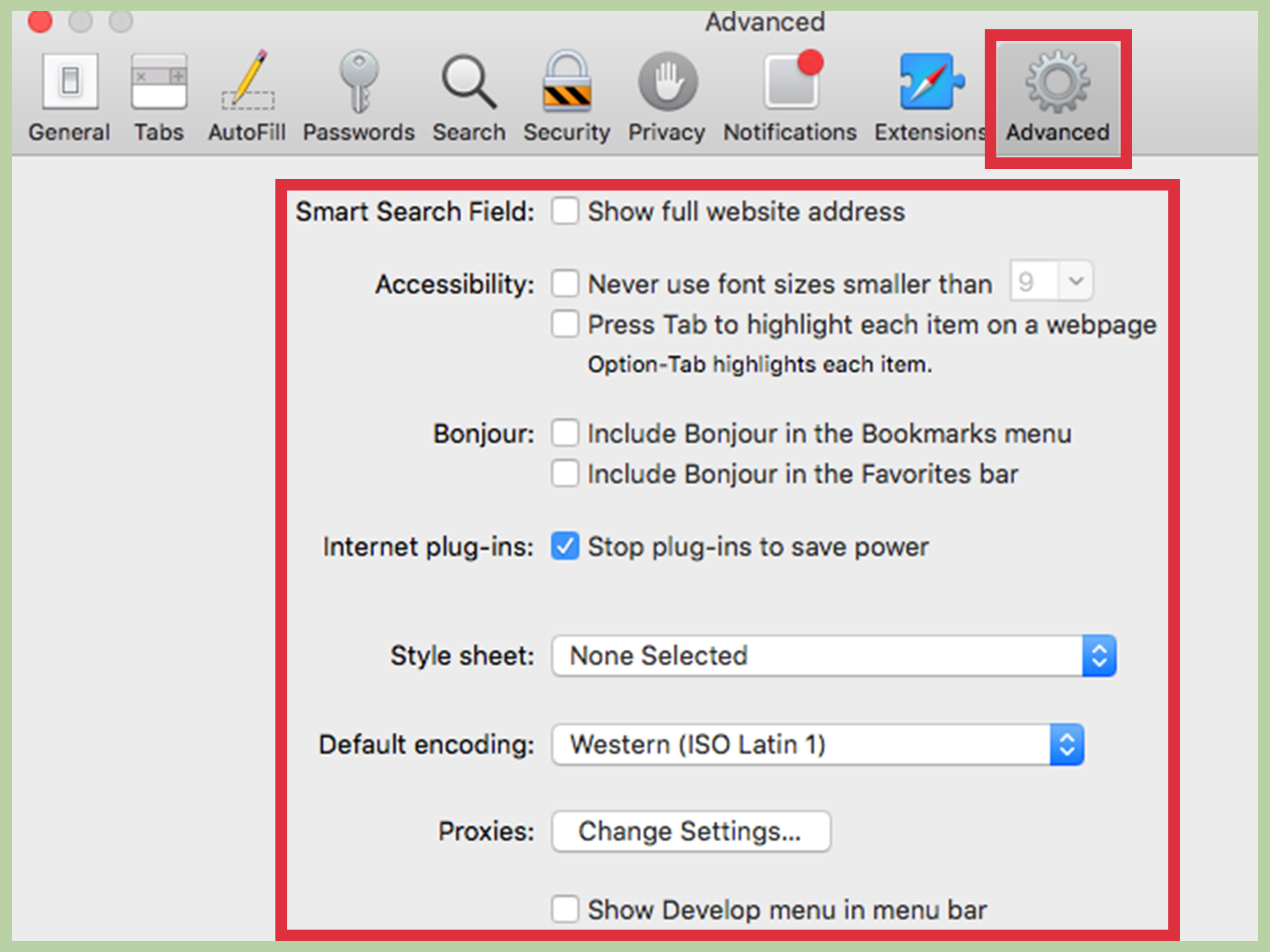
Step 2:
Click Change Settings (next to Proxies) to open Network settings
Step 3:
Now toggle "Web Proxy(HTTP)" and "Secure Web Proxy(HTTPs)" from the middle of screen as shown menu, and setup proxy using HTTP Address found here and the correct port for http, and fill in your vpn credentials.
In below Example we used HTTP address fr.stealthtunnel.net with port 80
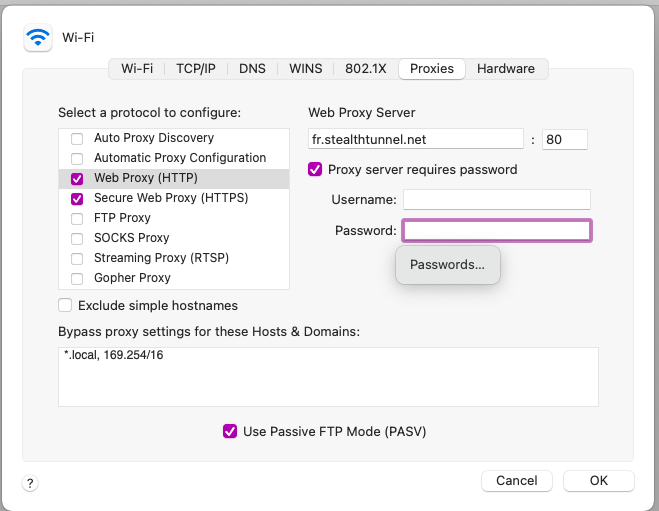
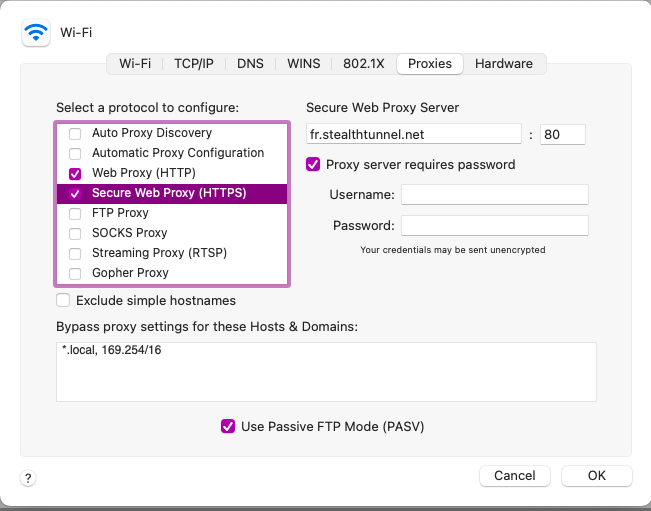
Step 4:
Click ok, then click Apply button.
Step 5:
Browse to TorGuard Whats My IP and confirm your IP has now changed.
