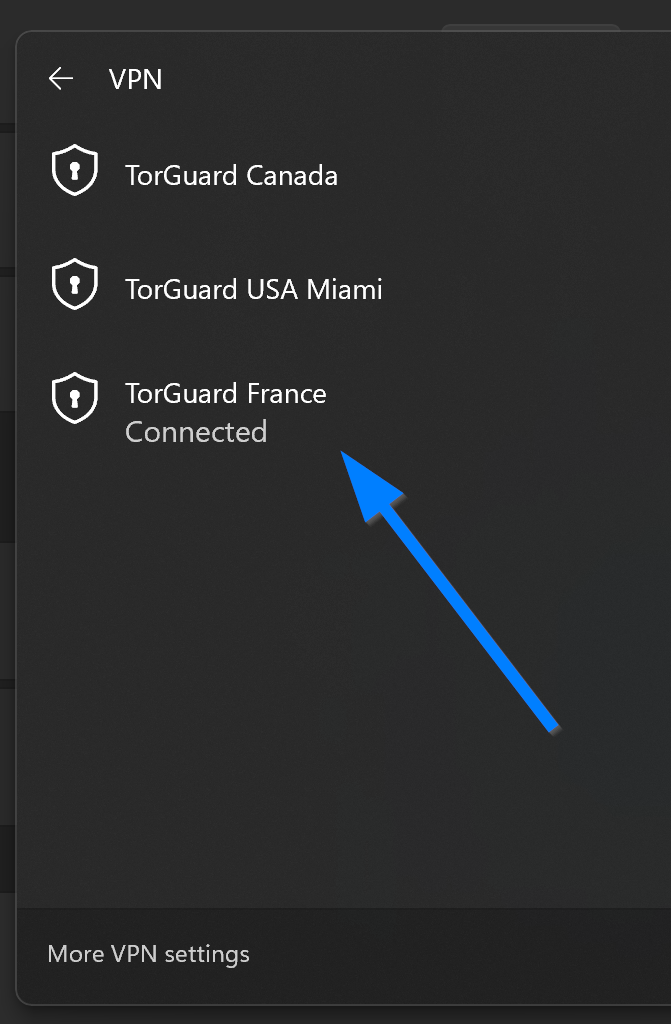1.) First access Windows settings menu by clicking start and search for "settings". Or use press the Windows Key + I key to take a short cut and open the Settings menu.
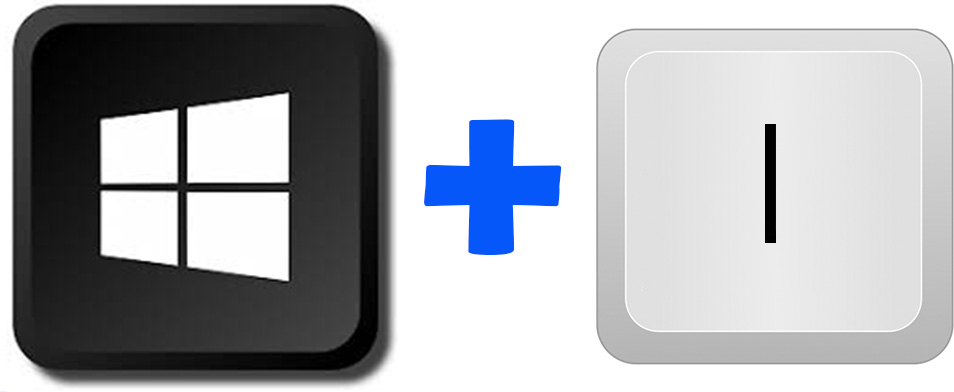
2.) In the search box type "VPN" and press enter.
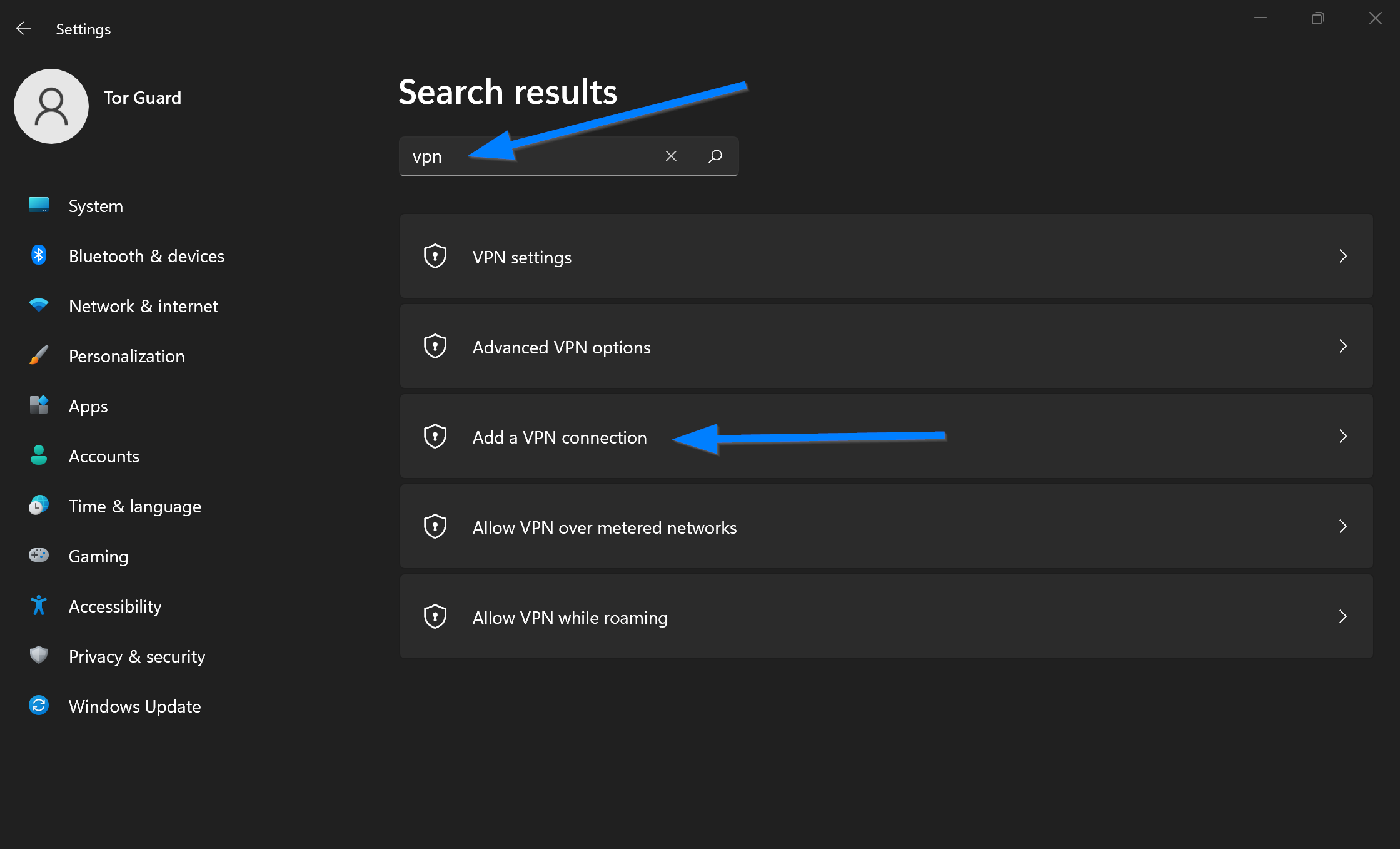
3.) Under the VPN connections section click the Add VPN button.
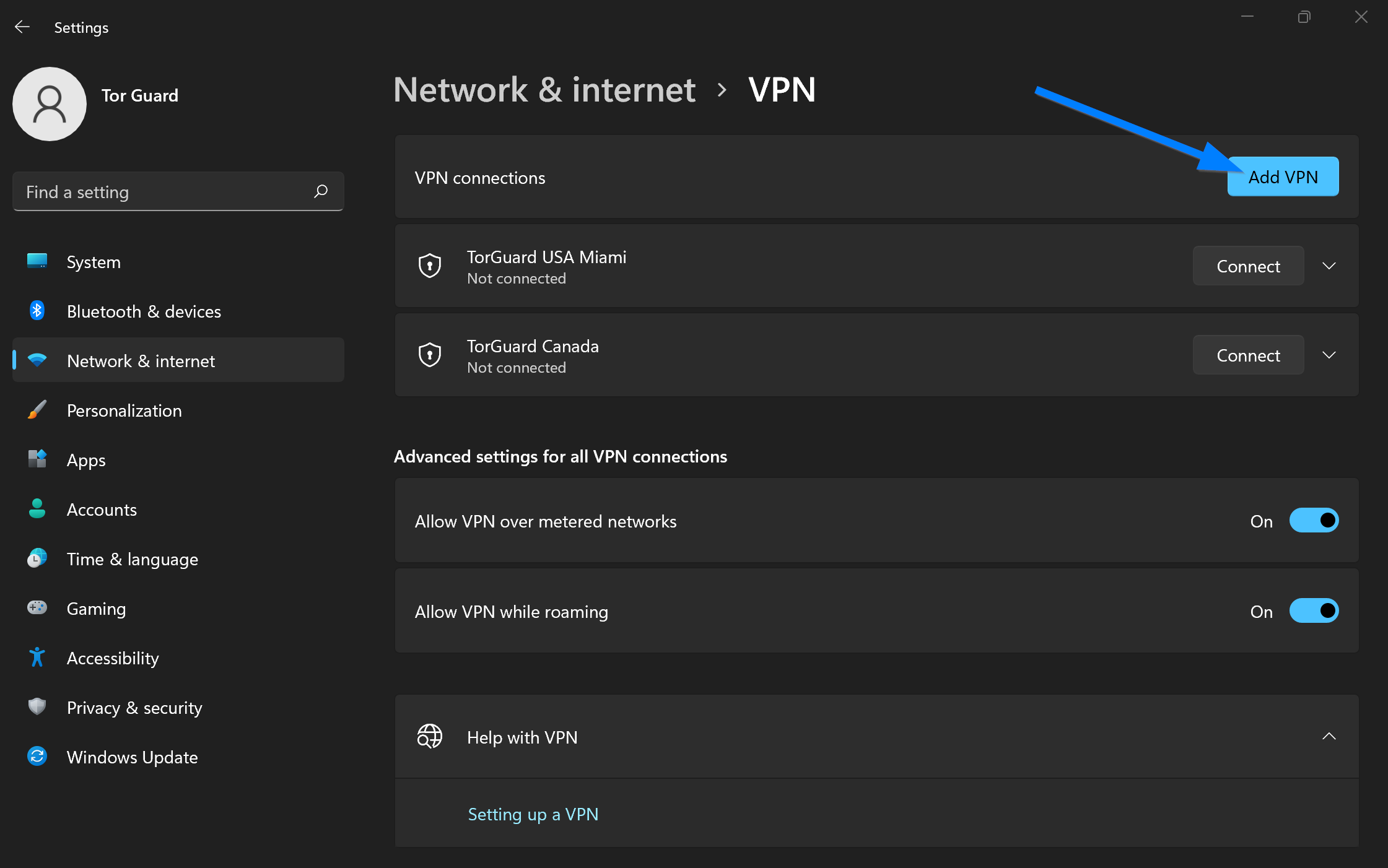
4.) In the VPN provider dropdown select Windows (built-in). Under connection name type the TorGuard VPN server location you are adding. For server name or address copy the location you wish to add from the TorGuard VPN server network page. For VPN type choose SSTP then enter your TorGuard VPN username and password in the textbox below.
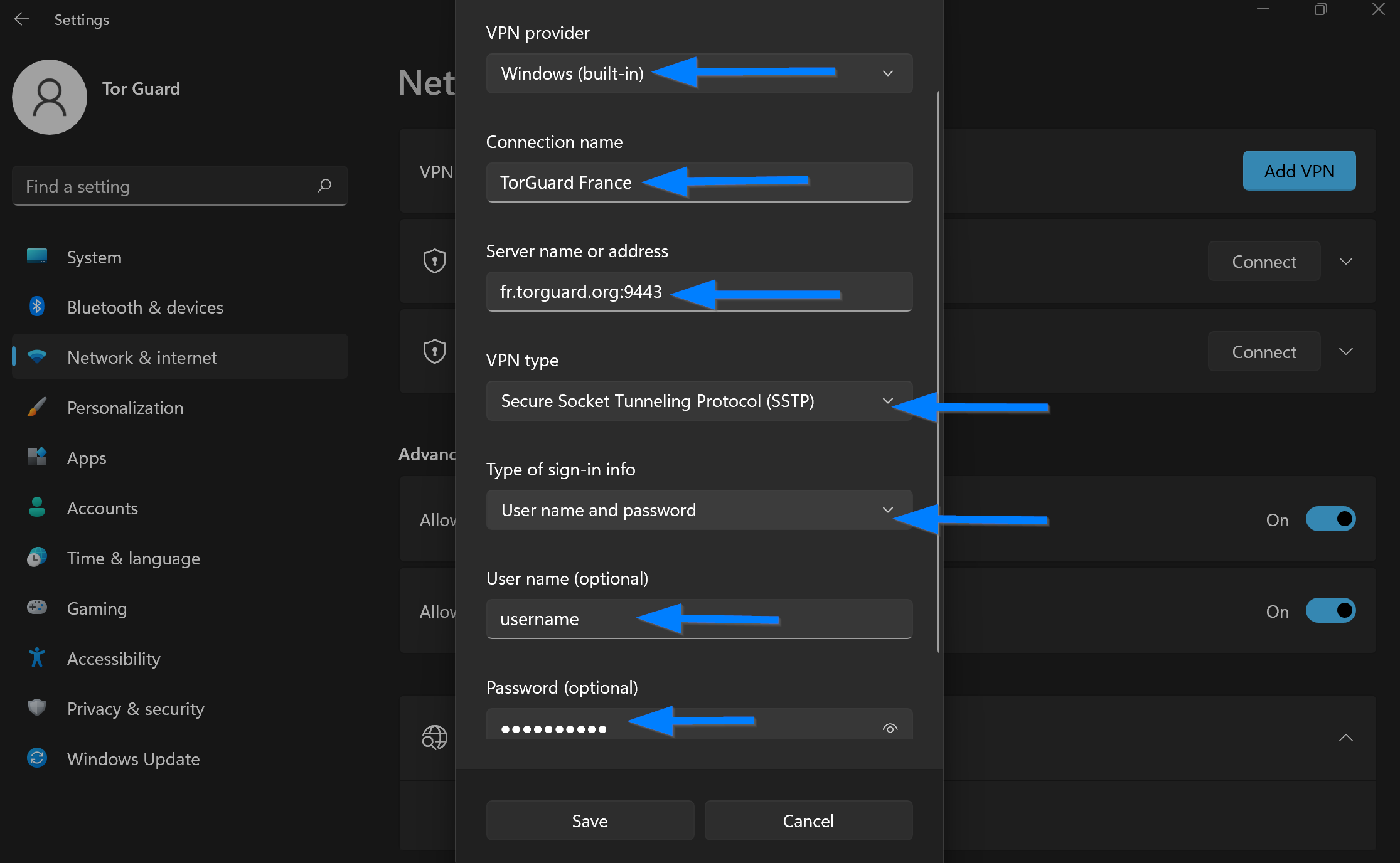
5.) Click the connect button next to the newly added VPN server profile:
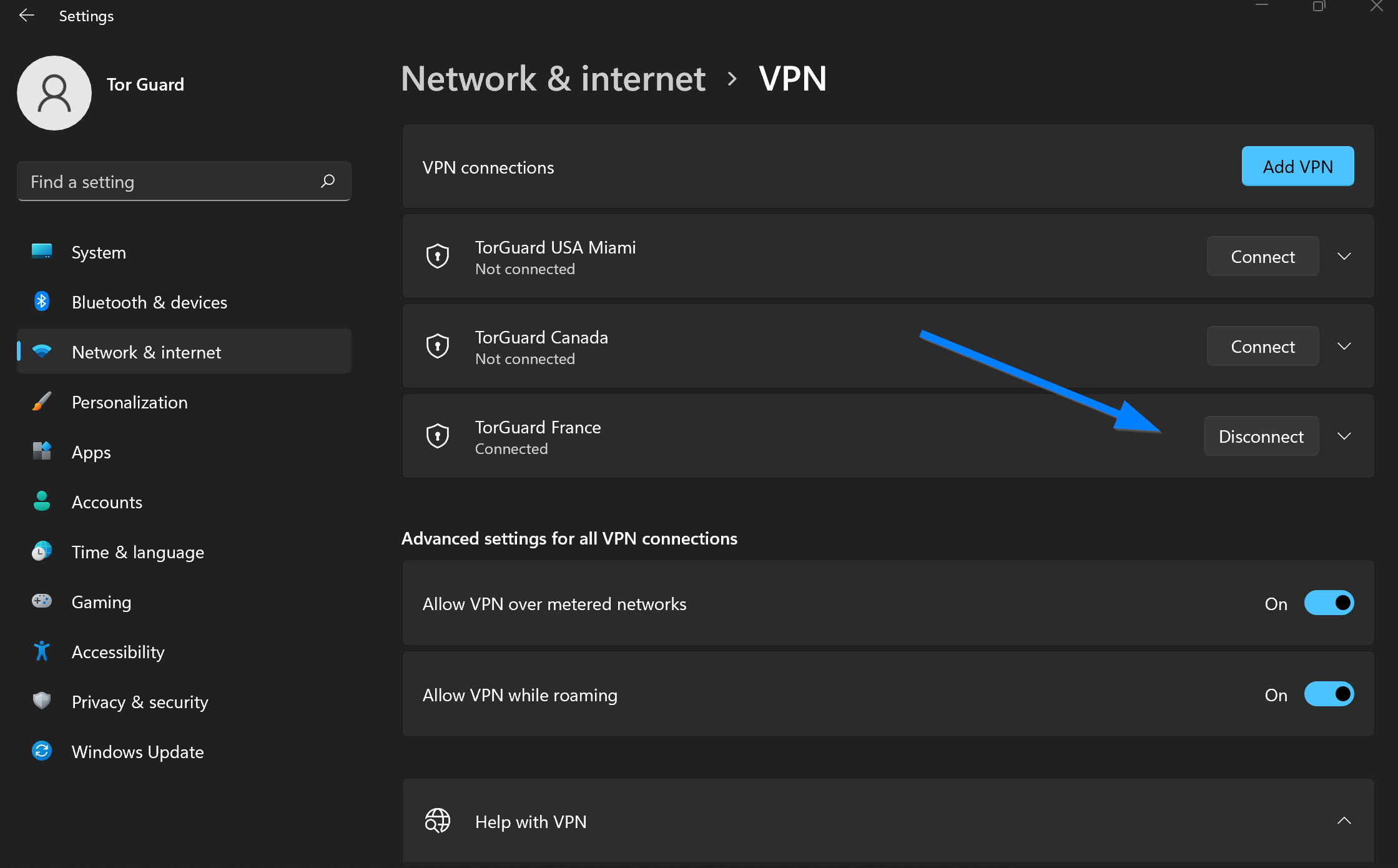
5.) You can now disconnect and connect by click the wifi icon in the bottom right tray and select the VPN option. This will show all VPN profiles that you can connect to.