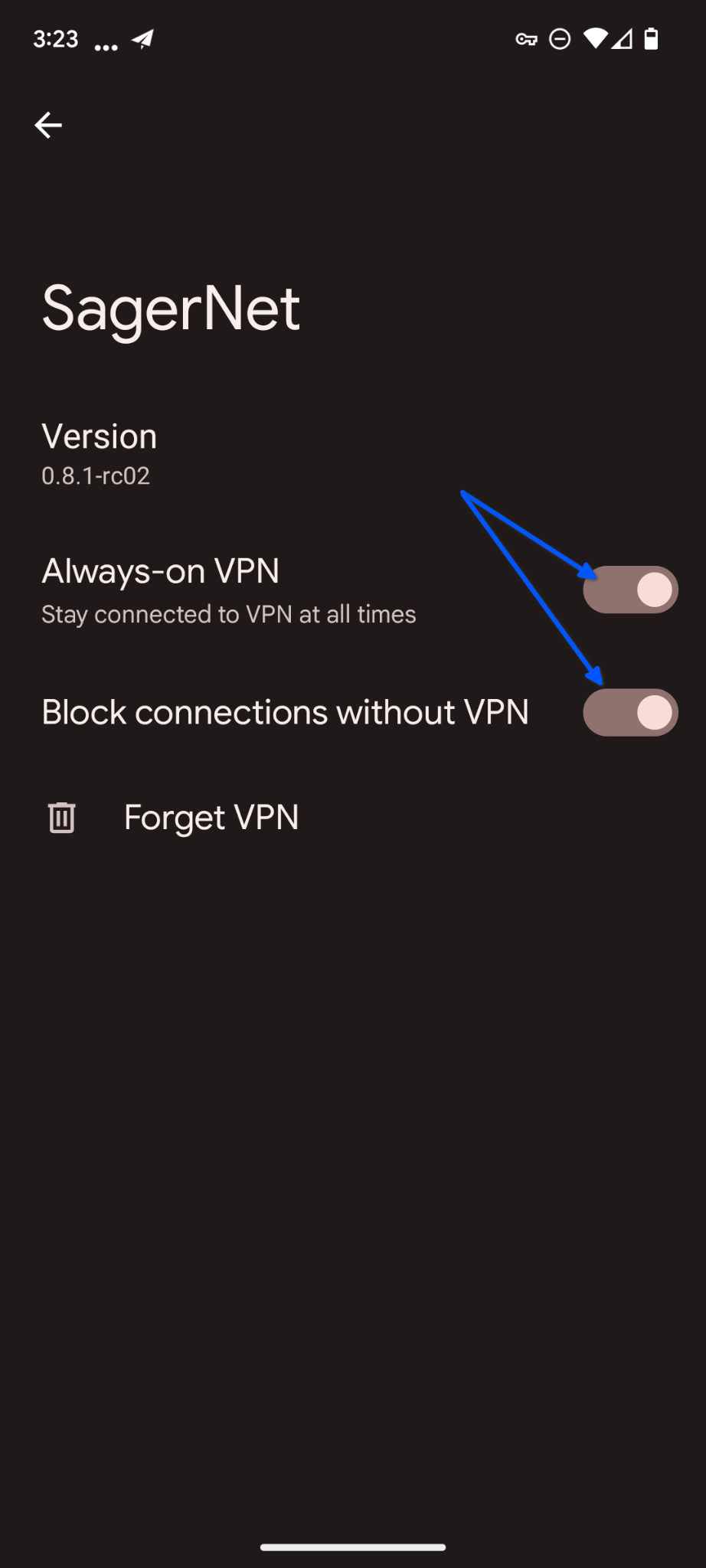TorGuard's SSH tunnel network provides extremely fast download speeds and can bypass VPN blocks or tough Internet Filters.
This tutorial will show in a few easy steps how one can setup a secure ssh tunnel using SagerNet and TorGuard ssh tunnel for Premium Proxy service owners. To enable ssh tunnel service just enable it via your control panel located here
1.a) Enable SSH access on your desired server here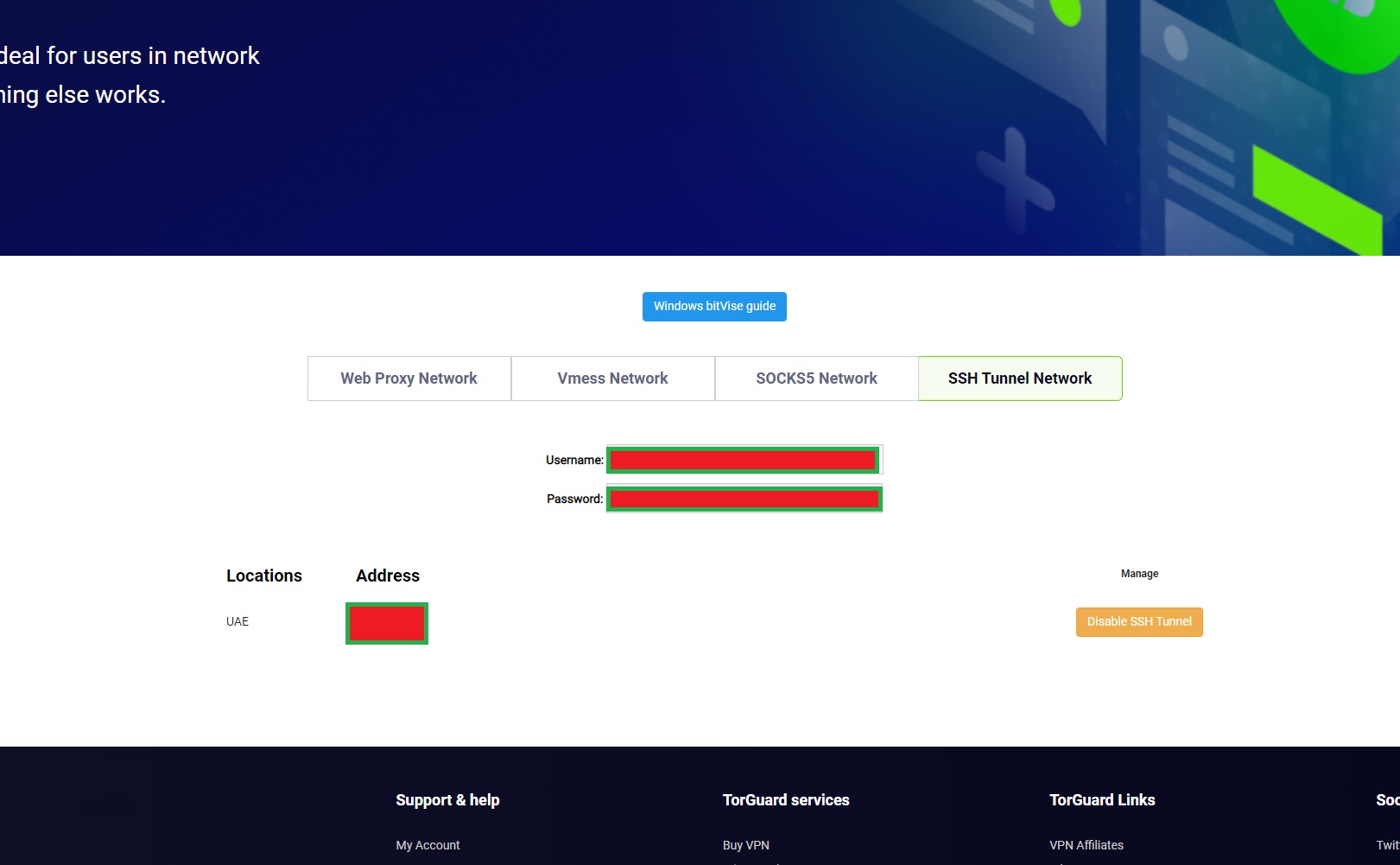
1. Then visit the Google Play store and download the SagerNet app.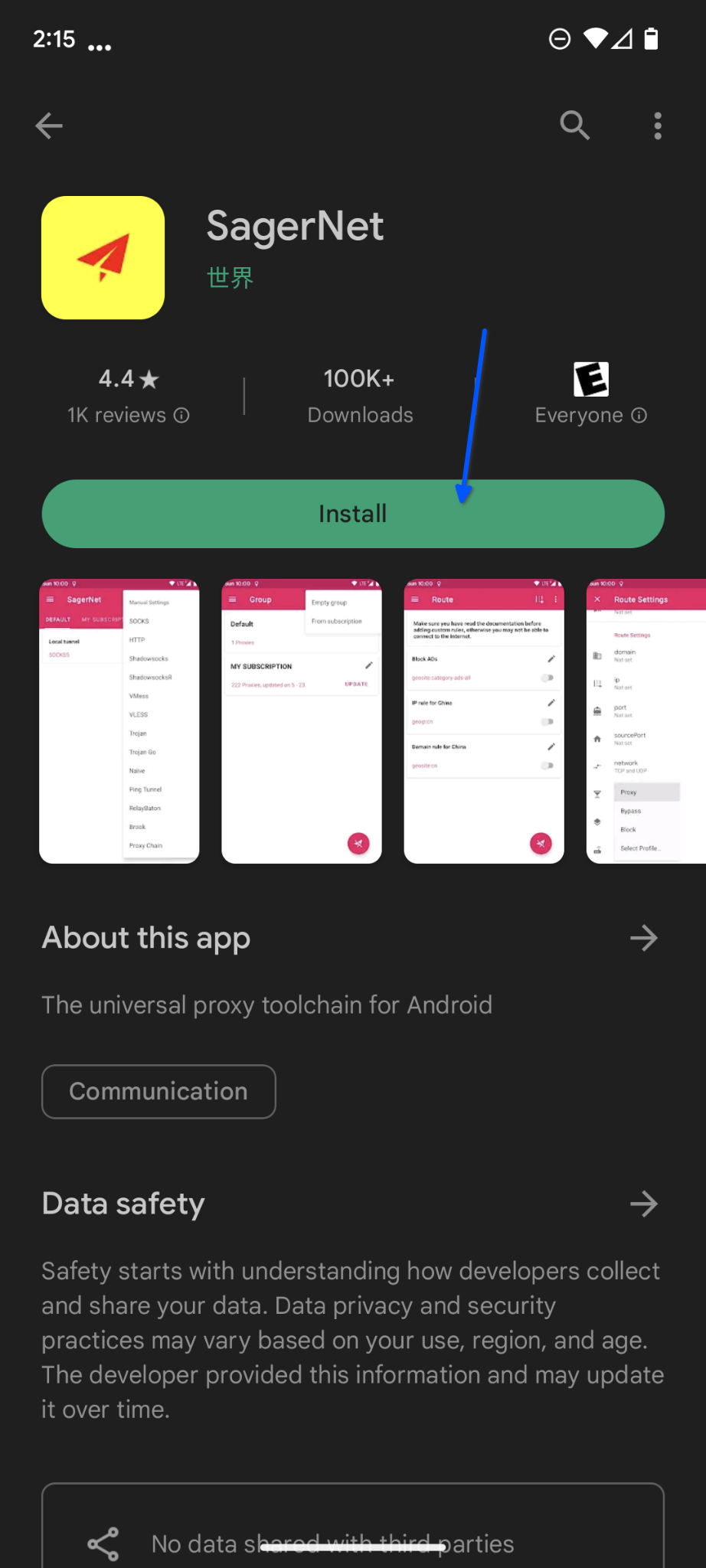
2. Tap the + icon in the top right corner and select HTTP to add a TorGuard SSH proxy location.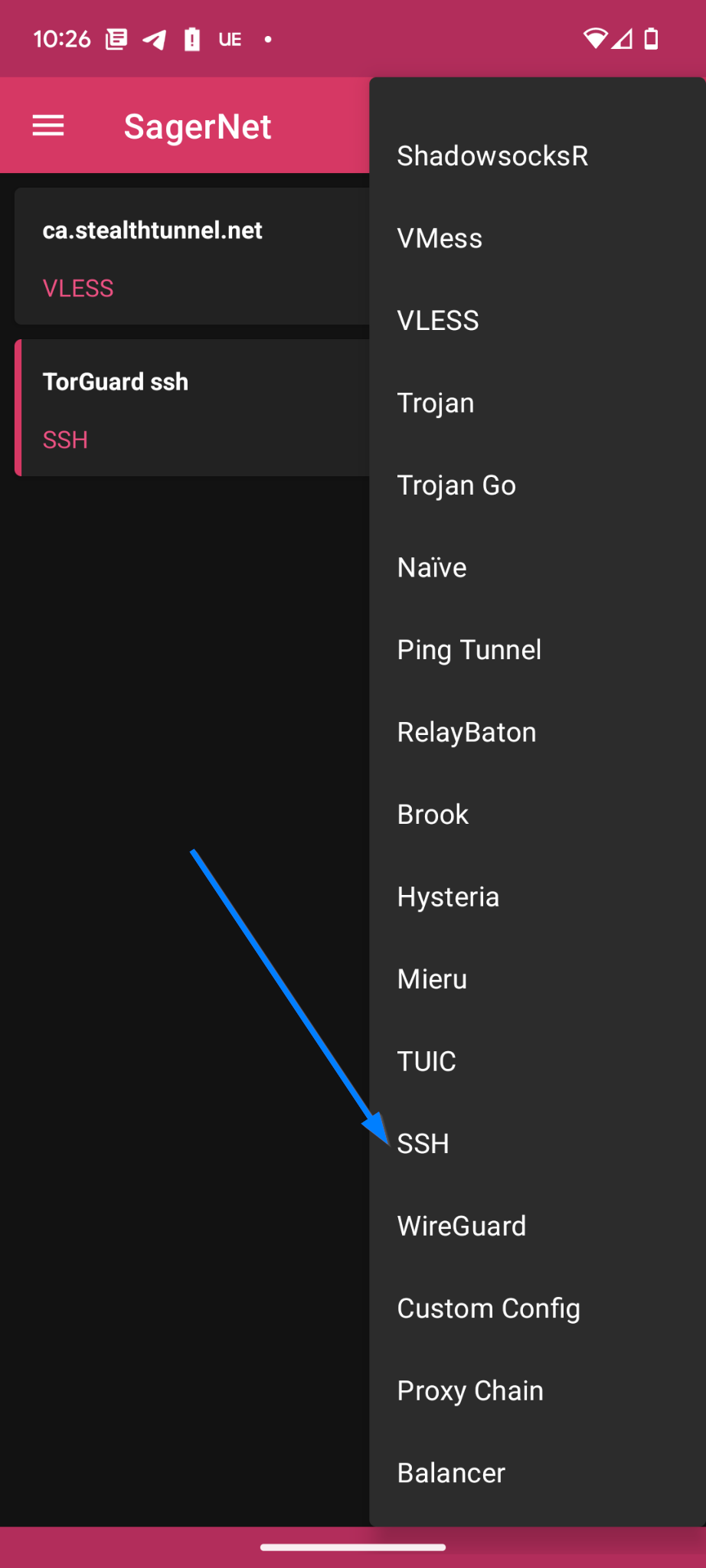
3. For Profile Name enter the TorGuard location you are adding.
- For Anonymous VPN service owners: For Host choose one of the server locations on our server page.
- For Anonymous Premium Proxy service owners: For Host choose one of the server locations on our Premium servers page.
For this tutorial we are connecting to TorGuard's SSH proxy service location.
Fill in the fields:
Host: Select the SSH Tunnel IP from the page on here.
Port: 22
Username: TorGuard Premium Proxy Username
Password: TorGuard Premium Proxy Password
Click the checkmark in the top right corner to save this new connection profile.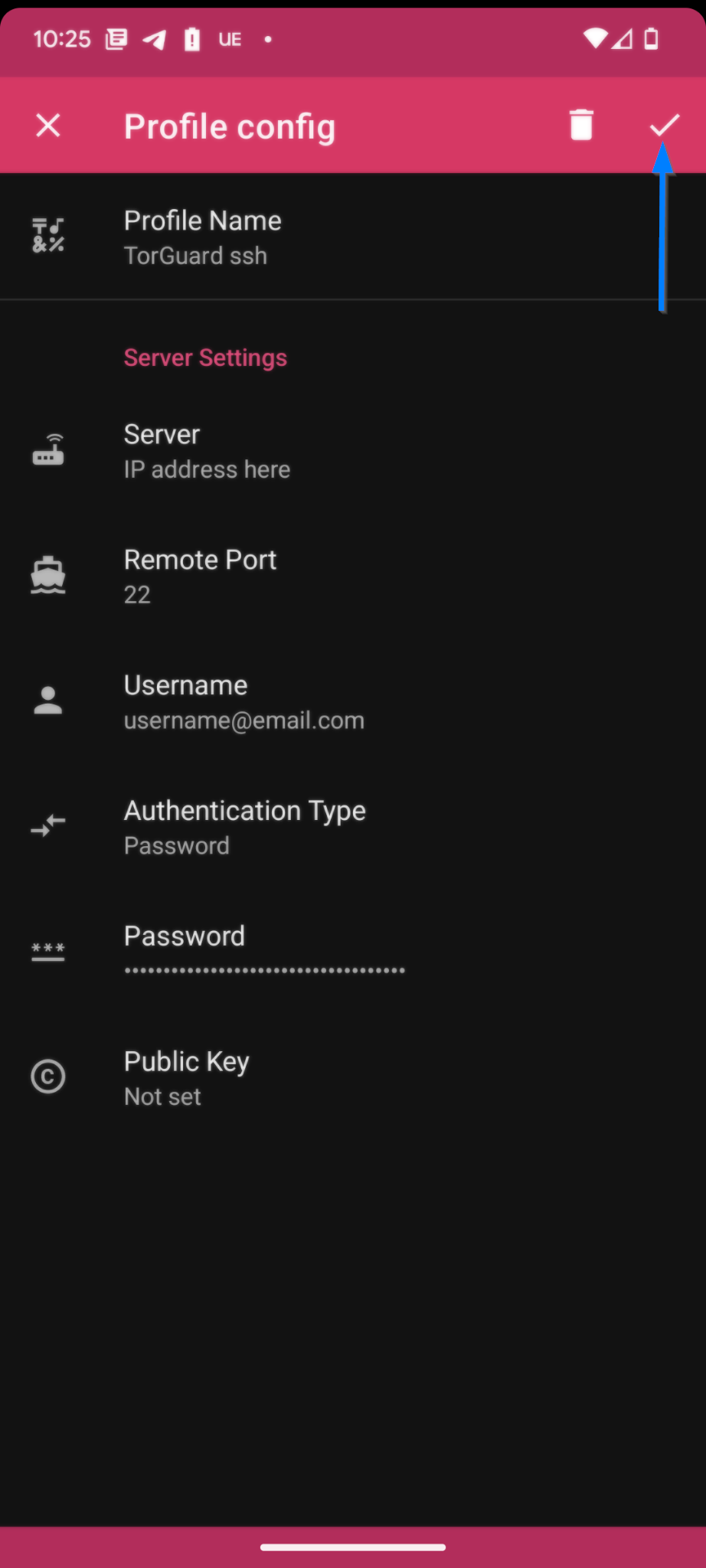
4. Next tap the three lines settings option in the top left corner. Scroll down to DNS Settings and make sure the "Use Local DNS as Direct DNS" switch is toggled off, this option is not required on most of the networks, only use it if you see no internet over connection, then toggle it on.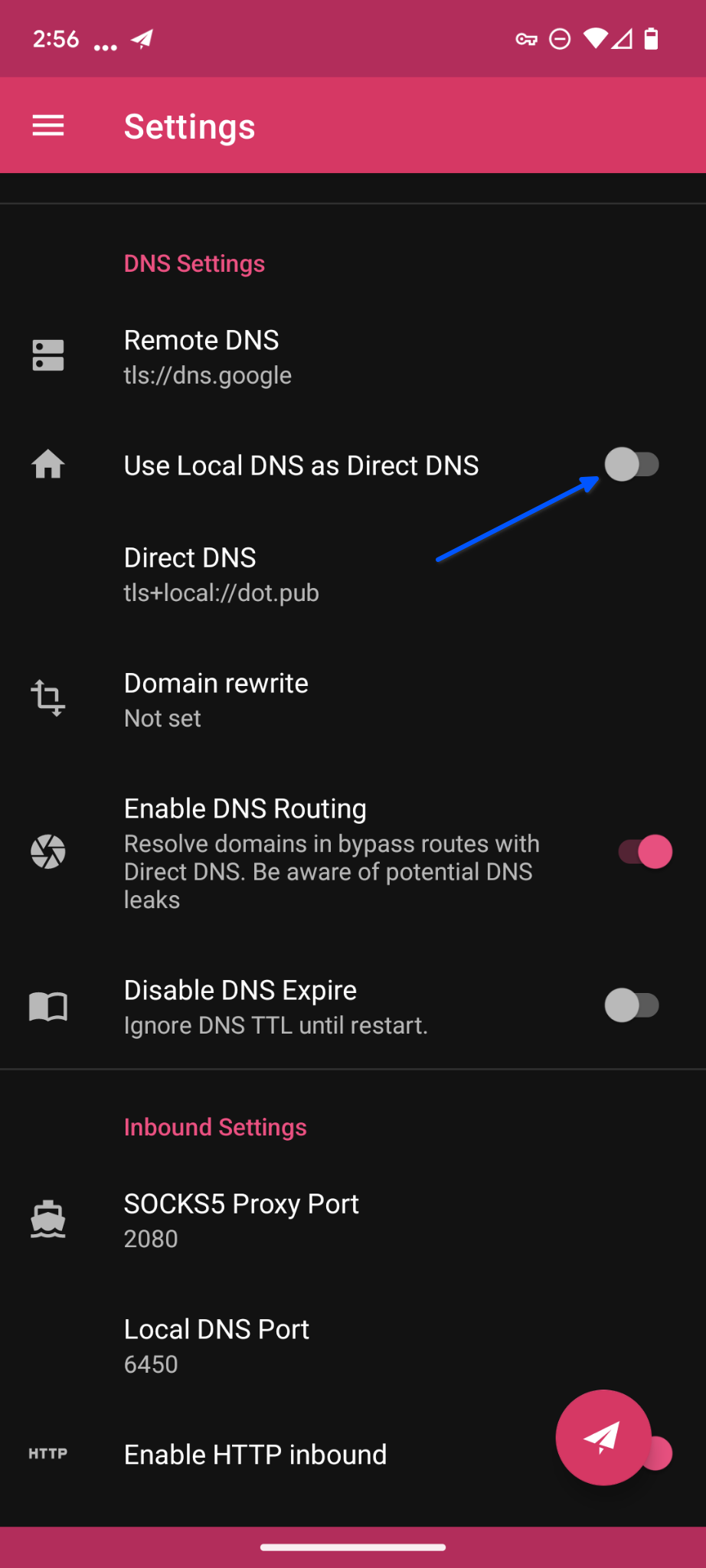
5. To connect to TorGuard's SSH proxy tap the paper airplane icon in the bottom right corner. You should now see inbound and outbound data flowing to show the app is connected.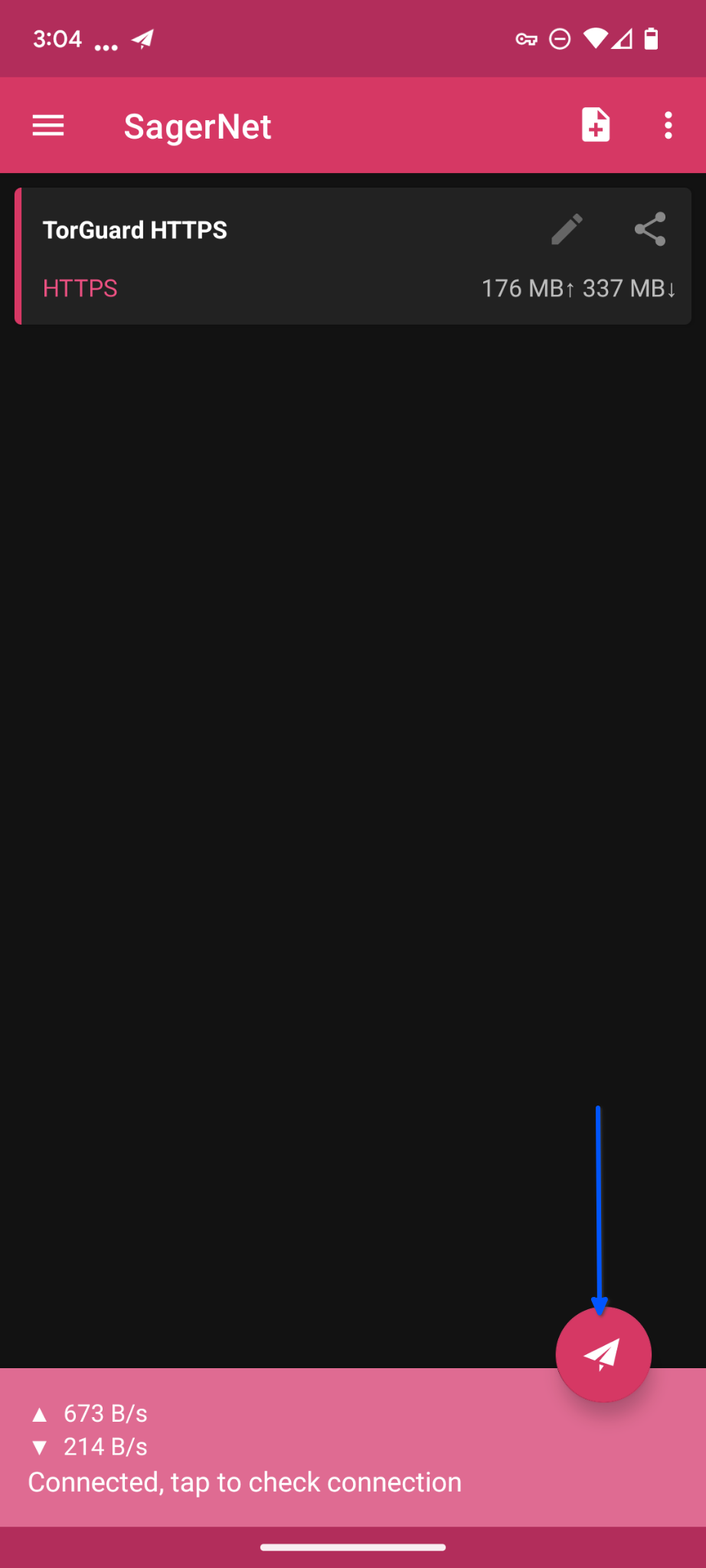
6. To ensure your connection does not leak access the settings menu in Android and search for VPN. Under Network & Internet tap the VPN option.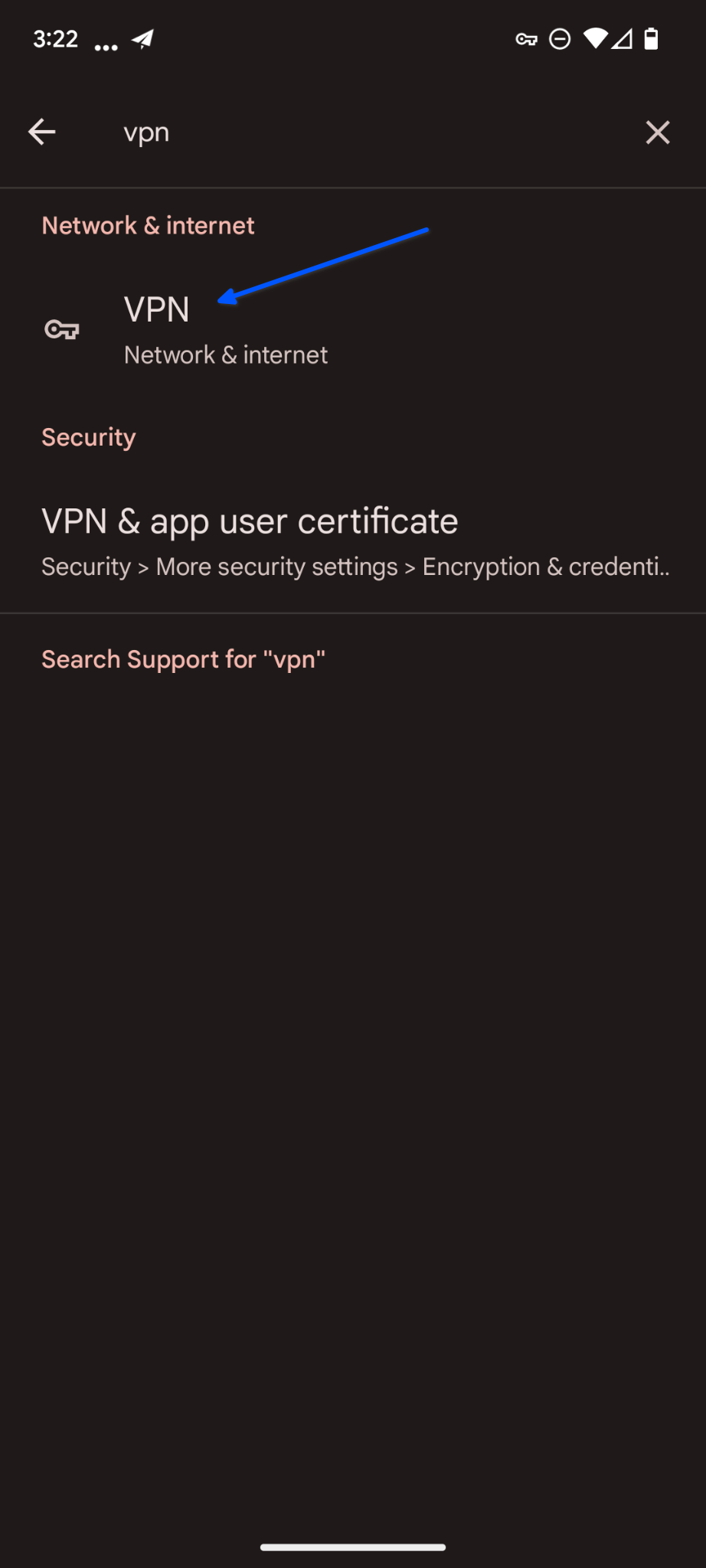
7. In the Network & Internet menu tap the VPN option at the bottom.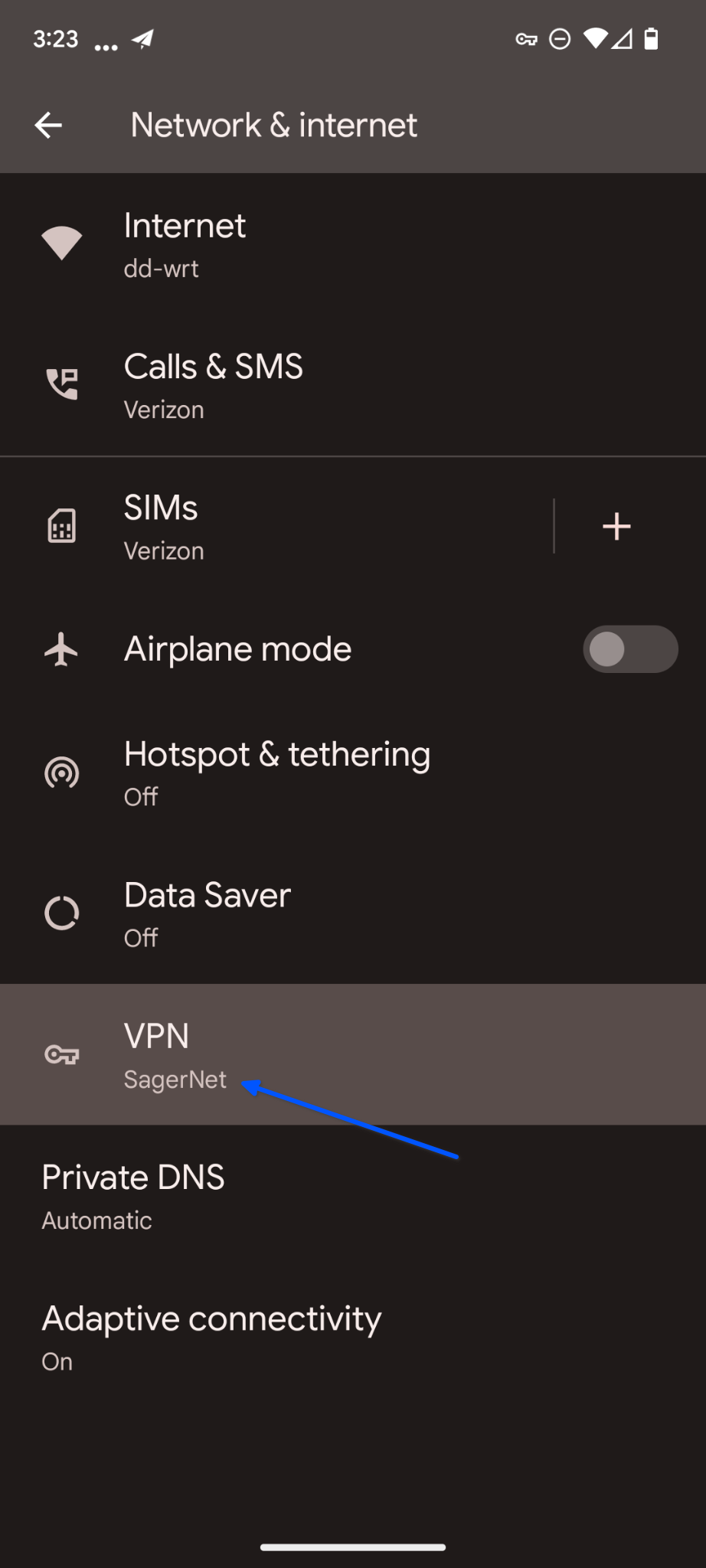
8. In your list of installed VPN apps tap the settings icon next to SagerNet.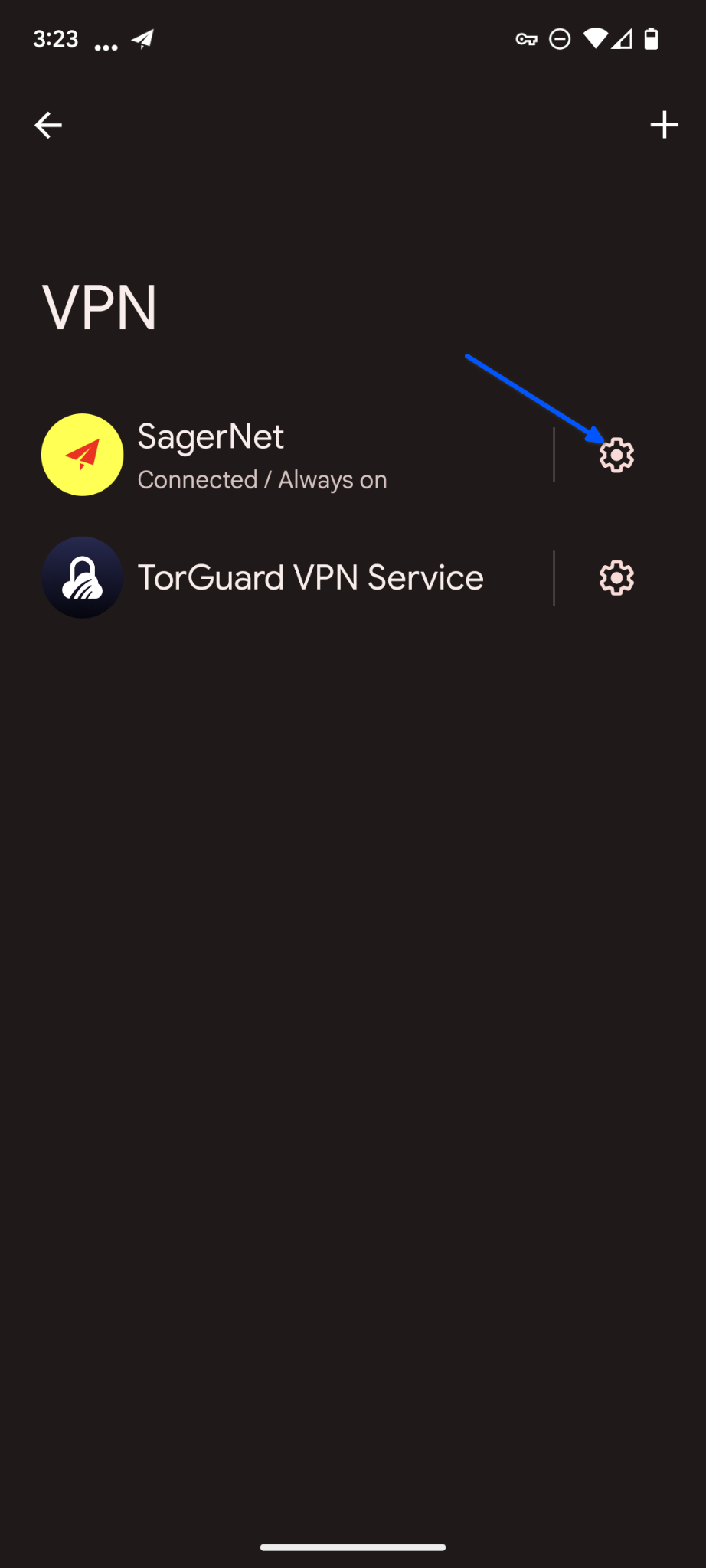
9. Make sure the Always-on VPN and Block connections without VPN switches are toggled ON.
Your entire Android device is now connected through TorGuard's SSL proxy. You can add more TorGuard SSL proxy locations in the SagerNet app.