TorGuard's vmess proxy network is one of the fastest encrypted proxy protocols that can also bypass the most strict VPN blocks or firewalls. There are many vmess client apps available but in this tutorial we will be using the client software V2RayA.
1. Before setting up V2rayA we must first install Homebrew so that all dependencies can install. (Homebrew installs the stuff you need that Apple didn't.)
Open the Utilities folder and double click the Terminal icon.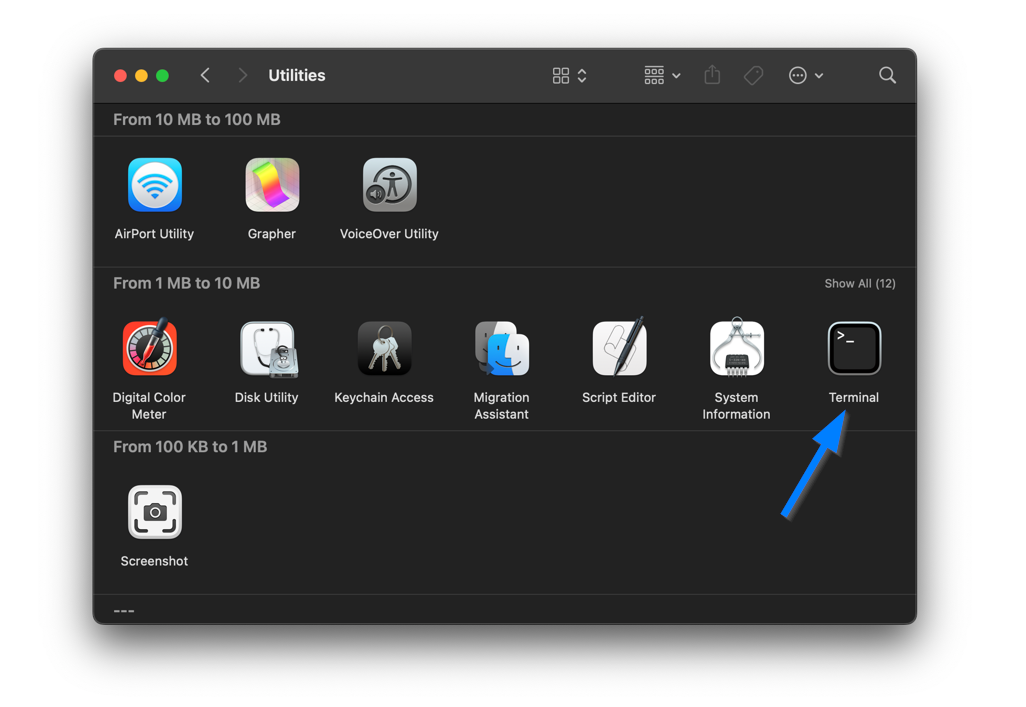 2. In the terminal window copy and paste the Homebrew install script URL below and press enter:
2. In the terminal window copy and paste the Homebrew install script URL below and press enter:
/bin/bash -c "$(curl -fsSL https://raw.githubusercontent.com/Homebrew/install/HEAD/install.sh)"After Homebrew completes the install make sure to copy and paste the two commands it tells you to in the terminal window to add Homebrew to your PATH. Then press enter to complete the Homebrew install.
Now that Homebrew is installed we will proceed to install V2RayA.
First copy and paste the command below to add V2ray to your Homebrew tap, and press enter:
brew tap v2raya/v2rayaThen copy and paste the command below to proceed with installing V2rayA in Homebrew, and press enter:
brew install v2raya/v2raya/v2rayaAfter the V2ray install process completes copy and paste the command below to start V2rayA, and press enter:
brew services start v2raya
3. Open a browser and visit http://127.0.0.1:2017 to access the V2RayA admin menu. Create a username and password to access this web UI. This information is stored locally on your computer.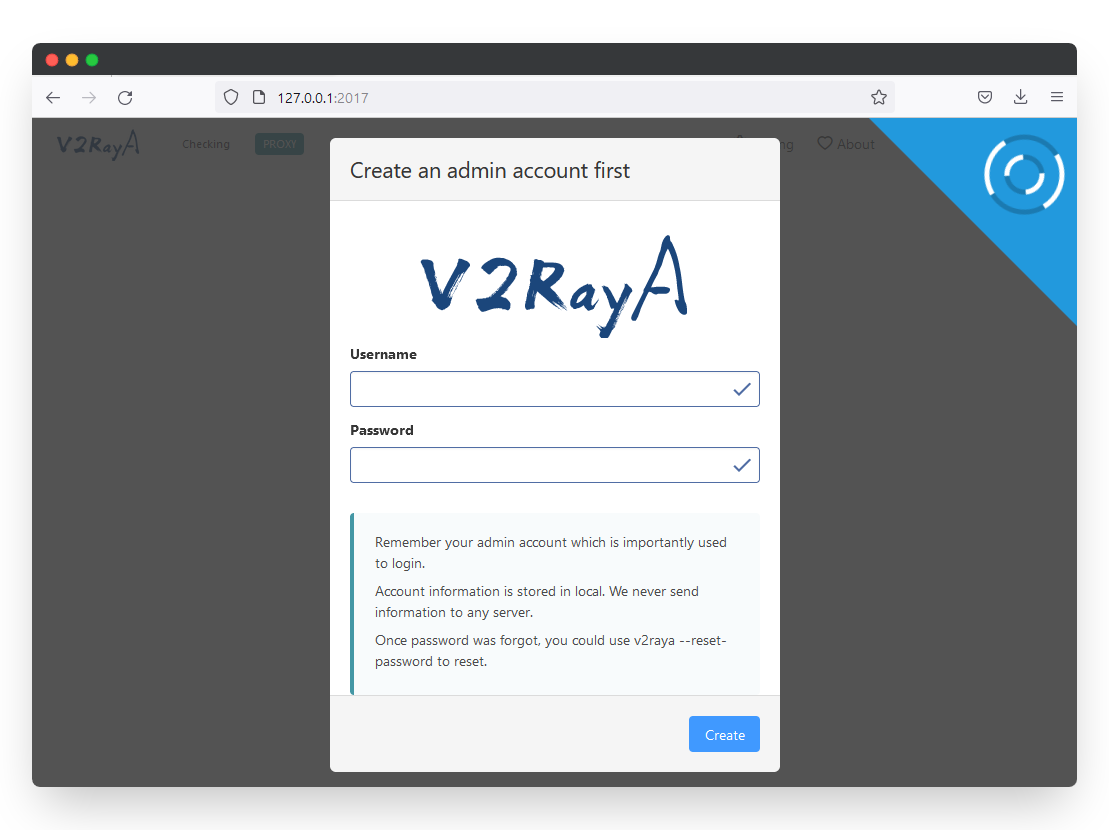
4. The fastest way to import a vmess server is to paste the vmess:// link from the TorGuard premium proxy page. (Login to your TorGuard members account to view the page.)
Copy the vmess link of the server you wish to connect to then click the Import button.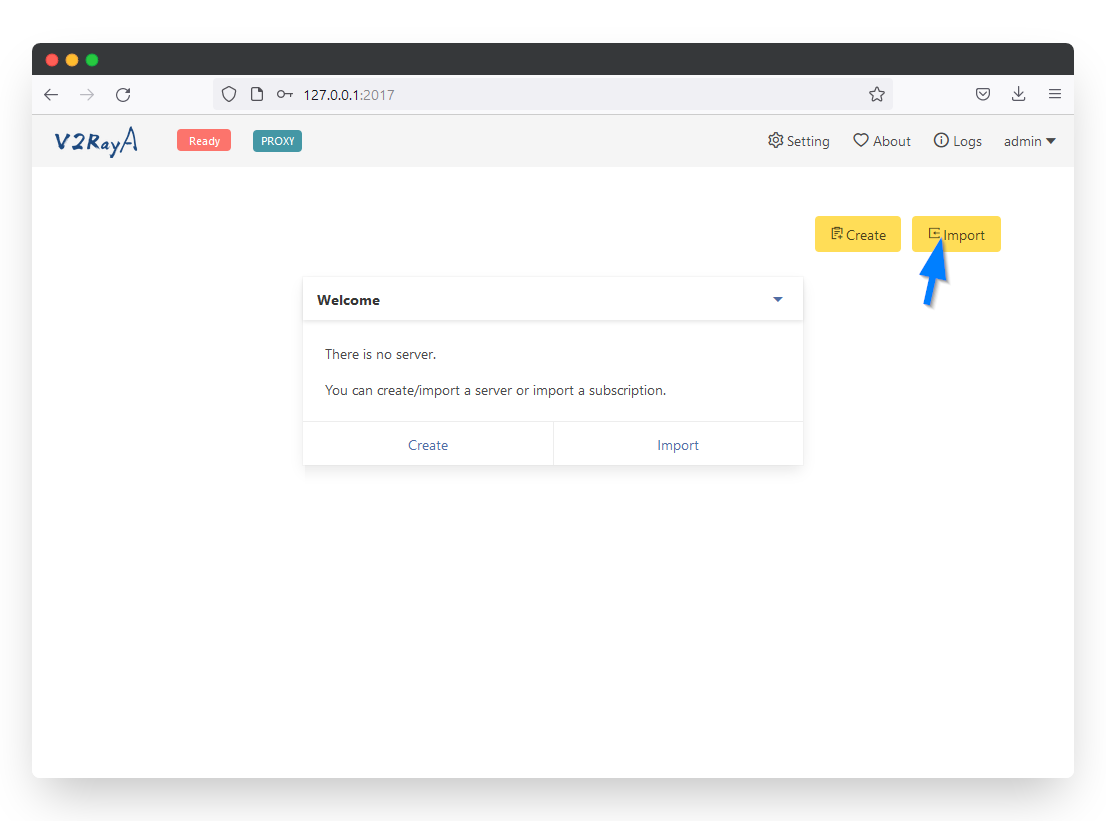
Paste the vmess:// link in the server address text box and click the confirm button: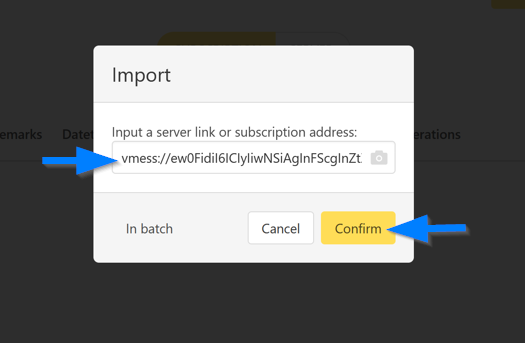
6. Next click the settings button in the top right corner. Under Transparent proxy select Proxy All Traffic. In the Transparent proxy option below select system proxy.
Under prevent DNS spoofing select Forward DNS Requests.
Click the Save and Apply button.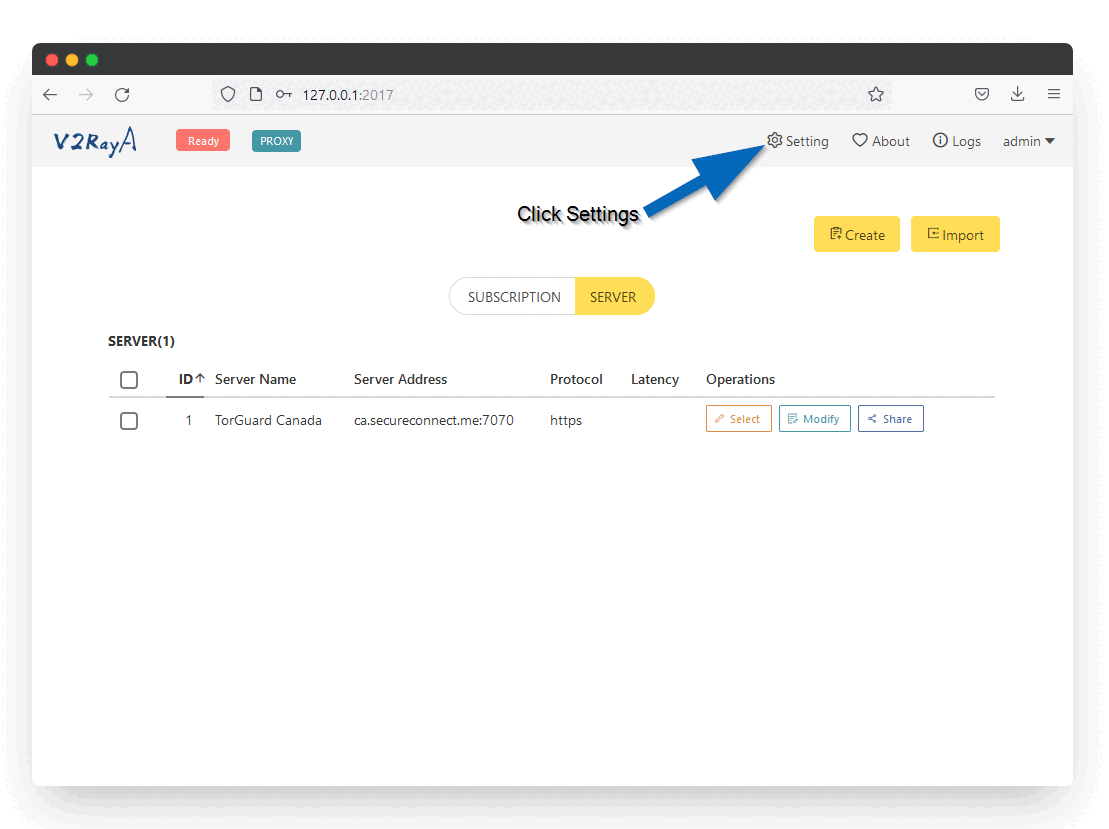
6. Now you are ready to connect. Click the Select button on the newly added vmess proxy server. Then in the top left click the Ready button to connect. When you see the Running message it means your proxy is connected.
