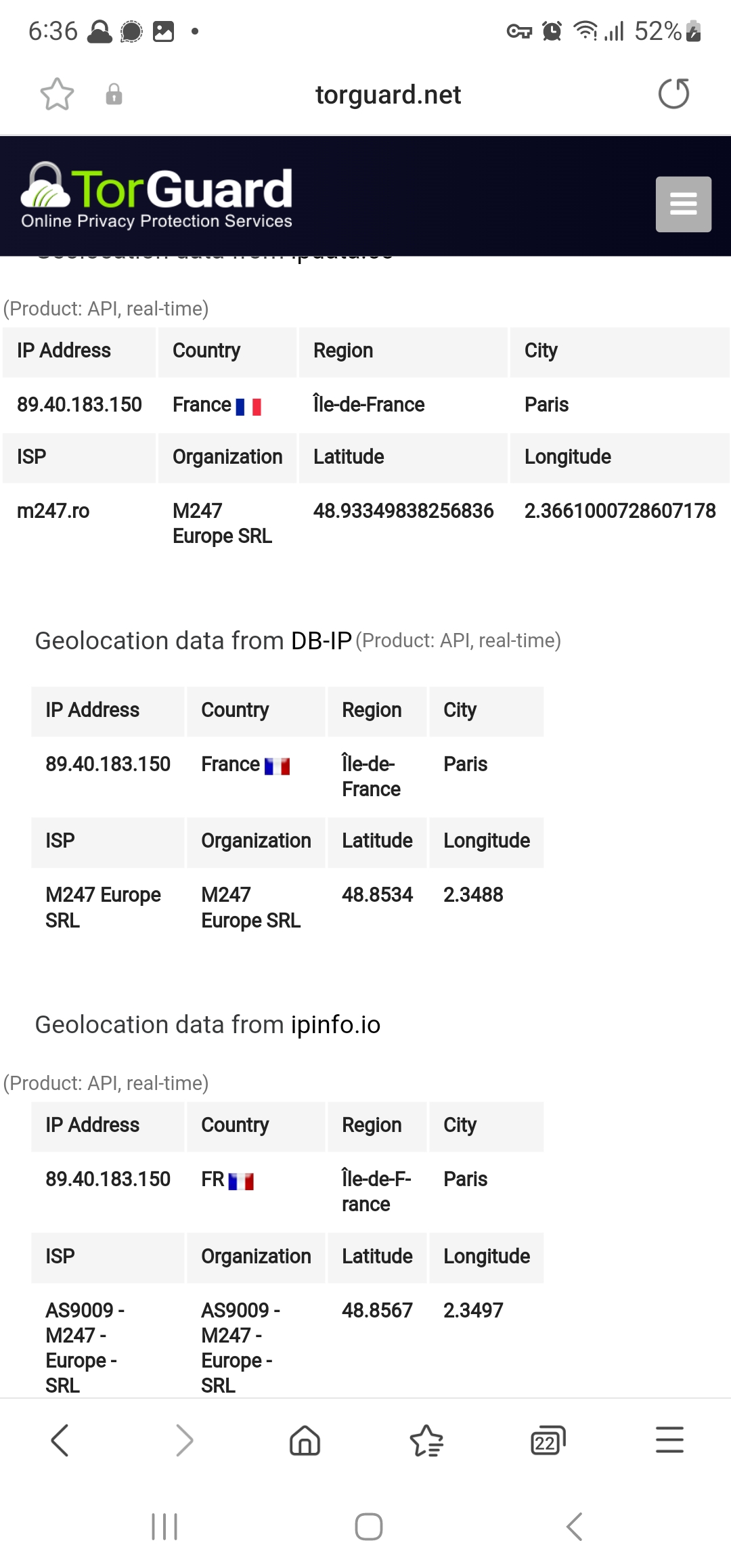TorGuard's vmess/vless proxy network is one of the fastest encrypted proxy protocols that can also bypass the most strict VPN blocks or firewalls. There are many vmess client apps available but in this tutorial we will be using the client software Nekoray.
1. First, download portable Nekoray for your Operating system from the github release page, it offer windows, Linux and MAC OSX . 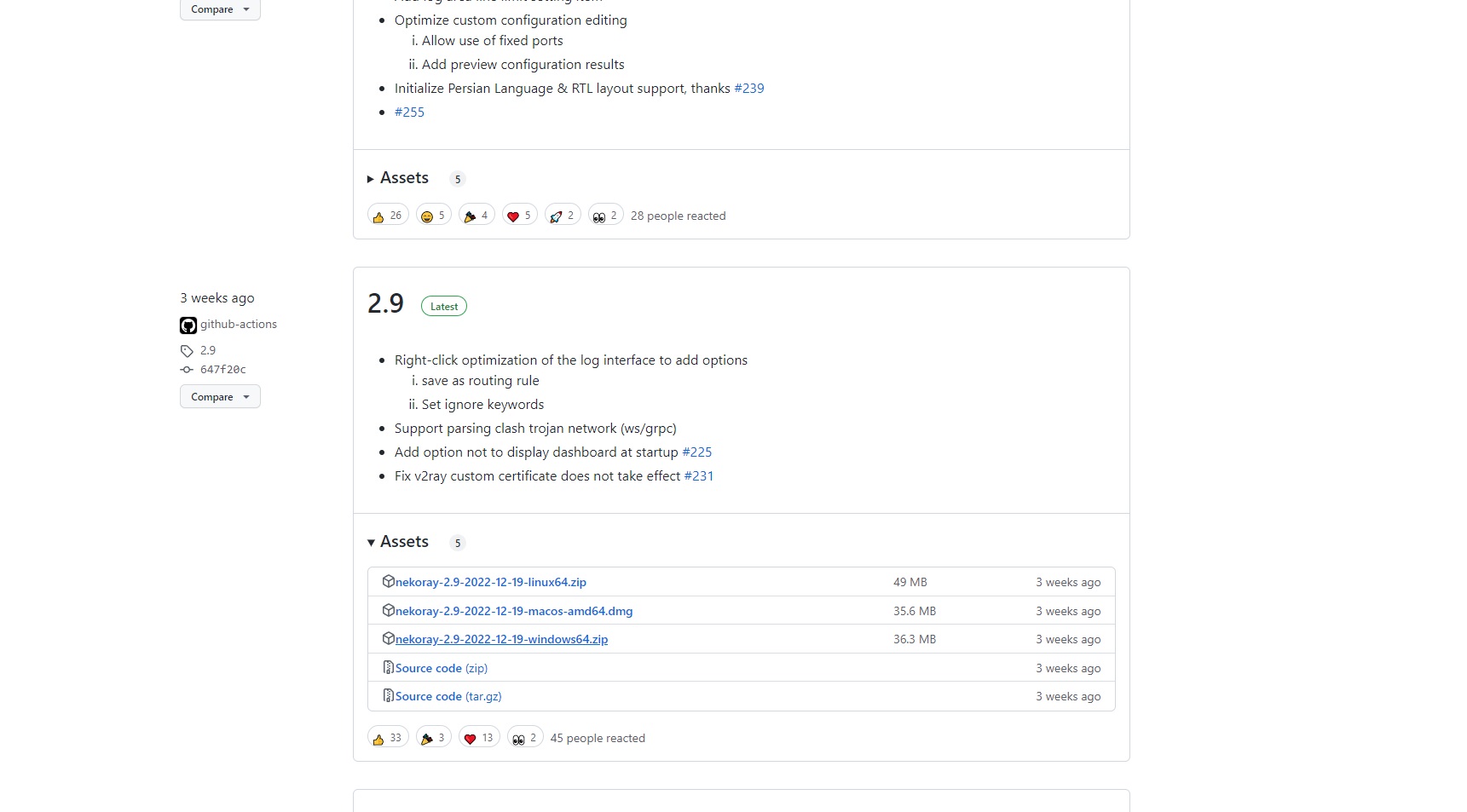
2. Unzip Package to the desired installation folder, then Right click the executable and select "run as admin".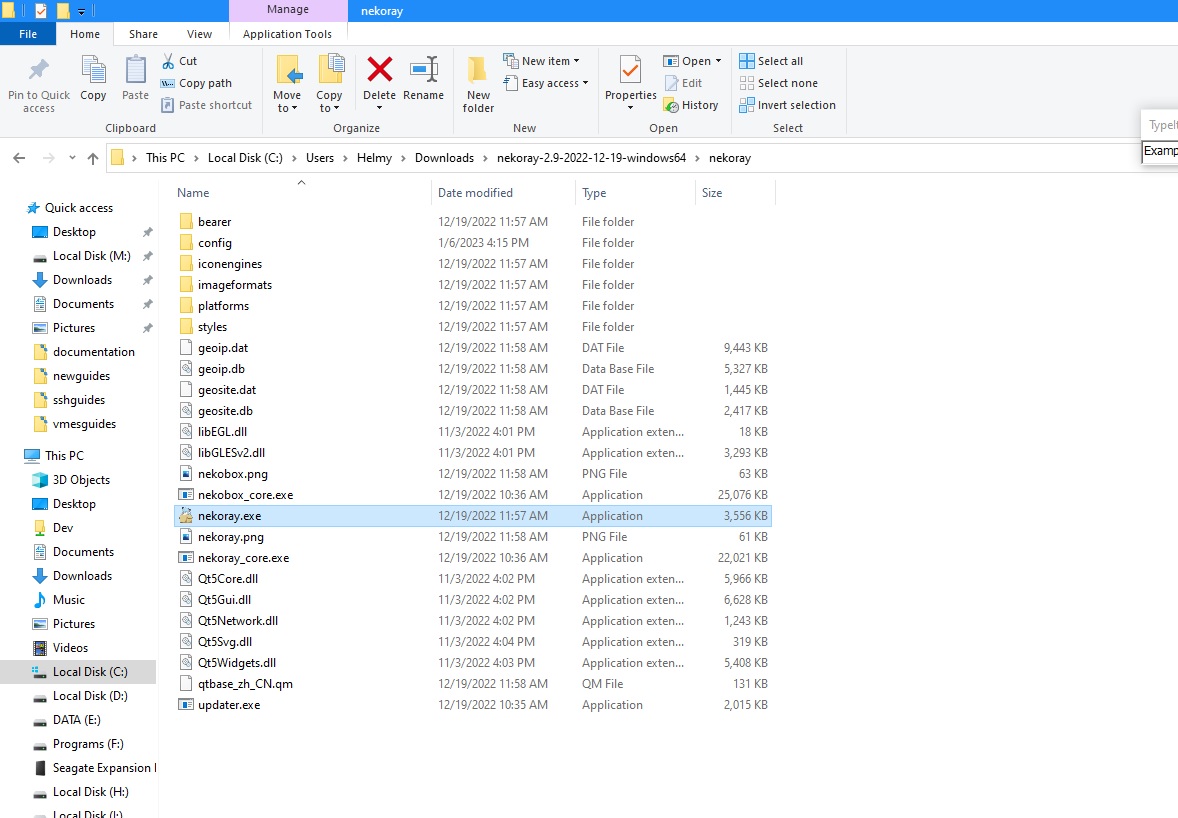
4. The fastest way to import a vmess or vless server is to paste the vmess:// link from the TorGuard premium proxy page. (Login to your TorGuard members account to view the page.)
Copy the vmess link of the server you wish to connect to then paste it inside Nekoray app or click Program and choose "Import from clipboard", you can also use "Scan QR code" to scan the codes given on network page .
5. Check the box beside VPN mode, then right click the desired profile and choose Start.
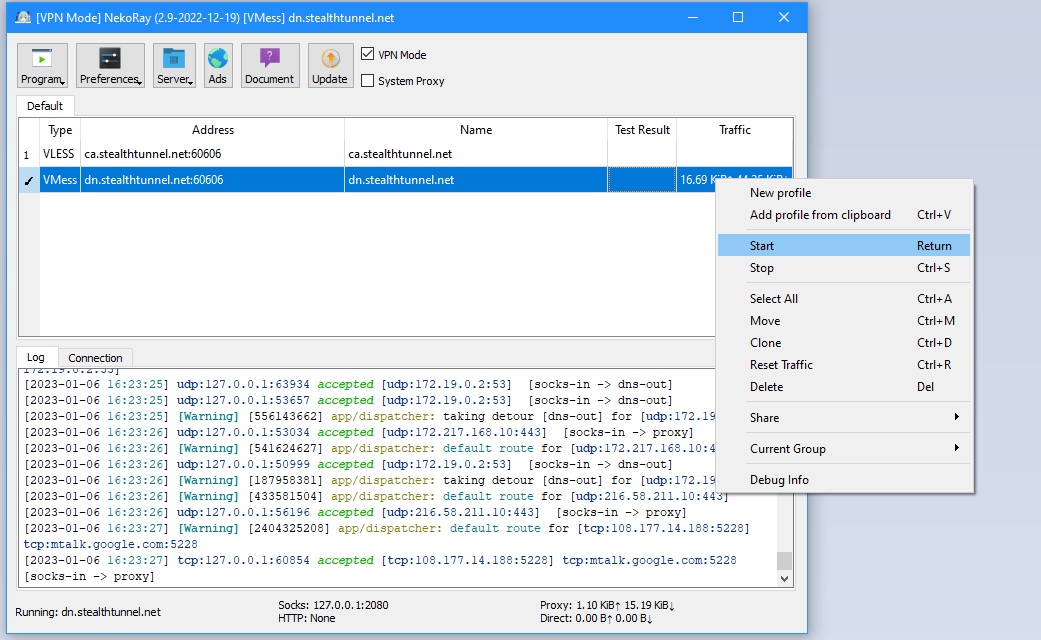
6. Now that you are connected, check that IP did change in browser when you visit https://torguard.net/whats-my-ip.php