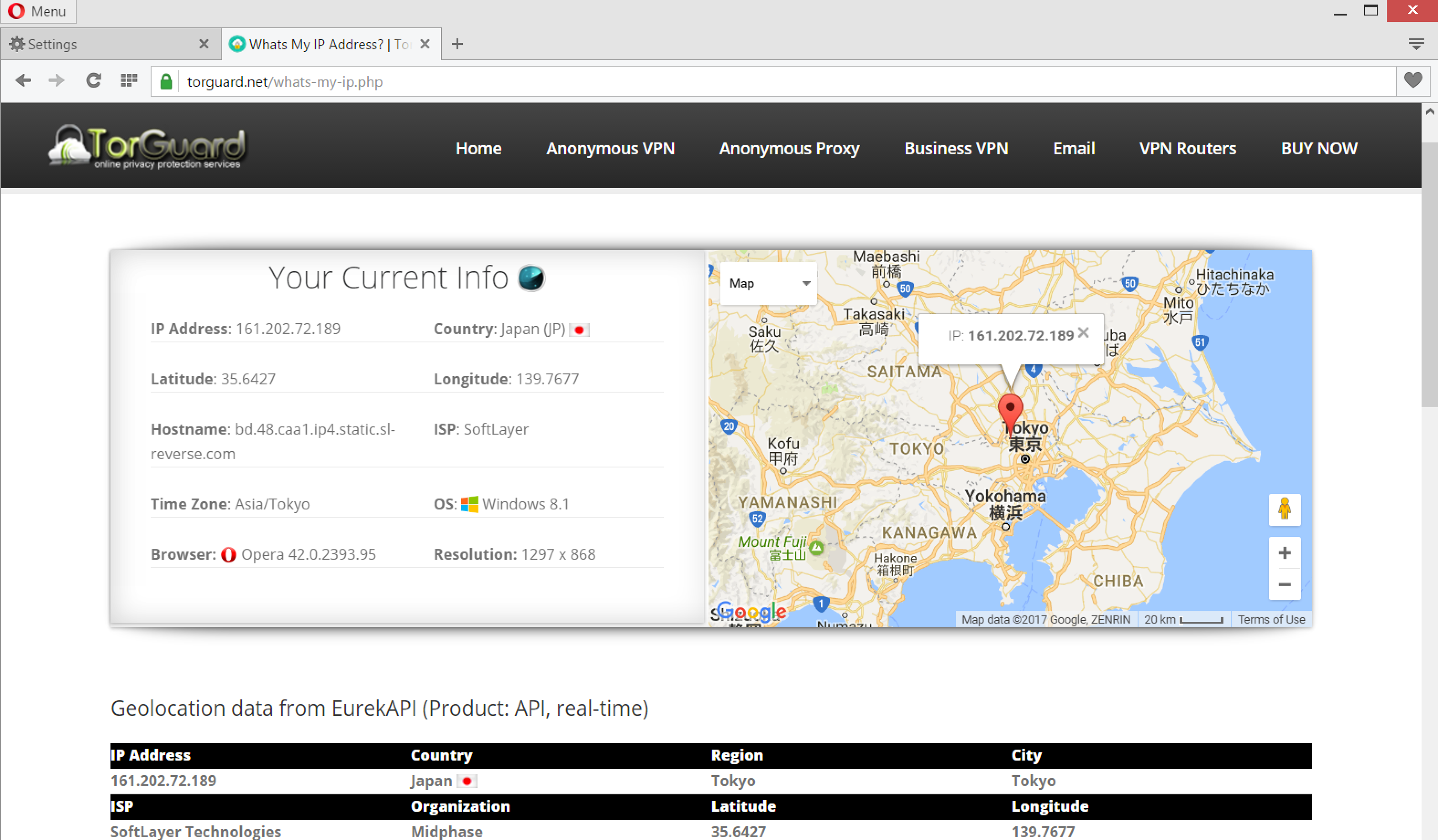Step 1:
Open Opera, select the menu button then click Settings
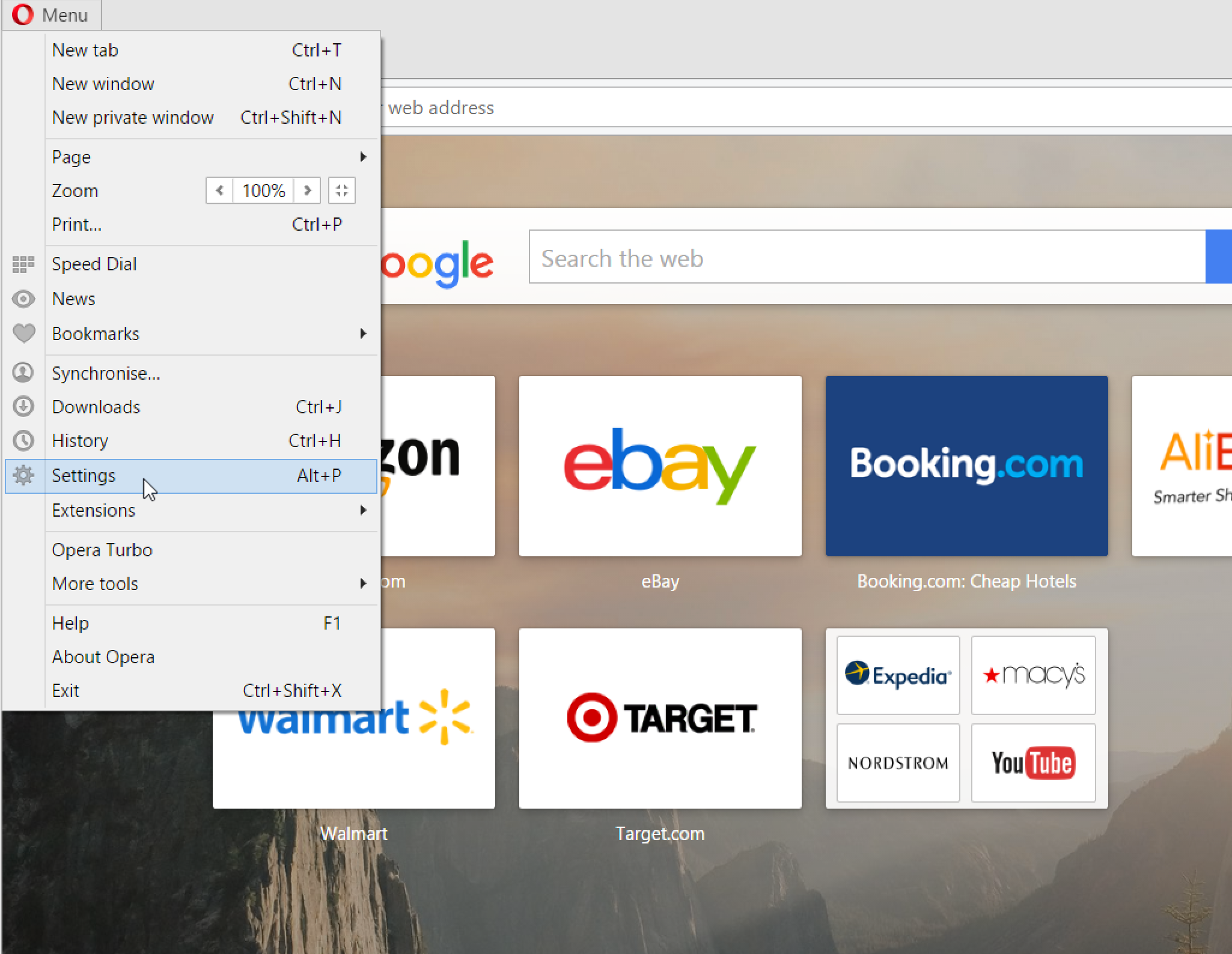
Step 2:
Click Browser and then click on "Change Proxy Settings" under Network.
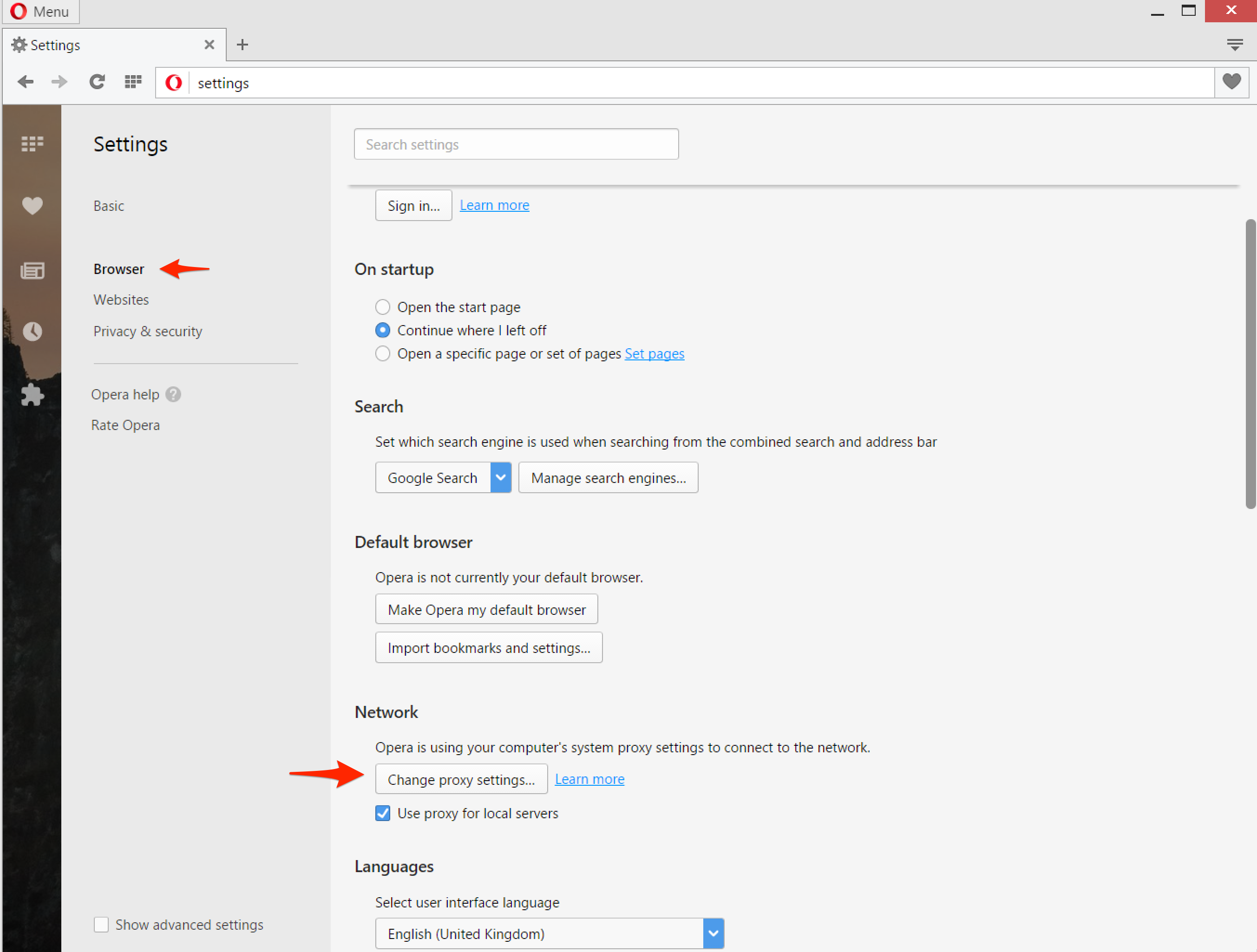
Step 3:
Now select "LAN Settings"
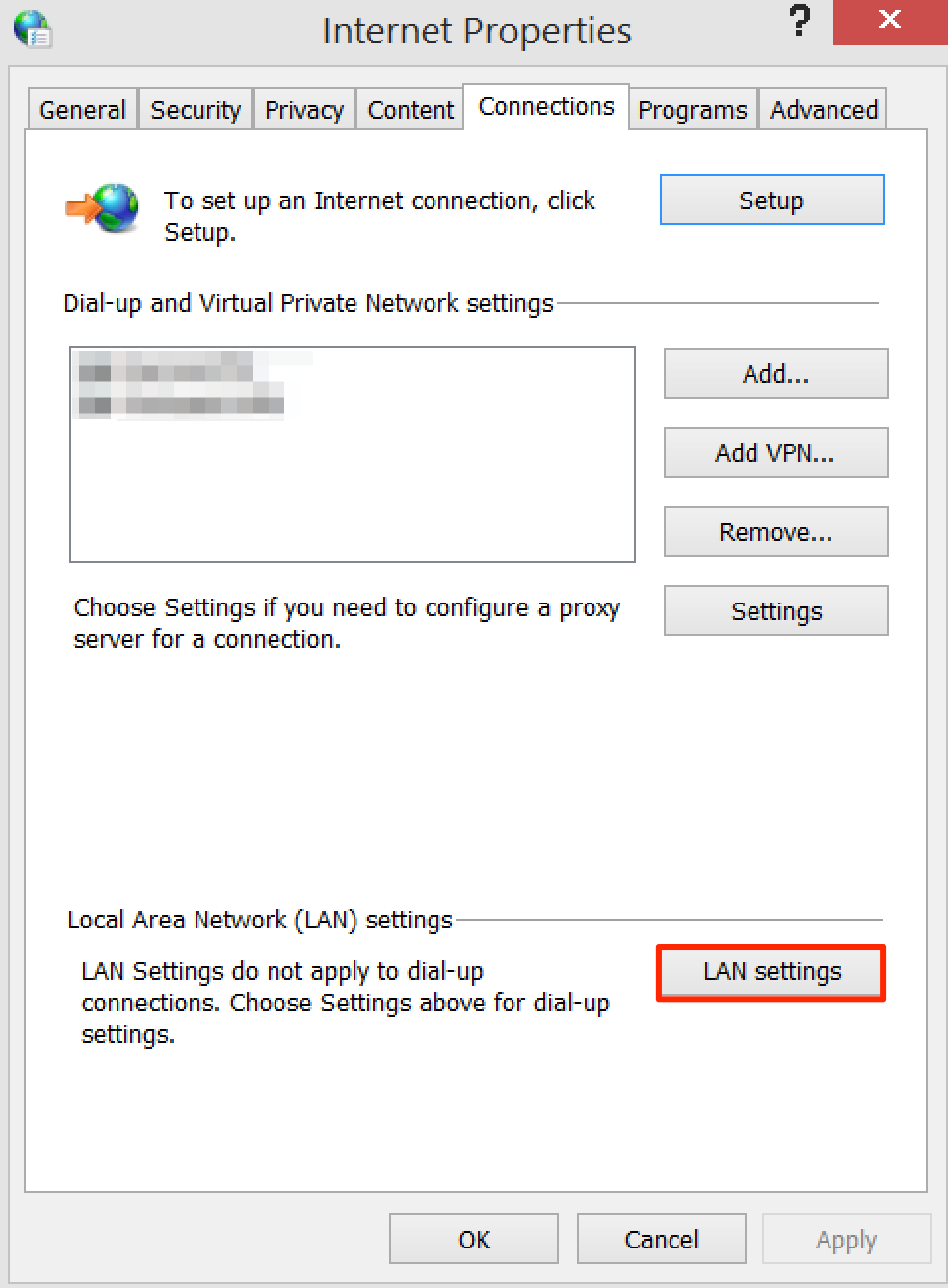
Step 4:
Set your settings to match the image below, our HTTP proxies can be found here

Step 5:
Click OK and then OK again - now browse to any website, it will prompt to enter your TorGuard Proxy username and password - if your not sure of those, they can be managed here
Step 6:
Browse to TorGuard Whats My IP and confirm your IP has now changed.