Step 1:
Open windows taskbar, right click the Network Icon then click Open Network & Internet Settings
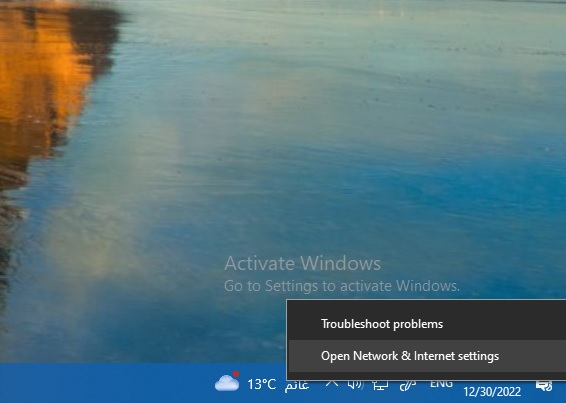
Step 2:
Click Proxy from the Left menu.
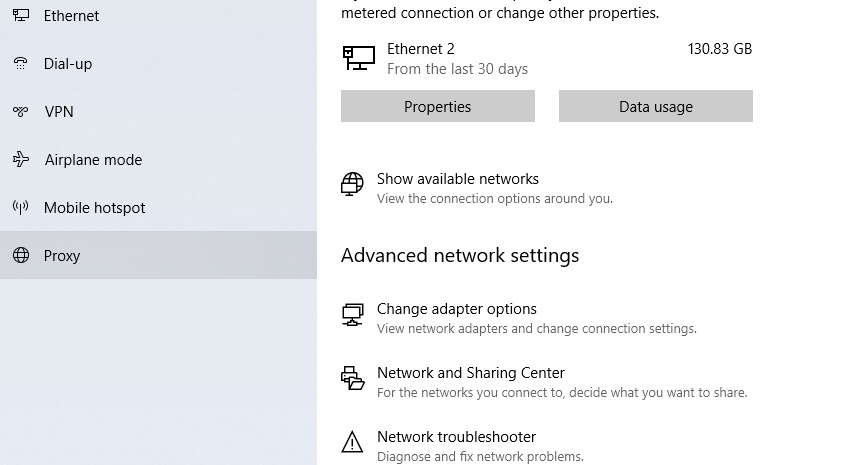
Step 3:
Now toggle "Use a proxy server" from the middle of screen as shown menu, and setup proxy using HTTP/HTTPS Address found here and the correct port. TorGuard recommends HTTPS as it is more secure.
In below Example we used HTTP address fr.stealthtunnel.net with port 80
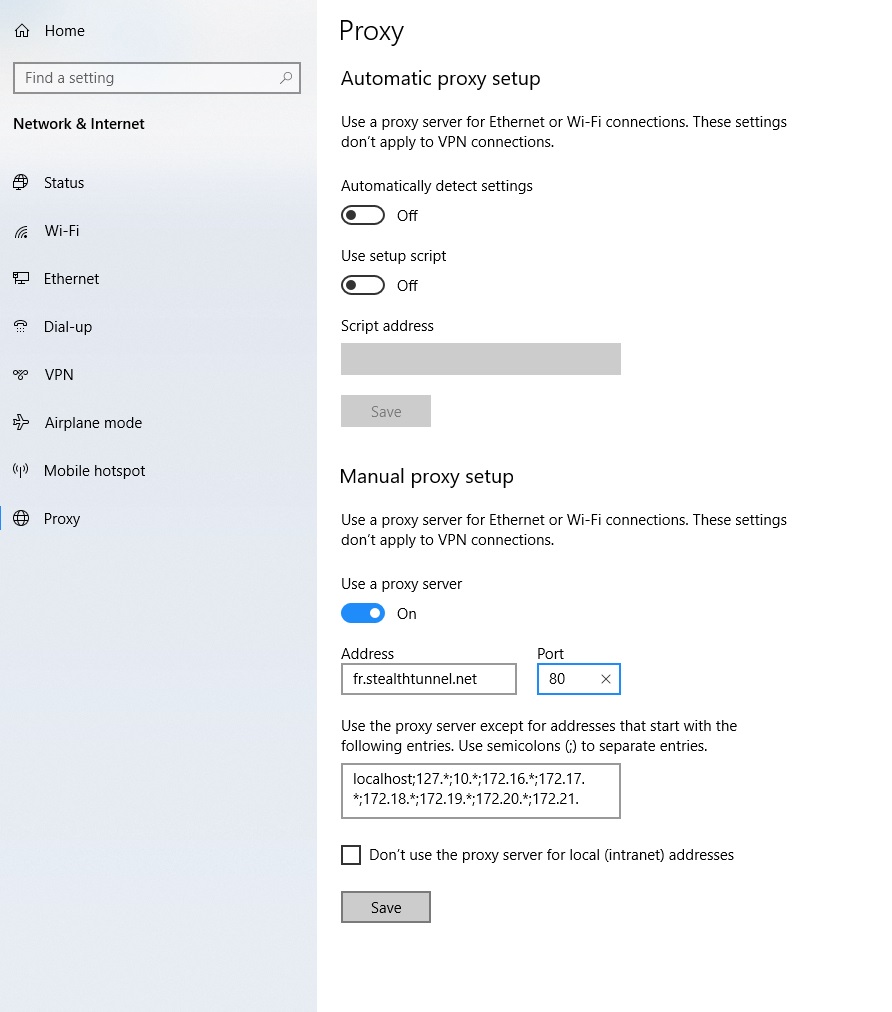
Step 3b:
In below Example we used HTTPS Address https://fr.stealthtunnel.net with port 443, note that we added https:// before the address to tell windows to use HTTPS.
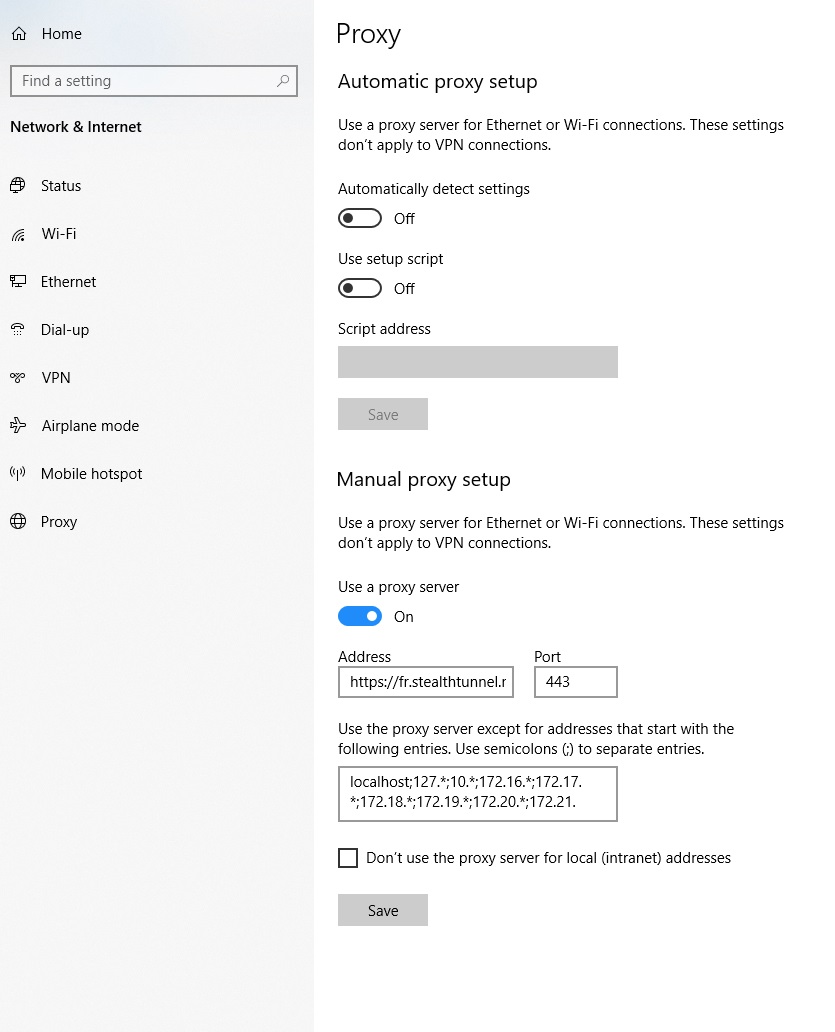
Step 4:
Click OK and then OK again - now browse to any website, it will prompt to enter your TorGuard Premium Proxy service sername and password - if your not sure of those, they can be managed here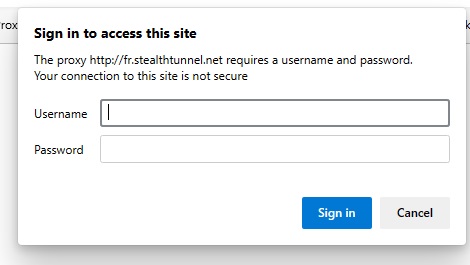
Step 5:
Browse to TorGuard Whats My IP and confirm your IP has now changed.
