This tutorial will show in a few easy steps how one can setup a secure ssh tunnel on MACOS and TorGuard ssh tunnel for Premium Proxy service owners. To enable ssh tunnel service just enable it via your control panel located here
1.a) Enable SSH access on your desired server here, and note down your proxy username and password.
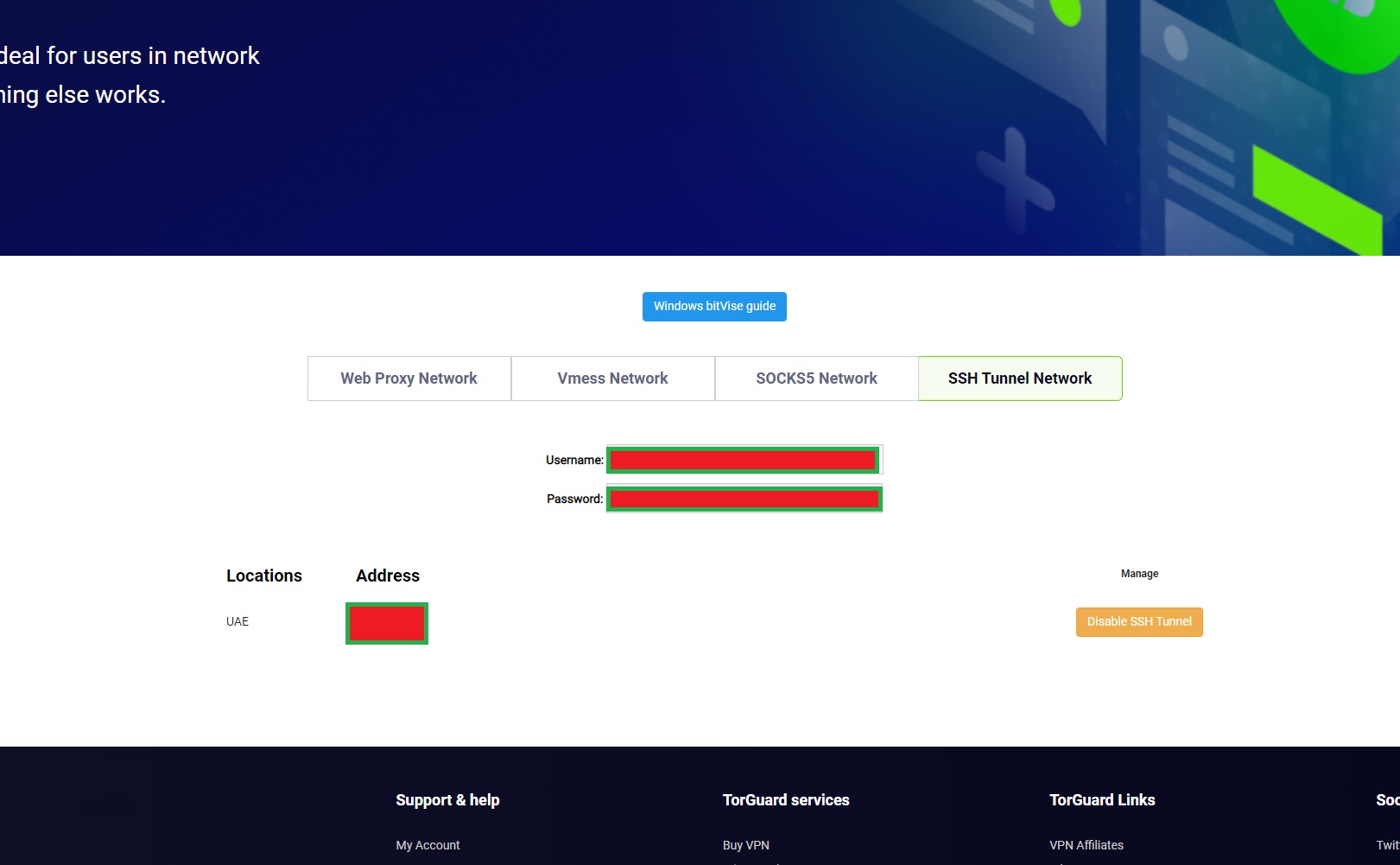
1.b) Safari and Chrome use the system proxy setting by default. For Firefox please modify proxy settings to use "System Proxy" per this guide here
2.) Open MAC OS > Applications > Utilities > Terminal and run below commands to create SSH forward connection, fill in your password and leave Terminal running.
|
ssh -N -D9443 username@ssh-ip |
Where:
username: replace with your proxy username found on the network page in step 1.a.
ssh-ip: replace with server address from the network page in step 1.a.
3.) Open New Terminal window. Run below commands to Enable system Wide proxy on your Wi-Fi.
|
4.) Check your IP in browser on our website https://torguard.net/whats-my-ip.php
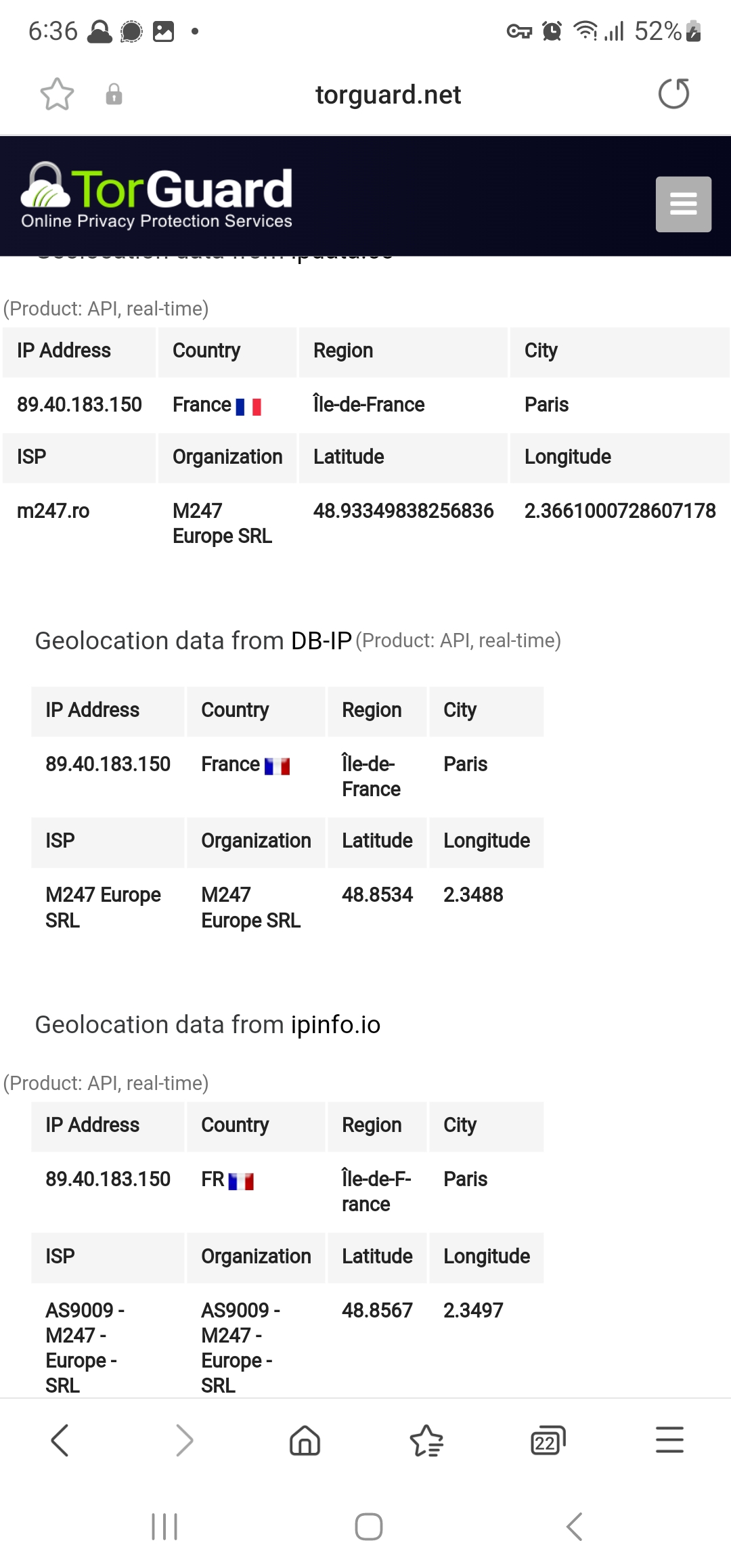
5.) ) To Disable proxy, run below command in Terminal.
|
6.) To kill the SSH forward session, click CTRL+C on keyboard in the open Terminal in step 3.
