TorGuard Torrent Interface Binding Feature
If you received a warning from Torguard Torrent app Protection monitoring and you use TorGuard VPN app, then this guide is for you.
If you received a warning from Torguard Torrent app Protection monitoring and you use TorGuard VPN app, then this guide is for you.
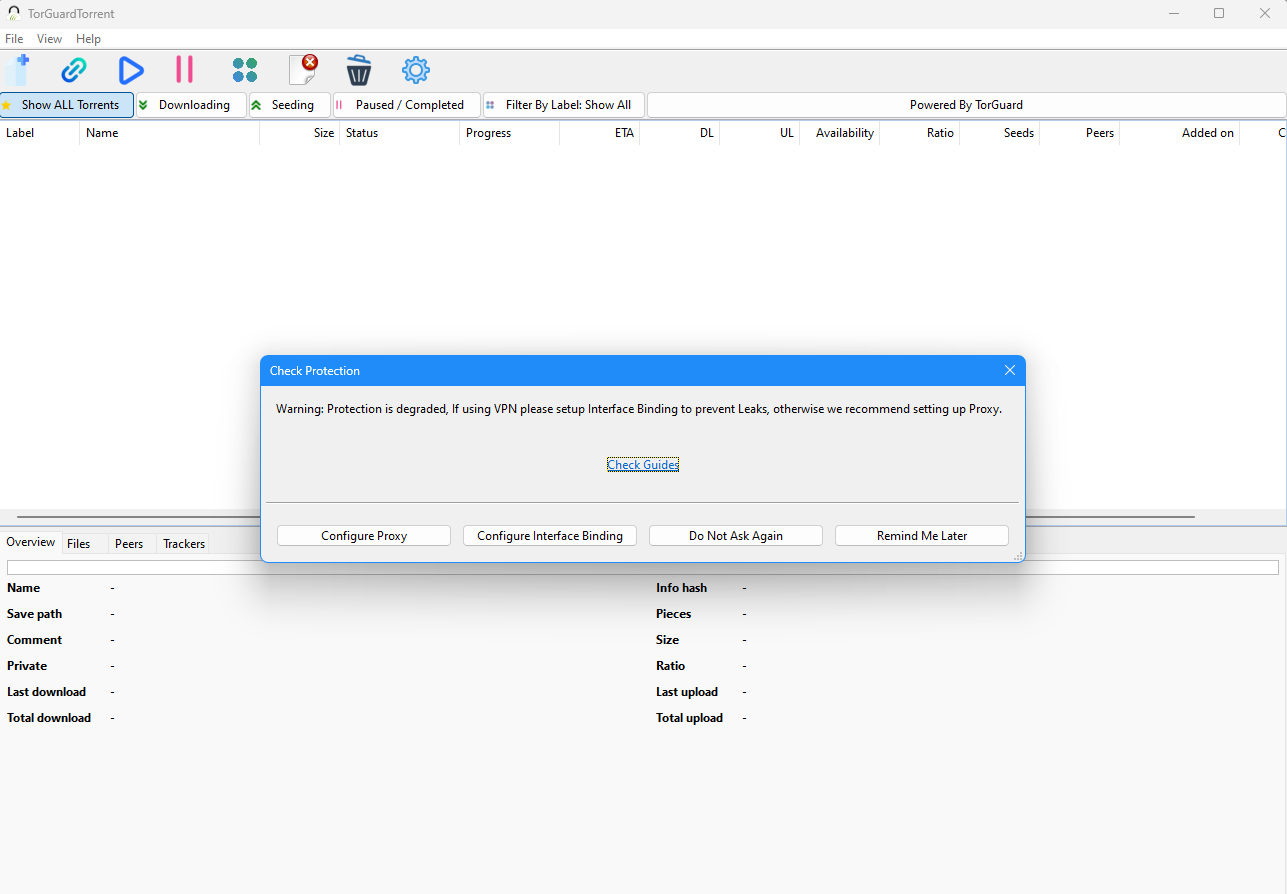
Step 1:
Right click the windows icon in your taskbar and choose Run. You can also use the keyboard shortcut START+R to open the run dialog. In the Run Dialog, enter ncpa.cpl and click Ok to open network adapter options.
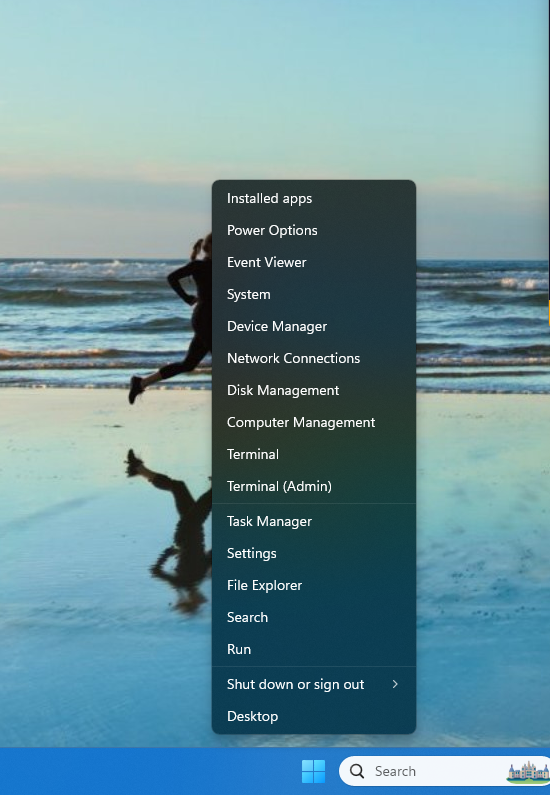
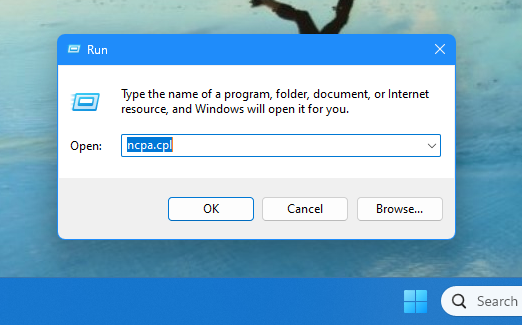
Step2:
You should see now your list of network adapters, check Descriptions on adapters and look for Tap-windows v9 adapter, TorGuard wintun and wg-Torguard, those are the main three interfaces that Torguard vpn tunnel types uses. We will restrict TorGuard torrent app to those interfaces in the next step.
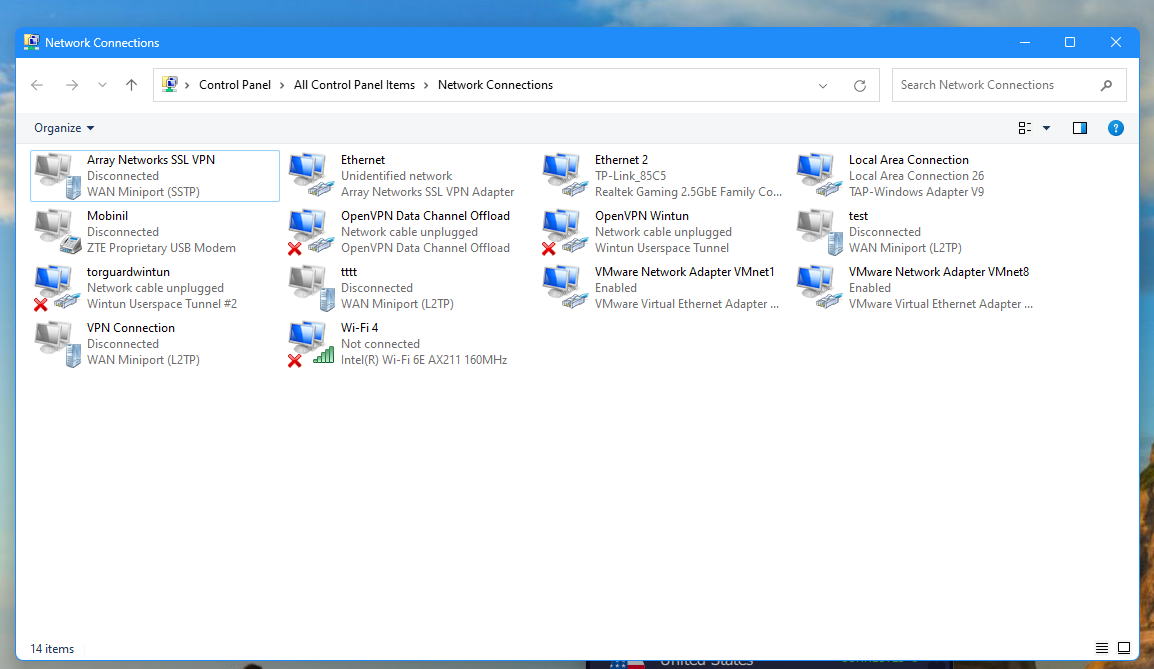
Step 3:
Click the gear icon on TorguardTorrent app or click Files > preferences to open settings, you can also click Configure Interface Binding on Protection Monitor warning to reach settings, Choose Connection from the Left menu list, and edit the default interface entry 0.0.0.0 if it exists by selecting it and clicking the Edit button, it is important to remove or edit/replace this entry as it basically intruct app to use all Interfaces.
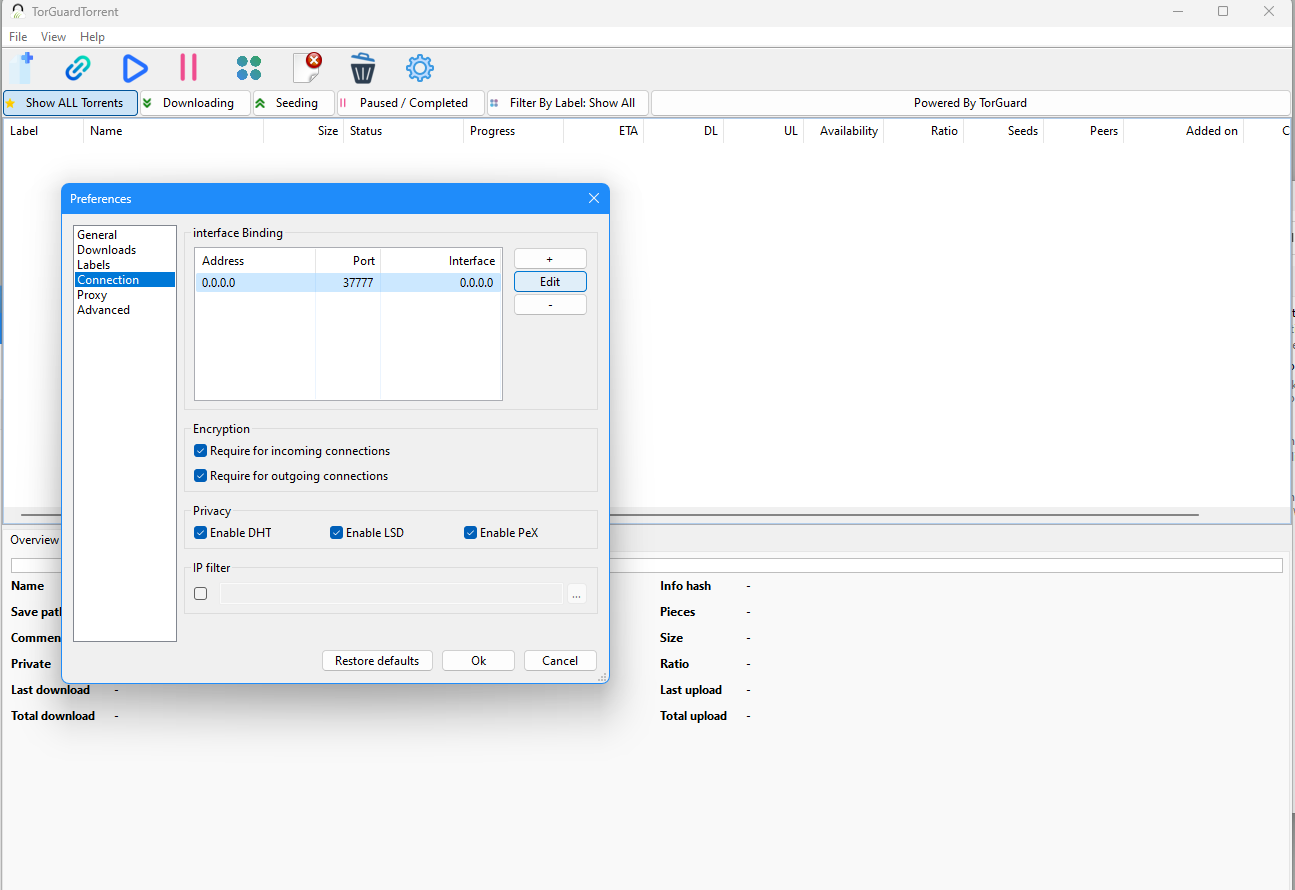
Step 4:
Select diff Interface from the dropdown, if using Tunnel type openvpn as you see in screenshot then you will choose the interface with same IP shown on Torguard app in view connection details pane, or you can just add use one of the interfaces i mentioned in step 2, we will add all of them one by one. Click Ok to modify the entry
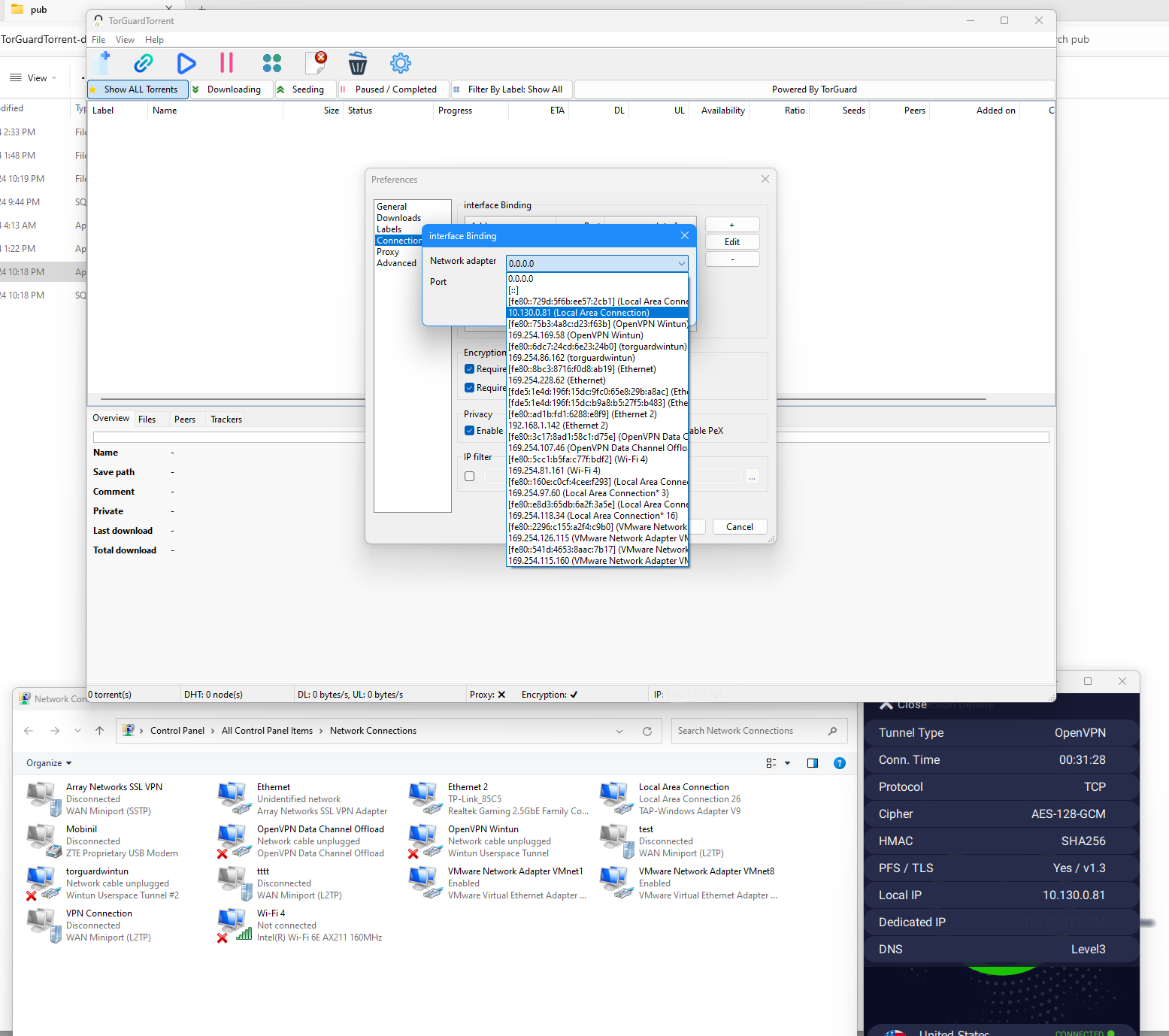
Step 5
Click the + icon to add more interfaces, we target to add the interfaces mentioned in step 2 if they exists. This step will basically allow you to change tunnel type on Torguard app later on without breaking Torguard torrent or the need to modify bindings again. Please remember to set the listening port, we recommend to use the same port on all interfaces specially if you are using Torguard port forward. In this example we are setting it to 37777
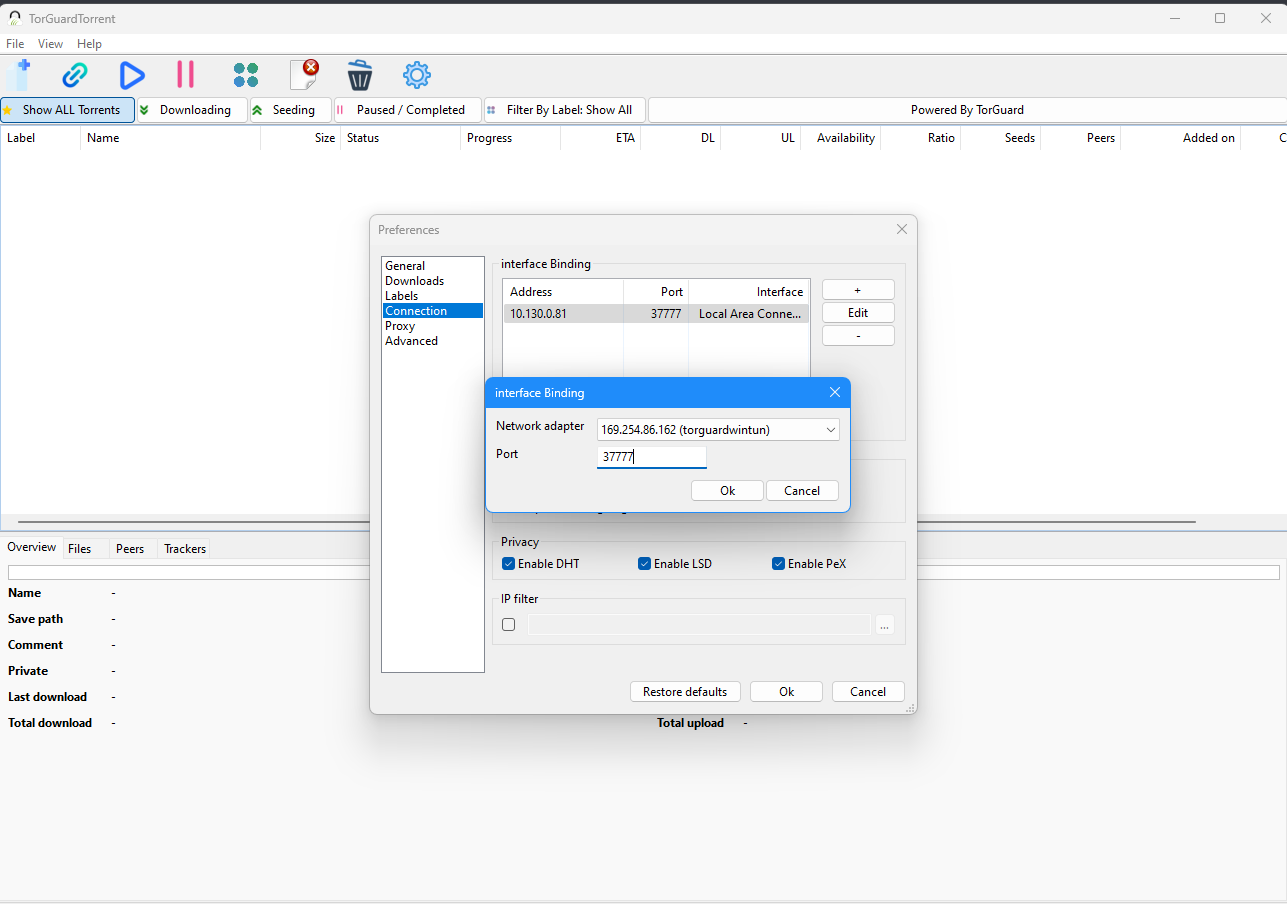
Do the same for other interfaces that you would like to add.
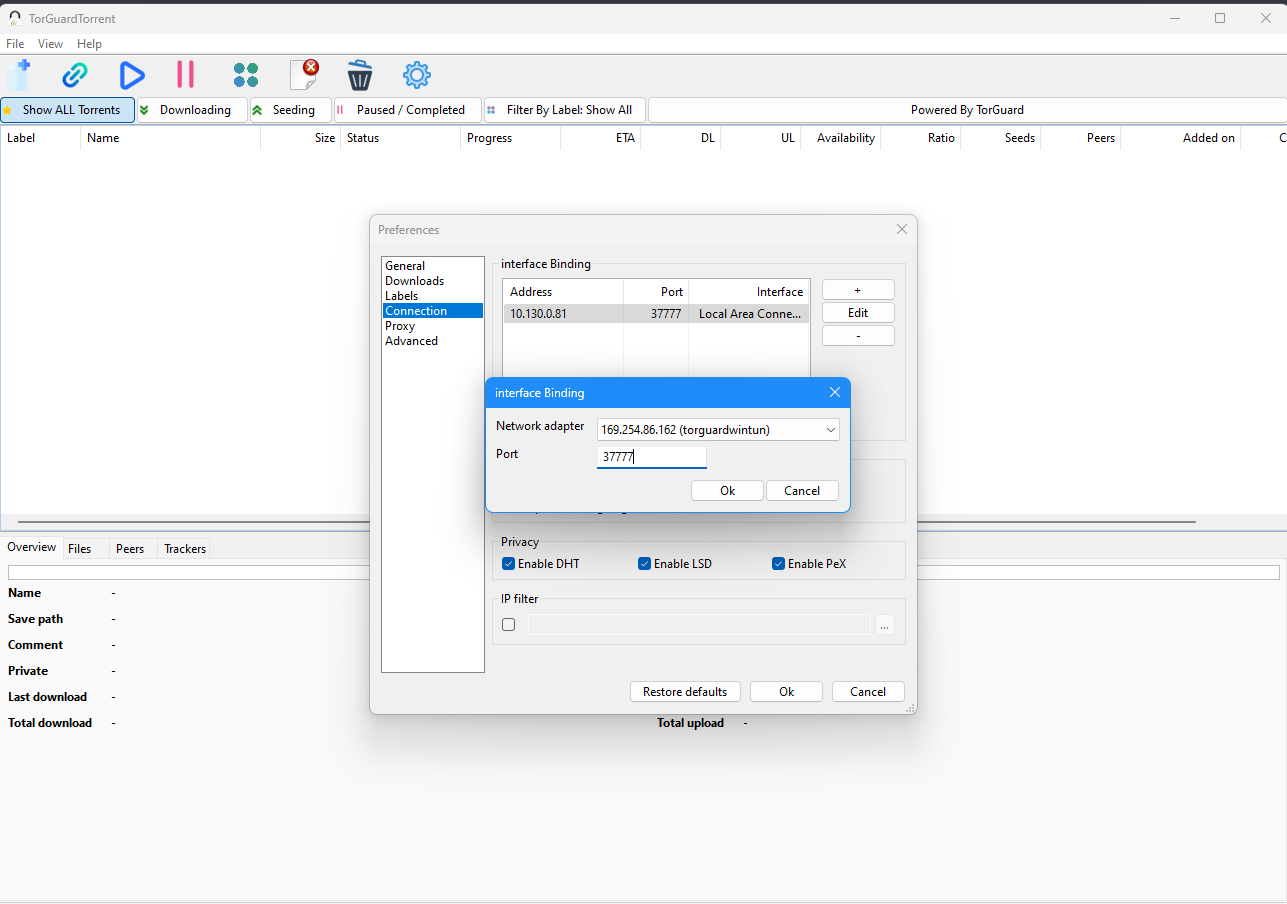
Step 6:
Click Ok to save, restart app if it prompts you to, Protection warning shouldn't show up again. App will now work over VPN only. You can also test this by running your torrents then click Disconnect on Torguard app, Torrents should stop and you should see an error on Torguard torrent app taskbar about connectivity.
